
This article introduces how to cleanly uninstall mysql. It has certain reference value. Friends in need can refer to it. I hope it will be helpful to everyone.
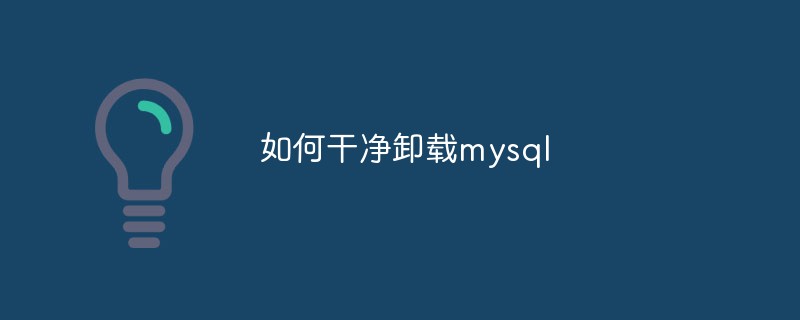
#The seventh step shows that the corresponding folder cannot be found. Step 7: The path is C:\Users\your username\AppData\Roaming\MySQL. It may be hidden. You need to show it. You can search directly in the c drive: C:\ProgramData
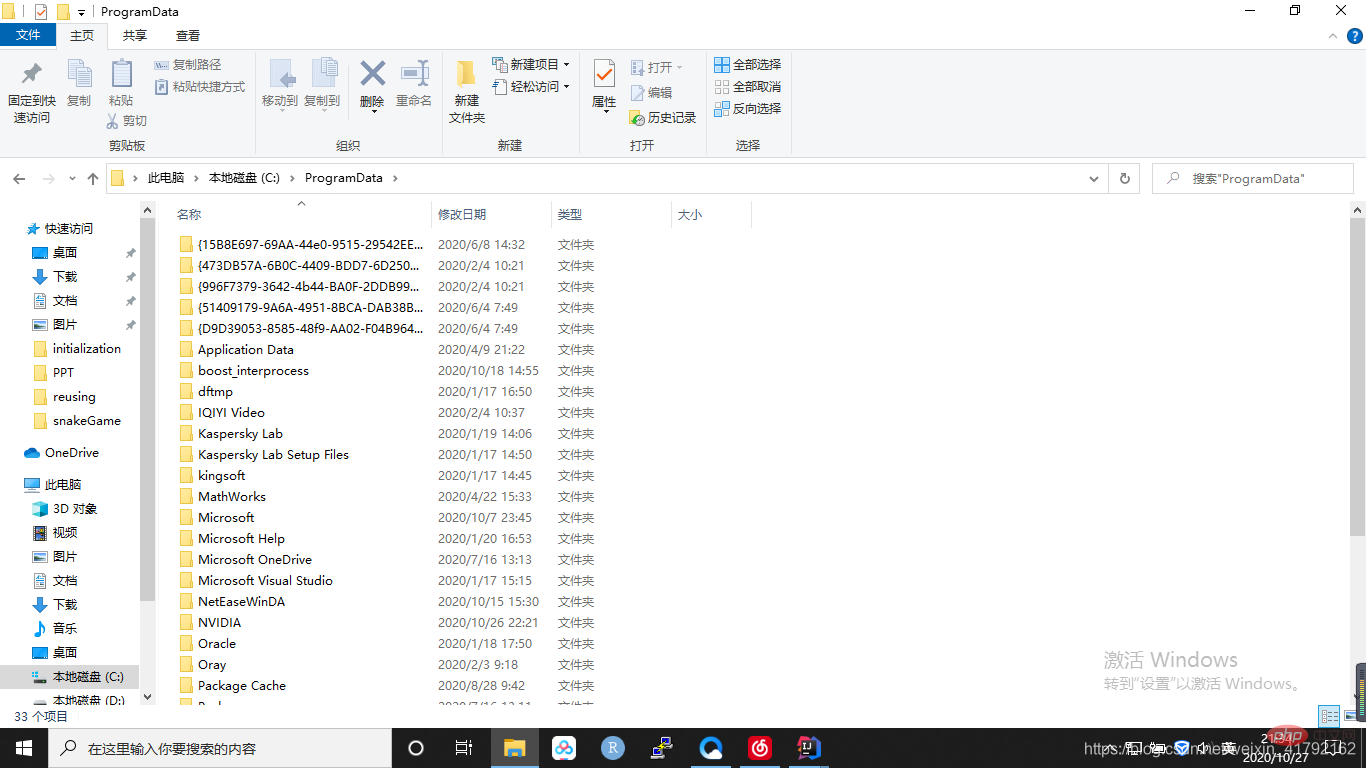
1. Uninstall the database in the panel
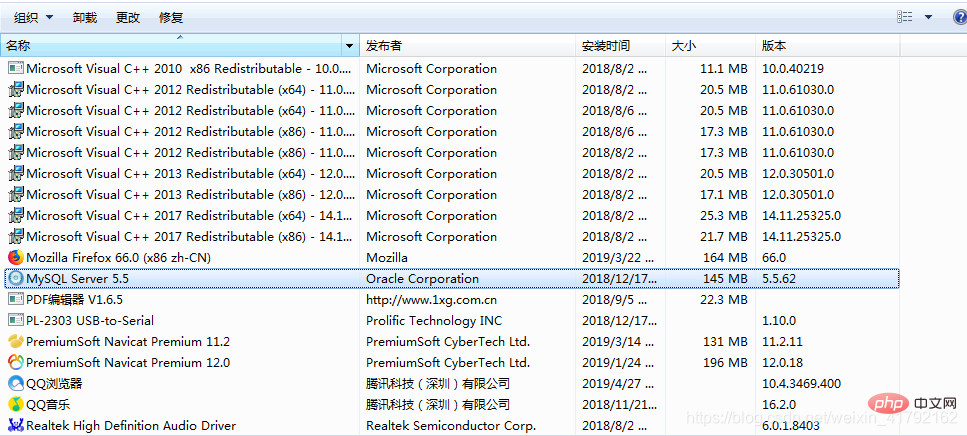
2. After uninstalling, delete the mysql in the folder
If you delete all the files remaining in the C:\Program Files (x86)\MySQL directory, delete the mysql folder as well
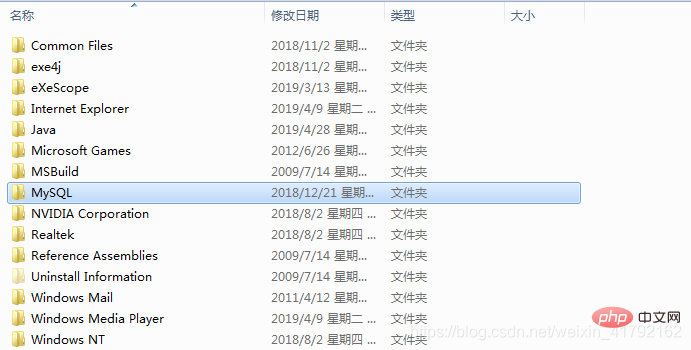
3. Run the "regedit" file in windows R and open the registry
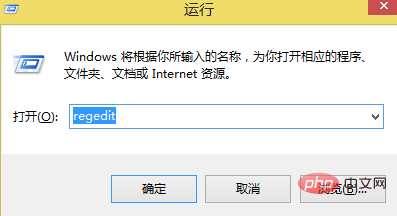
##4. Delete the registry: HKEY_LOCAL_MACHINE\SYSTEM \ControlSet001\Services\Eventlog\Application\MySQLFolder
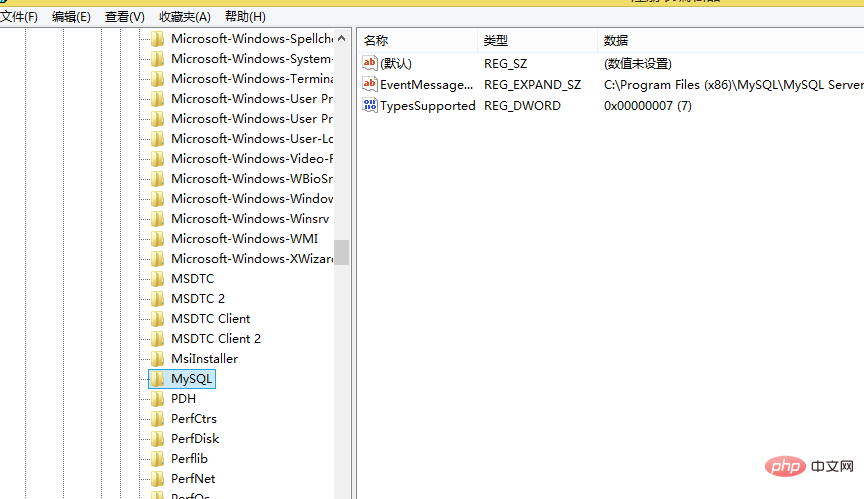
5. DeleteHKEY_LOCAL_MACHINE\SYSTEM\ControlSet002\Services\ Eventlog\Application\MySQLFolder
6. Delete all the files in C:\ProgramData\MySQL under the C drive. If you cannot delete them, just use 360 to crush them.
The programData file is hidden by default and will be visible after setting the display
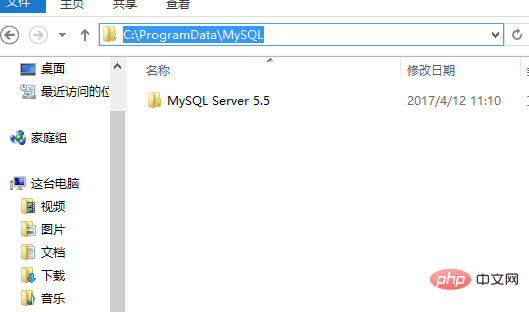

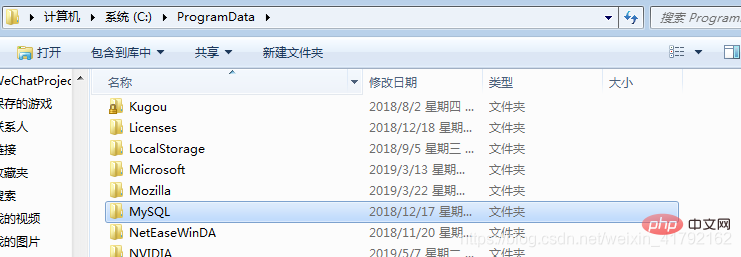
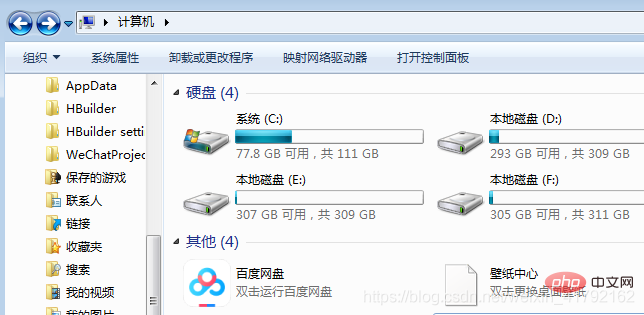
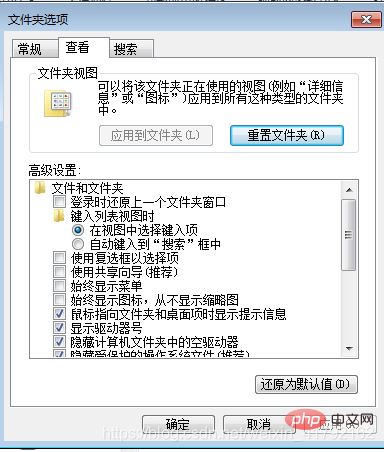
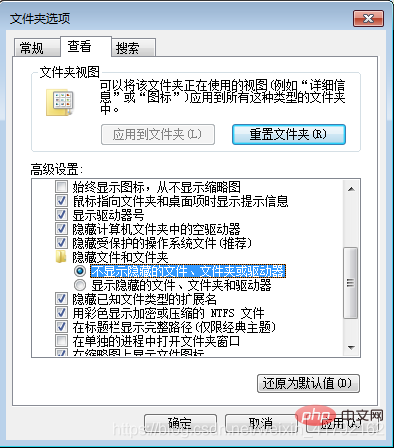
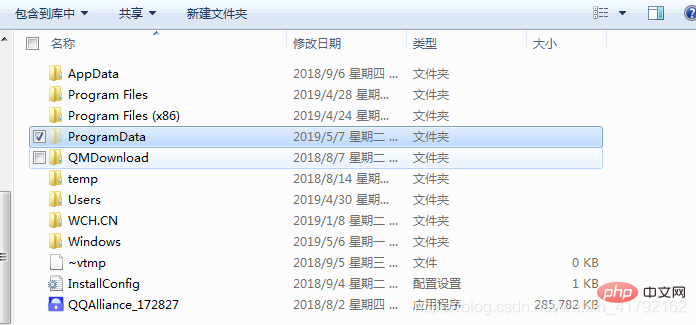
7. The key! ! ! ! Delete the folder under C:\Documents and Settings\All Users\Application Data\MySQL, be sure to delete
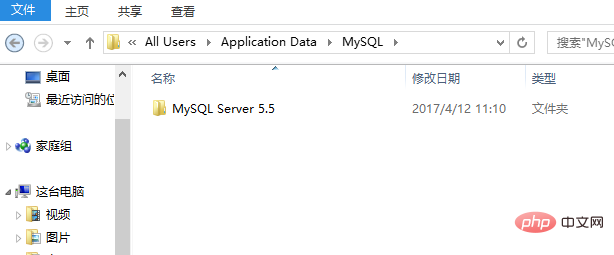
It is best to restart the computer and reinstall it
Pay attention to steps 6 and 7. Many people do not delete the data in Programdata after deleting the database, so when reinstalling the database, A 1045 error occurred and the last step of installation 1 was unsuccessful because the database was not completely deleted, that is, steps 6 and 7 were not executed.
Related free learning recommendations:mysql database(Video)
The above is the detailed content of How to cleanly uninstall mysql. For more information, please follow other related articles on the PHP Chinese website!