How to make a div appear at the top of the page
In CSS, you can use the "z-index" attribute to specify the stacking order of an element, with the syntax "z-index: value". The larger the value, the higher the display level; the smaller the value, the lower the display level. When the value is negative, it represents the lowest level.
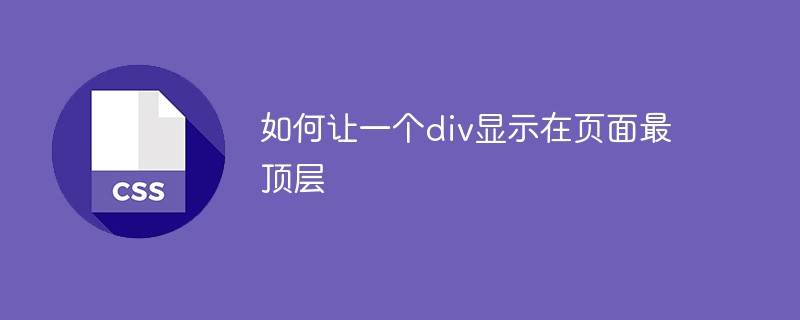
The operating environment of this tutorial: Windows7 system, CSS3&&HTML5 version, Dell G3 computer.
Golden rules for cascading elements:
Whoever is bigger is better: When there is an obvious cascading level indicator, such as the effective z-index attribute value , in the same stacking context field, the one with a larger stacking level value covers the smaller one
comes from behind: When the stacking levels of elements are consistent and the stacking order is the same, in the DOM flow The element at the back will overwrite the previous element
Example:
<div style="z-index:999"></div>
数值越大,显示级越高,当然一般也不用999, 2,3就够了
<div id="police_computer_network" class="m_wrapper">
<ul>
<li><a href="#" target="_blank">全国公安信息网</a></li>
<li><a href="#" target="_blank">全国公安信息网</a></li>
<li><a href="#" target="_blank">全国公安信息网</a></li>
<li><a href="#" target="_blank">全国公安信息网</a></li>
<li><a href="#" target="_blank">全国公安信息网</a></li>
<li><a href="#" target="_blank">全国公安信息网</a></li>
</ul>
<div class="m_itemMain m_up">全国公安网</div>
</div>
Recommended learning:css video tutorial
The above is the detailed content of How to make a div appear at the top of the page. For more information, please follow other related articles on the PHP Chinese website!

Hot AI Tools

Undresser.AI Undress
AI-powered app for creating realistic nude photos

AI Clothes Remover
Online AI tool for removing clothes from photos.

Undress AI Tool
Undress images for free

Clothoff.io
AI clothes remover

Video Face Swap
Swap faces in any video effortlessly with our completely free AI face swap tool!

Hot Article

Hot Tools

Notepad++7.3.1
Easy-to-use and free code editor

SublimeText3 Chinese version
Chinese version, very easy to use

Zend Studio 13.0.1
Powerful PHP integrated development environment

Dreamweaver CS6
Visual web development tools

SublimeText3 Mac version
God-level code editing software (SublimeText3)

Hot Topics
 1386
1386
 52
52
 How to pin your own videos on TikTok
Mar 26, 2024 pm 01:21 PM
How to pin your own videos on TikTok
Mar 26, 2024 pm 01:21 PM
There are users on Douyin who shoot a lot of video works. Once there are too many video works, all kinds of excellent video works will be buried. The pinning function is very useful. So how do we pin our own video works? Next, the editor will bring you a graphic tutorial on how to pin your own videos on Douyin. Users who don’t know how to pin videos to the top should take a look. Tiktok usage tutorial: How to pin your own videos on Tiktok 1. First, we open Tiktok and click on me as shown in the picture in the lower right corner of the main interface. 2. Then after we enter the personal interface, find the video work you want to pin to the top, and click to play it. 3. Then in the video interface, click on the three-dot option in the lower right corner as shown in the picture. 4. Finally, we click on the top button in the new pop-up window to return to the personal world.
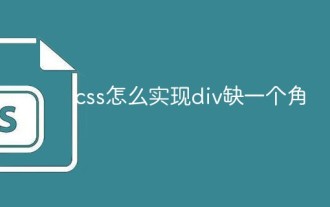 How to use css to realize that a div is missing a corner
Jan 30, 2023 am 09:23 AM
How to use css to realize that a div is missing a corner
Jan 30, 2023 am 09:23 AM
CSS method to realize that a div is missing a corner: 1. Create an HTML sample file and define a div; 2. Set the width and height background color for the div; 3. Add a pseudo class to the div that needs to delete a corner, and set the pseudo class to Use the same color as the background color, then rotate it 45 degrees, and then position it to the corner that needs to be removed.
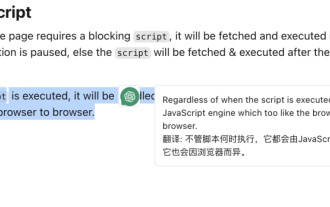 Implementation of word-marking translation browser script based on ChatGPT API
May 01, 2023 pm 03:28 PM
Implementation of word-marking translation browser script based on ChatGPT API
May 01, 2023 pm 03:28 PM
Preface Recently, there is a browser script based on ChatGPTAPI on GitHub, openai-translator. In a short period of time, the star has reached 12k. In addition to supporting translation, it also supports polishing and summarizing functions. In addition to browser plug-ins, it also uses tauri packaging. If you have a desktop client, aside from the fact that tauri uses the rust part, the browser part is still relatively simple to implement. Today we will implement it manually. The interface provided by openAI, for example, we can copy the following code and initiate a request in the browser console to complete the translation //Example constOPENAI_API_KEY="s
 What is the div box model
Oct 09, 2023 pm 05:15 PM
What is the div box model
Oct 09, 2023 pm 05:15 PM
The div box model is a model used for web page layout. It treats elements in a web page as rectangular boxes. This model contains four parts: content area, padding, border and margin. The advantage of the div box model is that it can easily control the layout of the web page and the spacing between elements. By adjusting the size of the content area, inner margin, border and outer margin, various layout effects can be achieved. The box model also provides some Properties and methods can dynamically change the style and behavior of the box through CSS and JavaScript.
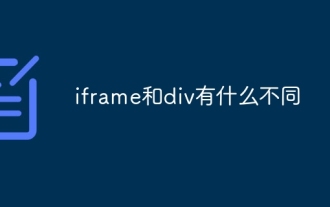 What is the difference between iframe and div
Aug 28, 2023 am 11:46 AM
What is the difference between iframe and div
Aug 28, 2023 am 11:46 AM
The difference between iframe and div is that iframe is mainly used to introduce external content, which can load content from other websites or divide a web page into multiple areas. Each area has its own independent browsing context, while div is mainly used to divide and organize content. block for layout and style control.
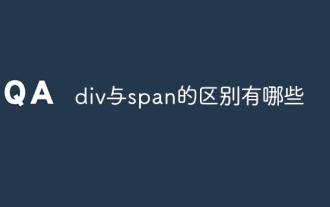 What are the differences between div and span?
Nov 02, 2023 pm 02:29 PM
What are the differences between div and span?
Nov 02, 2023 pm 02:29 PM
The differences are: 1. div is a block-level element, and span is an inline element; 2. div will automatically occupy a line, while span will not automatically wrap; 3. div is used to wrap larger structures and layouts, and span is used to wrap Text or other inline elements; 4. div can contain other block-level elements and inline elements, and span can contain other inline elements.
 How to pin products to the top of Xianyu
Mar 09, 2024 pm 07:30 PM
How to pin products to the top of Xianyu
Mar 09, 2024 pm 07:30 PM
The pin function allows our products in the Xianyu software to appear at the top of the list. Some users do not know how to pin products on Xianyu. They can long press the product on the personal page and click on the pin item. Today the editor will bring it to all players. Here is an introduction to how to pin product posts. Players who need this article should come and read it. How to pin products to the top of Xianyu? Answer: Long press the product on the personal page and click to pin it to the top. Detailed introduction: 1. Enter the software and click [My] on the lower right. 2. Click [Avatar] above. 3. Long press the product you want to pin to the top. 4. Click [Pick Baby] again. 5. This product will return to the top of the list.
 How to Pin Moments on WeChat How to Pin Moments Updates
Mar 30, 2024 pm 02:06 PM
How to Pin Moments on WeChat How to Pin Moments Updates
Mar 30, 2024 pm 02:06 PM
WeChat 2023 new version download official is a new version of the chat software officially launched by WeChat. It is very convenient to chat here if you want. You only need to enter your mobile phone number to log in. Various emoticons can be downloaded and used for free. You can follow information content and public accounts in different fields. You can save what you like to a designated location. You can see the dynamics of your friends and family members. Online interactive communication is very convenient and can be sent with one click. Video and voice messages are free and cost-free. , enjoy a more pleasant social atmosphere. Next, the editor will provide WeChat users with details on how to pin updates in their circle of friends. After opening WeChat, on the My interface, click [Moments]. In the interface, select an update and click it. Click the [Details] button below. At this time




