
html5 encoding setting method: First create an HTML sample file; then enter the "Meta" tag keyword; then enter the "Charset" keyword; and finally set the encoding to "UTF-8".

The operating environment of this article: Windows7 system, HTML5&&CSS3 version, Dell G3 computer.
We first enter the Meta tag keyword.
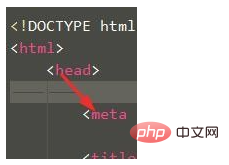
Remember that this encoding statement must be in the head tag.

Then we enter the Charset keyword.

Next, here is a reference for everyone. Web pages generally have the following encoding.
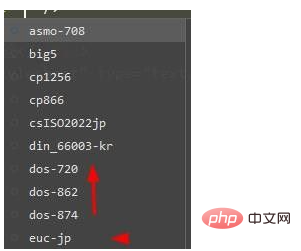
However, we recommend using UTF-8, which is generally recognized by the mainstream.

When we go to test, we will see such a coding prompt.
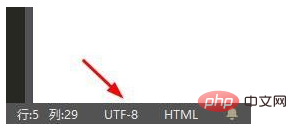
【Recommended learning: HTML5 video tutorial】
The above is the detailed content of How to set html5 encoding. For more information, please follow other related articles on the PHP Chinese website!