How to make a dash above a letter
How to input a bar above the letters
: 1. Open the document; 2. Switch to the [Insert] tab, click "Symbols", and click "Other Symbols" in the drop-down menu; 3. Select " Symbol", click "Insert"; 4. Enter "X".
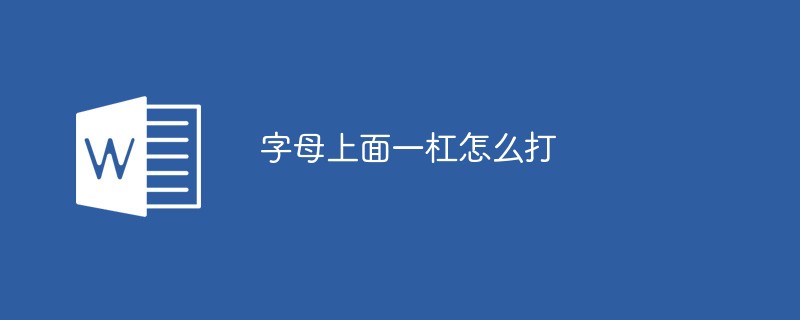
The operating environment of this article: Windows7 system, Dell G3 computer, Microsoft Office word2010.
1. Open the document.
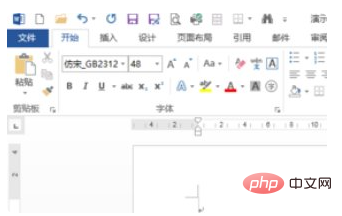
2. Switch to the [Insert] tab, click "Symbols", and click "Other Symbols" in the drop-down menu.
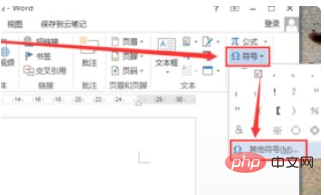
3. In the "Symbol" dialog box, select "Symbol" in the "Font" column, select the character as shown, click "Insert", and close the dialog box .
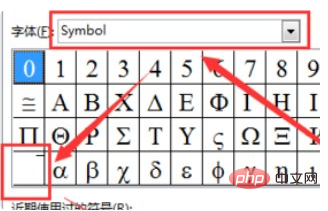
#4. A horizontal line will be inserted into the document, enter "X", and that's it.
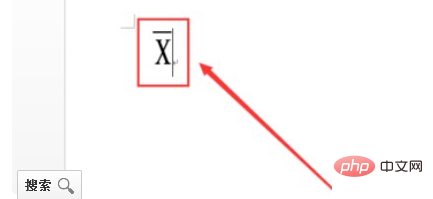
[Recommended learning: Word tutorial]
The above is the detailed content of How to make a dash above a letter. For more information, please follow other related articles on the PHP Chinese website!

Hot AI Tools

Undresser.AI Undress
AI-powered app for creating realistic nude photos

AI Clothes Remover
Online AI tool for removing clothes from photos.

Undress AI Tool
Undress images for free

Clothoff.io
AI clothes remover

AI Hentai Generator
Generate AI Hentai for free.

Hot Article

Hot Tools

Notepad++7.3.1
Easy-to-use and free code editor

SublimeText3 Chinese version
Chinese version, very easy to use

Zend Studio 13.0.1
Powerful PHP integrated development environment

Dreamweaver CS6
Visual web development tools

SublimeText3 Mac version
God-level code editing software (SublimeText3)

Hot Topics
 Stremio subtitles not working; error loading subtitles
Feb 24, 2024 am 09:50 AM
Stremio subtitles not working; error loading subtitles
Feb 24, 2024 am 09:50 AM
Subtitles not working on Stremio on your Windows PC? Some Stremio users reported that subtitles were not displayed in the videos. Many users reported encountering an error message that said "Error loading subtitles." Here is the full error message that appears with this error: An error occurred while loading subtitles Failed to load subtitles: This could be a problem with the plugin you are using or your network. As the error message says, it could be your internet connection that is causing the error. So please check your network connection and make sure your internet is working properly. Apart from this, there could be other reasons behind this error, including conflicting subtitles add-on, unsupported subtitles for specific video content, and outdated Stremio app. like
 C++ program: rearrange the position of words in alphabetical order
Sep 01, 2023 pm 11:37 PM
C++ program: rearrange the position of words in alphabetical order
Sep 01, 2023 pm 11:37 PM
In this problem, a string is given as input and we have to sort the words appearing in the string in lexicographic order. To do this, we assign an index starting from 1 to each word in the string (separated by spaces) and get the output in the form of sorted indices. String={"Hello","World"}"Hello"=1 "World"=2 Since the words in the input string are in lexicographic order, the output will print "12". Let's look at some input/result scenarios - Assuming all words in the input string are the same, let's look at the results - Input:{"hello","hello","hello"}Result:3 Result obtained
 How to use Golang to determine whether a character is a letter
Dec 23, 2023 pm 04:09 PM
How to use Golang to determine whether a character is a letter
Dec 23, 2023 pm 04:09 PM
Golang implementation: Methods to determine whether a character is a letter In Golang, there are many ways to determine whether a character is a letter. This article will introduce several of these commonly used methods and provide specific code examples for each method. Method 1: Use the IsLetter function of the Unicode package. The Unicode package in Golang provides a function called IsLetter, which can determine whether a character is a letter. This function is used as follows: packagemaini
 How to use Golang to determine whether a character is a letter
Dec 23, 2023 am 11:57 AM
How to use Golang to determine whether a character is a letter
Dec 23, 2023 am 11:57 AM
How to use Golang to determine whether a character is a letter. In Golang, determining whether a character is a letter can be achieved by using the IsLetter function in the Unicode package. The IsLetter function checks whether the given character is a letter. Next, we will introduce in detail how to use Golang to write code to determine whether a character is a letter. First, you need to create a new Go file in which to write the code. You can name the file "main.go". code
 How to deal with garbled code problems after system reinstallation?
Jan 14, 2024 pm 08:45 PM
How to deal with garbled code problems after system reinstallation?
Jan 14, 2024 pm 08:45 PM
Many users have encountered some unexpected situations when reinstalling the system. For example, after reinstalling the system, a bunch of English letters appear on the computer black screen, causing the computer to be unable to be used normally. This problem usually occurs during system installation. A malfunction occurred. What to do if a bunch of letters appear after reinstalling the system: 1. This situation is usually caused by system problems. Try restarting your computer first. 2. If the problem persists after restarting, it is confirmed that the system is finished. Please use safe mode to repair the system. 3. If the system repair fails and it still cannot be used normally after the repair, it is recommended that users reinstall the system and install a pure version of the system. PS: If the system only has English but can be used normally, it doesn't matter if it is not used.
 Detailed explanation of the method of converting numbers to letters in PHP
Mar 19, 2024 pm 04:36 PM
Detailed explanation of the method of converting numbers to letters in PHP
Mar 19, 2024 pm 04:36 PM
Detailed explanation of the method of converting numbers to letters in PHP In PHP programming, sometimes we need to convert numbers into corresponding letters, such as converting 1 to A, 2 to B, and so on. This conversion is often used in some application scenarios, such as generating random verification codes, processing user-entered numbers, etc. This article will introduce in detail the method of converting numerical values to letters in PHP, including specific code examples. Method 1: Use ASCII code for conversion. In the ASCII code table, the uppercase letters A-Z correspond to ASCII codes 65-90 respectively.
 PHP programming skills: How to convert numerical values to letters
Mar 19, 2024 pm 05:51 PM
PHP programming skills: How to convert numerical values to letters
Mar 19, 2024 pm 05:51 PM
PHP programming skills: How to convert numbers to letters In PHP programming, sometimes we need to convert numbers into corresponding letters, such as 1 corresponding to A, 2 corresponding to B, and so on. This kind of conversion is very common in some programming scenarios, such as generating column names in Excel tables, processing student scores, etc. This article will introduce a method to convert numbers to letters and give specific code examples. Implementation method: First of all, we know that there is a correspondence between letters and numbers, and this conversion can be achieved through the ASCII code table. in AS
 PHP programming skills: Judgment method that only allows numbers and letters
Mar 28, 2024 pm 12:39 PM
PHP programming skills: Judgment method that only allows numbers and letters
Mar 28, 2024 pm 12:39 PM
PHP programming skills: Judgment method that only allows numbers and letters. When performing data verification or processing, sometimes it is necessary to limit the input to only include numbers and letters, but not special characters. In PHP, you can achieve this through regular expressions. Below we will introduce in detail how to use PHP to write code to determine whether a string only contains numbers and letters. First, we can define a function, such as isAlphanumeric, which accepts a string as a parameter and then uses regular expressions to






