 Backend Development
Backend Development
 PHP7
PHP7
 Introduction to the process of upgrading ThinkPHP3.2.3 from php5 to php7
Introduction to the process of upgrading ThinkPHP3.2.3 from php5 to php7
Introduction to the process of upgrading ThinkPHP3.2.3 from php5 to php7

First of all, does ThinkPHP3.2.3 support php7? Absolutely.
Under windows, the previous project was deployed in Apache2.4.17 php5.x version. Because the customer's network security scan found many vulnerabilities, including high-risk vulnerabilities in apache and php, as many as hundreds of times. , in urgent need of repair, if not repaired, there will be a risk of site closure.
So I contacted the software supplier, who previously promised to cooperate with the upgrade, but ultimately failed to upgrade. The reply given was that ThinkPHP3.2.3 cannot be deployed in php7.
So I had to rely on myself. After groping for three or four days, I finally upgraded successfully. Now I will share with you the general process.
Recommended (free): PHP7
1. Upgrade apache, download address http://httpd.apache.org/download.cgi , the downloaded version is, 2.4.33
The most important one is the configuration file as shown below:
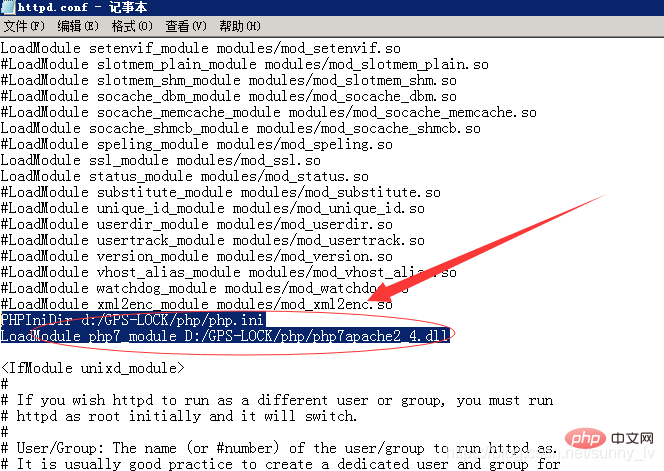
LoadModule php7_module D:/GPS-LOCK/php/php7apache2_4.dll
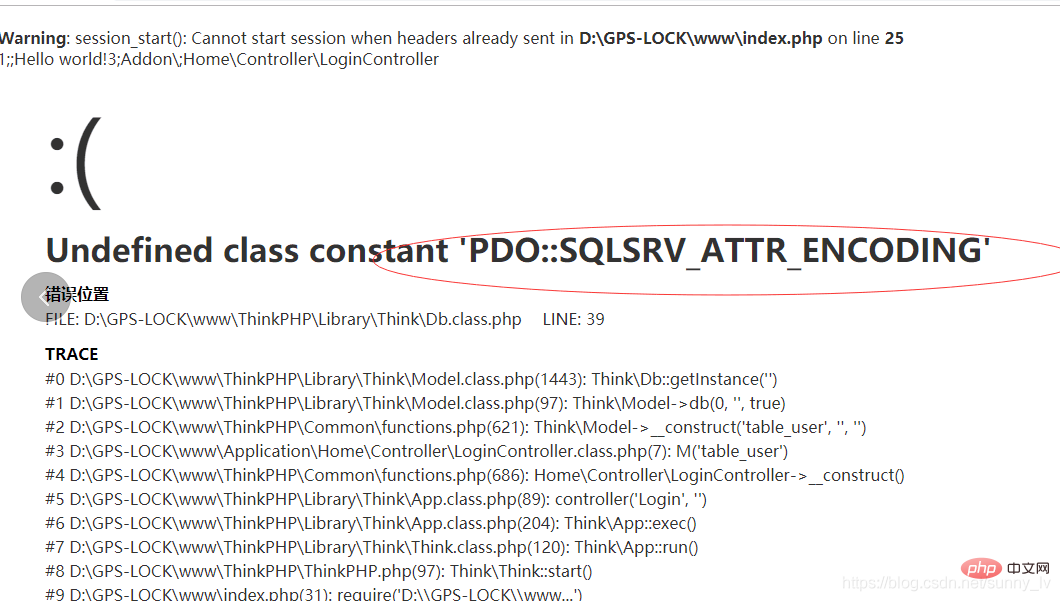
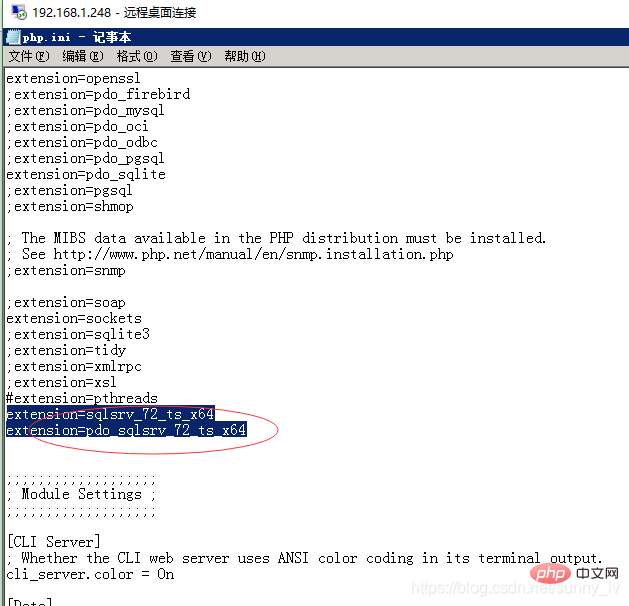
The above is the detailed content of Introduction to the process of upgrading ThinkPHP3.2.3 from php5 to php7. For more information, please follow other related articles on the PHP Chinese website!

Hot AI Tools

Undresser.AI Undress
AI-powered app for creating realistic nude photos

AI Clothes Remover
Online AI tool for removing clothes from photos.

Undress AI Tool
Undress images for free

Clothoff.io
AI clothes remover

AI Hentai Generator
Generate AI Hentai for free.

Hot Article

Hot Tools

Notepad++7.3.1
Easy-to-use and free code editor

SublimeText3 Chinese version
Chinese version, very easy to use

Zend Studio 13.0.1
Powerful PHP integrated development environment

Dreamweaver CS6
Visual web development tools

SublimeText3 Mac version
God-level code editing software (SublimeText3)

Hot Topics
 How to Use Sessions Effectively in PHP 7?
Mar 10, 2025 pm 06:20 PM
How to Use Sessions Effectively in PHP 7?
Mar 10, 2025 pm 06:20 PM
This article details effective PHP 7 session management, covering core functionalities like session_start(), $_SESSION, session_destroy(), and secure cookie handling. It emphasizes security best practices including HTTPS, session ID regeneration, s
 How to Monitor PHP 7 Performance with Tools like New Relic?
Mar 10, 2025 pm 06:28 PM
How to Monitor PHP 7 Performance with Tools like New Relic?
Mar 10, 2025 pm 06:28 PM
This article explains how to monitor PHP 7 application performance using New Relic. It details New Relic's setup, key performance indicators (KPIs) like Apdex score and response time, bottleneck identification via transaction traces and error track
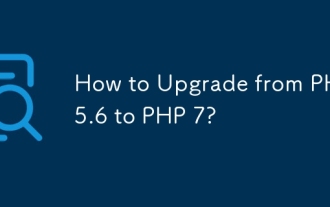 How to Upgrade from PHP 5.6 to PHP 7?
Mar 10, 2025 pm 06:29 PM
How to Upgrade from PHP 5.6 to PHP 7?
Mar 10, 2025 pm 06:29 PM
This article details upgrading PHP 5.6 to PHP 7, emphasizing crucial steps like backing up, checking server compatibility, and choosing an upgrade method (package manager, compiling, control panel, or web server configuration). It addresses potentia
 How to Autoload Classes in PHP 7?
Mar 10, 2025 pm 06:20 PM
How to Autoload Classes in PHP 7?
Mar 10, 2025 pm 06:20 PM
This article explains PHP 7's autoloading, using spl_autoload_register() to load classes on demand. It details best practices like namespace-based autoloading and caching for performance optimization, addresses common issues (e.g., class not found
 How to Use Git for Version Control in PHP 7 Projects?
Mar 10, 2025 pm 06:27 PM
How to Use Git for Version Control in PHP 7 Projects?
Mar 10, 2025 pm 06:27 PM
This article guides PHP 7 developers on using Git for version control. It covers initialization, staging, committing, ignoring files, remote repositories, branching, merging, conflict resolution, and essential Git commands. Best practices for effic
 How to Deploy a PHP 7 Application to a Web Server?
Mar 10, 2025 pm 06:28 PM
How to Deploy a PHP 7 Application to a Web Server?
Mar 10, 2025 pm 06:28 PM
This article details deploying PHP 7 applications, covering methods (FTP, SSH, deployment tools), server configuration (Apache/Nginx, PHP-FPM), database setup, and crucial security considerations. It highlights common challenges like server compatib
 How to Use Xdebug for Debugging PHP 7 Code?
Mar 10, 2025 pm 06:26 PM
How to Use Xdebug for Debugging PHP 7 Code?
Mar 10, 2025 pm 06:26 PM
This article explains how to use Xdebug for debugging PHP 7 code. It covers Xdebug configuration (installation, php.ini settings, IDE setup), breakpoint usage (conditional, function, remote), and troubleshooting connection issues. Effective debuggi
 What is Object-Oriented Programming (OOP) in PHP 7?
Mar 10, 2025 pm 02:53 PM
What is Object-Oriented Programming (OOP) in PHP 7?
Mar 10, 2025 pm 02:53 PM
This article explains Object-Oriented Programming (OOP) in PHP 7, highlighting its benefits: modularity, reusability, maintainability, and improved code organization. It details classes, objects, inheritance, and polymorphism, illustrating their use





