How to ping the gateway
How to ping the gateway: first open the run input ipconfig and find the relevant information; then enter [ping 192.168.10.1 -t] and press [Ctrl c] on the keyboard; finally check the status of the network connection That’s it.

#The operating environment of this article: Windows 7 system, Dell G3 computer.
Method for pinging the gateway:
1. Press the "win R" key on the computer to pop up the run, enter "cmd" and hit Enter,
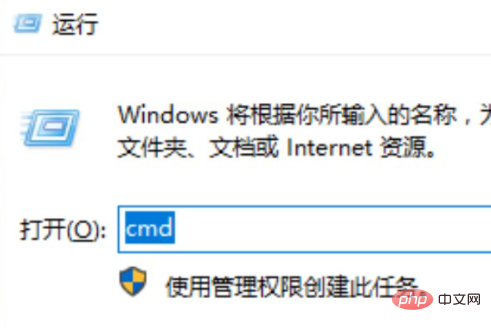
#2. In cmd, enter ipconfig first, and then press Enter to see.
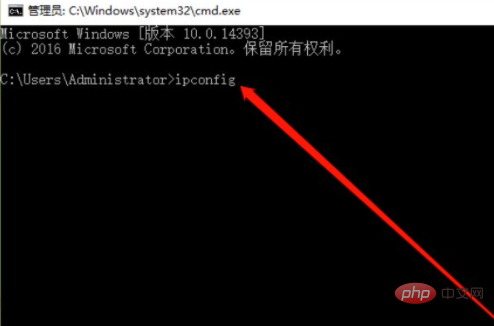
#3. A bunch of information will pop up, just find the right information. It mainly depends on the router's gateway and the operator's gateway, as shown in the figure.
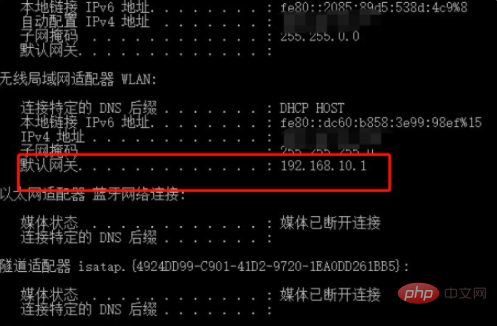
4. Then ping the two gateways respectively,
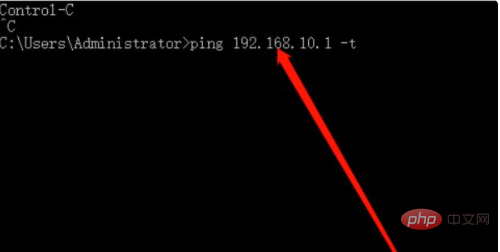
5. For example, enter ping 192.168.10.1 -t Enter again. (-t means keep pinging)
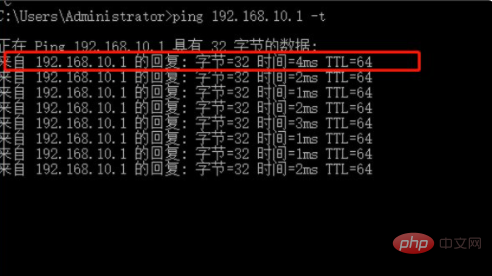
6. If you stop, press Ctrl c on the keyboard to terminate and continue pinging, you can see the status of the network connection,
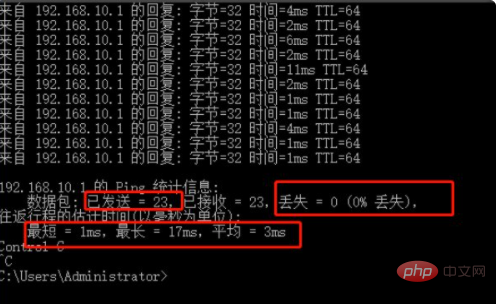
7. This is the default gateway for ping. Now ping www.baidu.com,
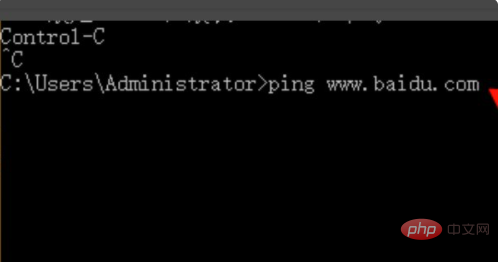
8. Take a look Is the information normal? If normal, it means the network is good.
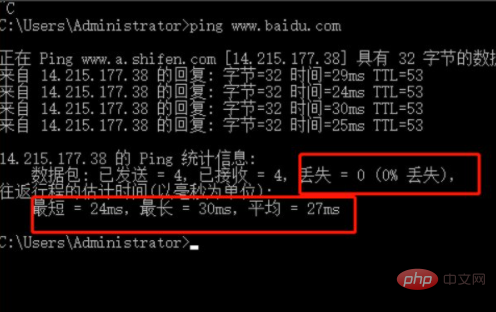
If you want to learn more about free learning, please pay attention to php trainingcolumn!
The above is the detailed content of How to ping the gateway. For more information, please follow other related articles on the PHP Chinese website!

Hot AI Tools

Undresser.AI Undress
AI-powered app for creating realistic nude photos

AI Clothes Remover
Online AI tool for removing clothes from photos.

Undress AI Tool
Undress images for free

Clothoff.io
AI clothes remover

Video Face Swap
Swap faces in any video effortlessly with our completely free AI face swap tool!

Hot Article

Hot Tools

Notepad++7.3.1
Easy-to-use and free code editor

SublimeText3 Chinese version
Chinese version, very easy to use

Zend Studio 13.0.1
Powerful PHP integrated development environment

Dreamweaver CS6
Visual web development tools

SublimeText3 Mac version
God-level code editing software (SublimeText3)

Hot Topics
 1387
1387
 52
52
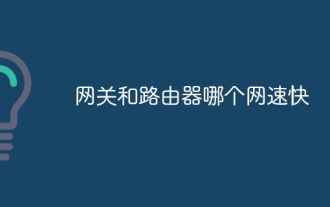 Which one is faster, gateway or router?
Jun 19, 2023 pm 03:06 PM
Which one is faster, gateway or router?
Jun 19, 2023 pm 03:06 PM
The difference between gateway WiFi and router WiFi is mainly reflected in three aspects: function, number of terminals that support Internet access, and WiFi signal coverage. Gateway WiFi is a combination of optical modem and router. It has more functions, but it supports fewer Internet devices and the WiFi signal coverage is not as good as router WiFi.
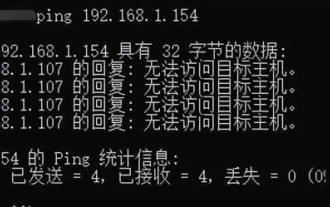 Why can't I ping the gateway? Why can't ping?
Mar 13, 2024 pm 03:40 PM
Why can't I ping the gateway? Why can't ping?
Mar 13, 2024 pm 03:40 PM
The network cannot ping, what's going on? In fact, this is a very common problem. It is mainly divided into two situations: pinging fails on the same network segment and pinging fails on different network segments. Let’s take a look at the details below. There are usually two reasons why the ping command cannot connect to the same network segment: one is an IP address that cannot be pinged in the same network segment, and the other is an IP address that cannot be pinged in a different network segment. These two situations have different solutions. First, let’s discuss the situation where ping fails within the same network segment. 1. Ping fails on the same network segment, and the result is "Unable to access the target host." The destination IP and source IP are on the same network segment, and the ping result is &l
 What is the method to modify the default gateway of Linux system?
Jan 08, 2024 pm 02:14 PM
What is the method to modify the default gateway of Linux system?
Jan 08, 2024 pm 02:14 PM
The default gateway is the IP address of the router. Generally speaking, the operating system automatically detects the gateway during the installation of the router, but you may also need to change it manually. Especially when there are multiple network adapters or routers in the network, it is often necessary to manually add or change the gateway. How to modify it? Let’s take a look at the detailed tutorial below. 1. Using the terminal 1. Open the terminal. You can open the Terminal program from the sidebar or press Ctrl+Alt+T to open it. 2. Browse the current default gateway information. You can enter route and press Enter to view the current default gateway settings. The address next to "Default" displays the current default gateway address, and the interface it is assigned to is displayed on the right side of the desktop.
 How to set up the gateway
Jan 05, 2024 pm 01:56 PM
How to set up the gateway
Jan 05, 2024 pm 01:56 PM
The general steps to set up a gateway are: 1. First determine the IP address and subnet mask of the device to be set; 2. Open the network settings or network configuration page of the device; 3. On the network settings or network configuration page, find the gateway setting option ; 4. Enter the IP address of the gateway to be set; 5. Save the settings and restart the device.
 What does Bluetooth mesh gateway mean?
Jan 31, 2024 pm 12:36 PM
What does Bluetooth mesh gateway mean?
Jan 31, 2024 pm 12:36 PM
I believe everyone has heard of Bluetooth mesh gateway, but many people don’t know what Bluetooth mesh gateway means. In fact, it is very simple. Bluetooth mesh gateway means that the gateway uses the Bluetooth mesh protocol. What does Bluetooth mesh gateway mean? Answer: The gateway uses the Bluetooth mesh protocol. The built-in Bluetooth mesh gateway can make the home environment more comfortable. Details of Bluetooth mesh gateway 1. Bluetooth mesh gateway has low power consumption and can be used in various environments on a larger scale. 2. The operation is more convenient. Users will find it easier to use. 3. Every smart home hardware in the Bluetooth mesh gateway can be connected to Xianhu, and it is very convenient to operate. 4. The network nodes are very stable, so the network management will be very fixed.
 At which layer does the gateway work?
Aug 15, 2023 am 10:01 AM
At which layer does the gateway work?
Aug 15, 2023 am 10:01 AM
The gateway works on the third layer "network layer" and the seventh layer "application layer": 1. The network layer gateway, called a router, is responsible for transmitting data packets between different networks and forwarding and routing according to the destination IP address. Decision-making; 2. Application layer gateway, called proxy gateway or application gateway, provides conversion and processing functions of application layer protocols, allowing communication between different types of applications.
 What does the default gateway unavailable mean?
Feb 22, 2024 pm 09:27 PM
What does the default gateway unavailable mean?
Feb 22, 2024 pm 09:27 PM
What does it mean that the default gateway is unavailable? The default gateway is an important concept in the network. It is the egress that connects the local network to other networks and acts as a transfer station for data packets to be sent from the local network to the target network. When we use a network device to connect to the Internet, we usually configure a default gateway. However, sometimes we may encounter the "default gateway unavailable" problem, which prevents us from accessing the Internet properly. So, what does it mean that the default gateway is unavailable, and how to solve this problem? Default gateway unavailable refers to the computer or its
 What is a gateway
Feb 23, 2023 pm 02:00 PM
What is a gateway
Feb 23, 2023 pm 02:00 PM
A gateway, also known as an Internet connector or a protocol converter, is a computer system or device that performs the task of conversion; the gateway implements network interconnection above the network layer and is a complex network interconnection device that is only used for two high-level protocols with different Network interconnection; gateways can be used for both WAN interconnection and LAN interconnection.



