How to add the same text to each column in excel: first add "GHI" in the column, and enter the formula "="GHI"&B1" in the cell; then add the desired content at the position of GHI; finally Just hit the Enter key.
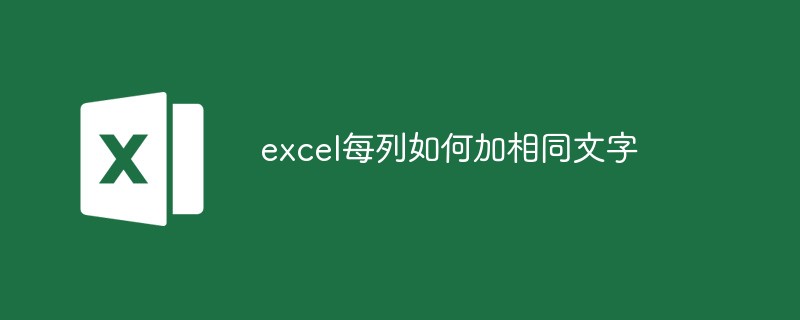
The operating environment of this article: Windows 7 system, Microsoft Office Excel 2010 version, Dell G3 computer.
How to add the same text to each column in excel:
1, as an example, we now want to add the three letters "GHI" to the following columns .
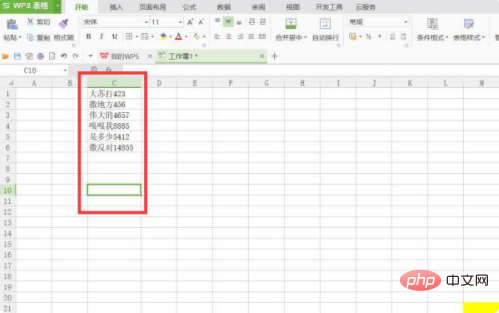
2. Enter the formula "="GHI"&B1" in the next cell. The position of GHI in the middle is the content you want to add.
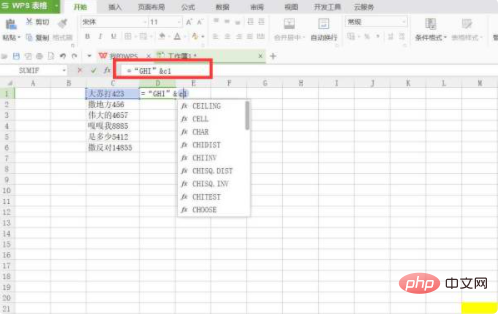
#3, then click the Enter key (also known as the "Enter key" and "OK key") to display the prefixed data.
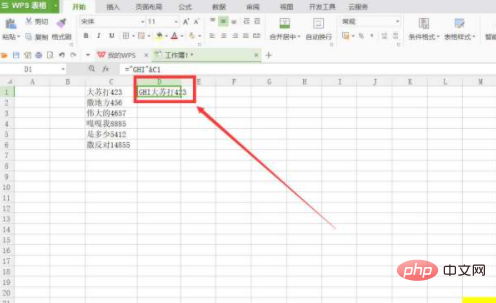
#4. Then double-click the small square in the lower right corner of the "D1" cell just now to automatically expand and add the automatic add prefix command to the following cells.
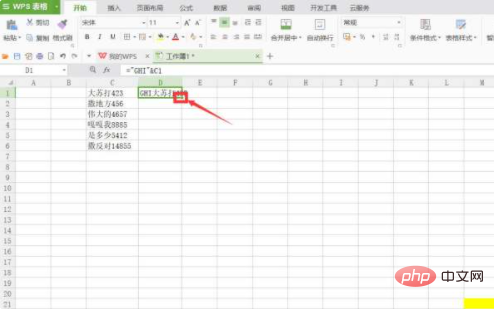
#5. After completing the above operations, you can get the Excel table with the prefix added.
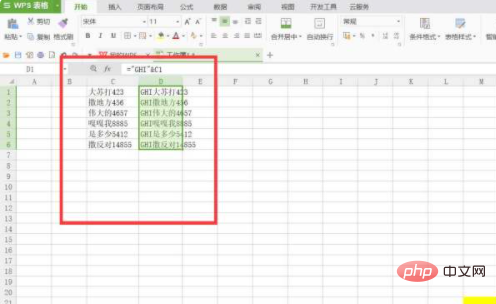
Related learning recommendations: excel tutorial
The above is the detailed content of How to add the same text to each column in excel. For more information, please follow other related articles on the PHP Chinese website!
 Compare the similarities and differences between two columns of data in excel
Compare the similarities and differences between two columns of data in excel
 excel duplicate item filter color
excel duplicate item filter color
 How to copy an Excel table to make it the same size as the original
How to copy an Excel table to make it the same size as the original
 Excel table slash divided into two
Excel table slash divided into two
 Excel diagonal header is divided into two
Excel diagonal header is divided into two
 Absolute reference input method
Absolute reference input method
 java export excel
java export excel
 Excel input value is illegal
Excel input value is illegal




