Why do we need to reassign sp when programming?
Reason: After the system is reset, the SP content is 07H; if it is not redefined, 07H will be the bottom of the stack, and the stacked content will be stored starting from unit 08H; if a stack with a larger depth needs to be used, set Will affect the use of working registers.
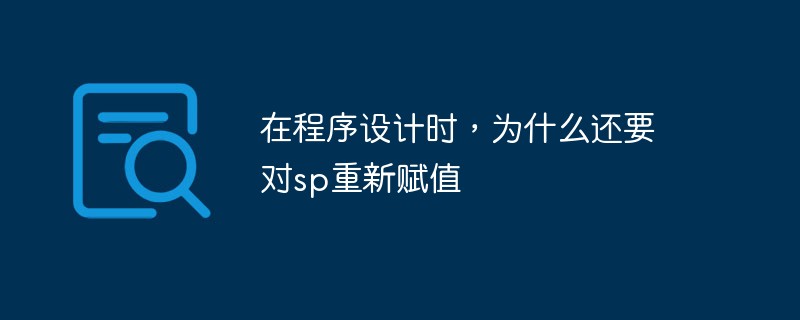
The operating environment of this tutorial: Windows 10 system, Dell G3 computer.
The stack is an area in the internal data RAM area where data is first in, last out or last in, first out. Its specific functions are two: protecting breakpoints and protecting the scene.
The stack pointer (SP) is an 8-bit register that stores the address of the storage unit pointed to by the top of the current stack. When data is stored or retrieved from the stack, the contents of the stack pointer are automatically incremented or decremented as part of the execution of stack manipulation instructions.
Why do we need to reassign SP during program design?
After the system is reset, the SP content is 07H. If it is not redefined, 07H will be the bottom of the stack, and the contents of the stack will be stored starting from unit 08H. If a stack with a larger depth is needed, it will affect the use of working registers. Therefore, the SP must be reassigned so that the stack area is set in a certain blank area in the on-chip data RAM area, and the stack depth is limited to not exceeding the on-chip RAM space.
For more related knowledge, please visit the FAQ column!
The above is the detailed content of Why do we need to reassign sp when programming?. For more information, please follow other related articles on the PHP Chinese website!

Hot AI Tools

Undresser.AI Undress
AI-powered app for creating realistic nude photos

AI Clothes Remover
Online AI tool for removing clothes from photos.

Undress AI Tool
Undress images for free

Clothoff.io
AI clothes remover

AI Hentai Generator
Generate AI Hentai for free.

Hot Article

Hot Tools

Notepad++7.3.1
Easy-to-use and free code editor

SublimeText3 Chinese version
Chinese version, very easy to use

Zend Studio 13.0.1
Powerful PHP integrated development environment

Dreamweaver CS6
Visual web development tools

SublimeText3 Mac version
God-level code editing software (SublimeText3)

Hot Topics
 What is the instruction design and debugging process called design?
Jan 20, 2021 pm 03:44 PM
What is the instruction design and debugging process called design?
Jan 20, 2021 pm 03:44 PM
The process of instruction design and debugging is called "programming". A sequence of instructions designed to solve a specific problem is called a program, and programming is the process of giving a program to solve a specific problem and is an important part of software construction activities. The programming process should include different stages such as analyzing problems, designing algorithms, writing programs, testing, and debugging.
 Recommended essential software for C language programming
Feb 19, 2024 pm 12:58 PM
Recommended essential software for C language programming
Feb 19, 2024 pm 12:58 PM
In the field of computer science, C language is a widely used programming language with the characteristics of high efficiency and flexibility. Therefore, learning and mastering C language programming has become a required course for many computer majors and programming enthusiasts. However, to learn and use C language effectively, some necessary software tools are indispensable. This article will introduce several recommended essential software for C language programming. First, let’s recommend a powerful integrated development environment (IDE)—Code::Blocks. Code::Bloc
 A required course to become a top front-end engineer!
Mar 25, 2024 pm 04:30 PM
A required course to become a top front-end engineer!
Mar 25, 2024 pm 04:30 PM
A required course to become a top front-end engineer! With the rapid development and popularity of the Internet, the front-end development industry has become more and more popular. As the link between users and products, front-end engineers play a vital role in the technical field. They not only need to have solid technical skills, but also need to continuously learn and improve themselves to maintain industry competitiveness. To become a top front-end engineer, in addition to possessing basic skills, you also need to master a series of required courses. 1. Master the basics of HTML, CSS and JavaScript
 What software is used for C language programming?
Jan 27, 2024 pm 02:36 PM
What software is used for C language programming?
Jan 27, 2024 pm 02:36 PM
C language programming software: 1. Visual Studio Code; 2. Code::Blocks; 3. Dev-C++; 4. Eclipse CDT; 5. CLion; 6. GCC; 7. Xcode. Detailed introduction: 1. Visual Studio Code, which is a free open source code editor developed by Microsoft, supports multiple programming languages, including C language. VS Code can be easily configured to suit C language development by installing various plug-ins. wait.
 Importance and application areas: C language programming
Feb 23, 2024 pm 10:30 PM
Importance and application areas: C language programming
Feb 23, 2024 pm 10:30 PM
C language is a high-level programming language widely used in the fields of computer science and technology. It has become an important tool for program design due to its high efficiency, flexibility, and portability. This article will introduce the importance and application areas of C language programming. First of all, the importance of C language is reflected in its wide application in the fields of computer science and technology. C language is the basis of many other programming languages, such as C++, Java, etc. Mastering C language programming is of great significance to the learning and understanding of programming. Whether as a computer major student or as a
 How to learn and master C language programming
Mar 18, 2024 pm 06:06 PM
How to learn and master C language programming
Mar 18, 2024 pm 06:06 PM
How to learn and master C language programming requires specific code examples. As a widely used programming language, C language is efficient and flexible. Learning and mastering C language programming is essential for those who want to engage in the field of programming. It's important. This article will introduce how to learn and master C language programming, with specific code examples to help readers better understand. 1. Learn basic syntax at the entry stage: Before learning C language, you need to master basic programming concepts, such as variables, data types, operators, etc. The syntax of C language is relatively simple
 C language programming: the key to opening the door to programming
Feb 20, 2024 pm 06:39 PM
C language programming: the key to opening the door to programming
Feb 20, 2024 pm 06:39 PM
C language programming: the key to opening the door to programming Programming is an important skill in modern society, and C language is recognized as the best entry point for learning programming. C language is simple and easy to learn, and is widely used in operating systems, embedded systems, scientific computing and other fields. Learning C language can not only cultivate logical thinking and problem-solving skills, but also lay a solid foundation for further in-depth learning of other programming languages. This article will introduce the importance of C language programming and how to learn C language. First, C language programming has a wide range of practical applications.
 Analysis of 10 PHP frameworks and their advantages
May 26, 2023 am 08:10 AM
Analysis of 10 PHP frameworks and their advantages
May 26, 2023 am 08:10 AM
With the continuous development of PHP technology, more and more PHP frameworks have emerged. PHP framework can help developers build web applications more quickly and efficiently. But different frameworks are suitable for different projects, so it's important to understand the advantages and disadvantages of each framework. In this article, we will introduce 10 PHP frameworks and their main advantages. Laravel Laravel is one of the most popular PHP frameworks that provides a simple and elegant way to build web applications. Laravel has a huge





