
How to open the tab file: The TAB file is actually a text file, which can be opened in WordPad to observe its content; but after opening, it can only be viewed, not edited. If it is garbled, then the TAB file It must be encrypted.
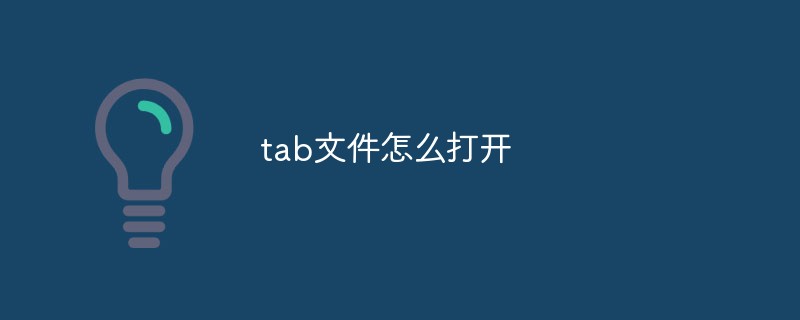
#The operating environment of this article: Windows 7 system, Dell G3 computer.
How to open the tab file:
TAB file is actually a text file, which can be opened in WordPad to observe its contents. But after opening it can only be viewed, not edited. If it is garbled, then the TAB file must be encrypted. You will not see any available information when opening it with a regular text editor. The way to decrypt the content is to XOR all bytes of the file with 0xDD.
TAB is a table structure file of attribute data. The attribute data table structure file defines the table structure of the map attribute data, including the number of fields, field names, field types and field widths, index fields, and some key spatial information descriptions of the corresponding layers. A TAB file is actually a text file that can be opened in WordPad to observe its contents.

Extended information:
This file describes information about various file systems in the system. Generally speaking, applications only read this file and do not write to it. Its maintenance is the job of the system administrator.
The role of fstab file
In this file, each file system is described with one line. In each line, spaces or TAB symbols are used to separate each field. The file starts with # The lines are comment information. The ordering of records in the Fstab file is very important. Because programs like fsck, mount or umount do their work in this order.
If you want to know more about programming learning, please pay attention to the php training column!
The above is the detailed content of How to open tab file. For more information, please follow other related articles on the PHP Chinese website!
 Introduction to CLI commands
Introduction to CLI commands
 Server evaluation software
Server evaluation software
 What is the difference between ibatis and mybatis
What is the difference between ibatis and mybatis
 How to enable the same city function on Douyin
How to enable the same city function on Douyin
 What are the domain name error correction systems?
What are the domain name error correction systems?
 The difference between rest api and api
The difference between rest api and api
 Xiaomi computer data recovery method
Xiaomi computer data recovery method
 What should I do if the mouse stops moving?
What should I do if the mouse stops moving?
 How to close port 445 in xp
How to close port 445 in xp




