What do you need to learn about web design?
Web design requires learning: 1. HTML language; 2. Server setup; 3. CSS language; 4. [div css] layout; 5. Database; 6. Dynamic language, asp, php, jsp, etc.; 7. JavaScript script.
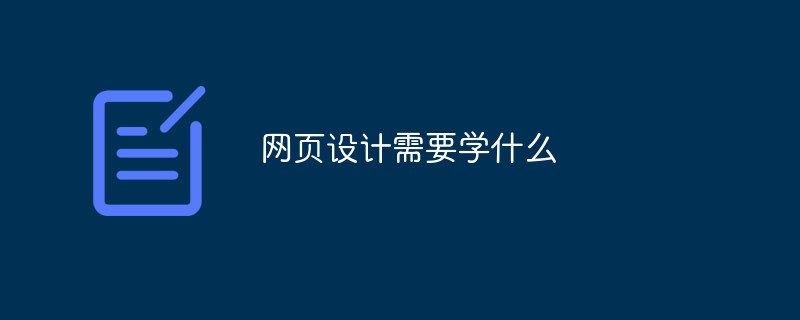
#The operating environment of this article: Windows 7 system, Dell G3 computer.
Web design needs to learn:
1. HTML language. First of all, you must learn this. HTML language is also called "Hypertext Markup Language". The display of any web page must be expressed in HTML language, which is also the main language that constitutes web page documents.
2. Server setup. To make a web page, you need to set up a server to debug the web page you made. There are many types such as IIS, which can be searched online.
3. css language. CSS is also called a cascading style sheet. Most of CSS is automatically generated and difficult to understand. You need to learn basic CSS knowledge, which is the only way to become a master.
css controls the display style of web images, tables, text, etc. in front of us, such as color, border, size, etc. CSS can simplify or optimize the writing method according to the understanding ability of different users, and has strong readability for all types of people.
4. div css layout. This thing is the only way to move towards professional production. Web page elements rely on it to build the basic framework. Skins such as Baidu Space and QQ Space are made using this.
5. Database. Moving towards the foundation of dynamic web pages, such as Baidu’s questions and answers, all involve reading, writing, modifying and deleting databases. Common databases include mysql, mssql, access, etc.
The database is the foundation of all software. More than 80% of applications involve databases. However, for web page production, it is not necessary to learn deeply, as long as it is enough.
6. Dynamic language, asp, php, jsp, .net (c#, etc.). To operate the database and interact, you need a dynamic language. Nowadays, many dynamic languages like PHP have "frameworks". Building a website with a framework is like building a house with the parts of a prefabricated house. Writing everything yourself is like building a house brick by brick.
7, javascript script. JavaScript is a scripting language that belongs to the Internet. It is usually embedded into HTML web pages to bring various dynamic effects to web pages.
The verification codes, pop-up windows, special effects, etc. in the web page depend on it. There is basically no page without JavaScript. There are many frameworks available for this. This language is the most difficult and the most powerful. Most web Trojans and viruses use this language.
8. Plane involves software. Flash, photoshop, etc., page beautification also relies on pictures and other things.
9. Learn a dynamic web page technology
ASP is an application developed by Microsoft to replace CGI scripts. It is also Microsoft's first server-side script engine that can dynamically Generate Web pages. ASP can interact with Web databases and other programs, and is a simple and convenient programming tool.
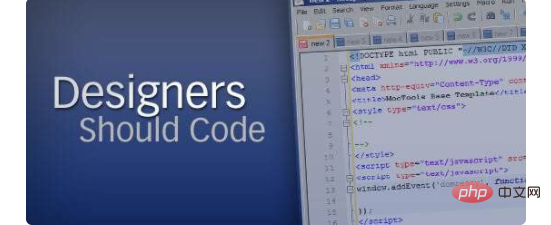
Extended information:
Design matters
1. Pay attention to the color of hyperlinks and the color of simple narrative text The language that presents
WWW - HTML allows Webpage designers to specifically indicate the color of simple narrative text and hyperlinks in order to enrich the color presentation of the Webpage.
If your website is full of informative information and you want to convey it to your visitors, it is recommended that you design the text and hyperlink colors in the webpage into cleaner and more elegant colors, which will be more conducive to reading.
Pure narrative text is presented in darker and darker colors, while hyperlink text is emphasized with brighter and eye-catching colors. As for visited hyperlinks, the brightness is lower than that of the original hyperlink. Color does the presentation.
2. Test the real feasibility of all hyperlinks and navigation buttons
After the Webpage is launched, the first thing to do is to test every hyperlink on each page one by one. Real-life functionality with every navigation button. Thoroughly check whether there is any failed link that cannot be linked to the webpage of the link, but instead a "FileNotFound" error signal appears.
3. Make the hyperlink string length moderate and the text flow naturally.
Grasp the words that can convey the main message as the anchor point of the hyperlink, which can effectively control the hyperlink. The length of the link string should be used to prevent the string from being too long (for example: the entire line or sentence is the anchor string) or too short (for example: only one word is used as the anchor), which is not conducive to the reader's reading or clicking.
4. When the navigation button links to the current page
If each Webpage reuses the same set of navigation buttons, a certain navigation button will inevitably link to the current page situation.
In order to achieve consistency in interface design, it is not absolutely necessary to remove this navigation button, but Webpage designers can make this button no longer have the function of a hyperlink; or change the color of the button , the brightness is reduced, so that readers can clearly realize that: this hidden navigation button no longer has the function of a hyperlink.
If you want to know more about programming learning, please pay attention to the php training column!
The above is the detailed content of What do you need to learn about web design?. For more information, please follow other related articles on the PHP Chinese website!

Hot AI Tools

Undresser.AI Undress
AI-powered app for creating realistic nude photos

AI Clothes Remover
Online AI tool for removing clothes from photos.

Undress AI Tool
Undress images for free

Clothoff.io
AI clothes remover

AI Hentai Generator
Generate AI Hentai for free.

Hot Article

Hot Tools

Notepad++7.3.1
Easy-to-use and free code editor

SublimeText3 Chinese version
Chinese version, very easy to use

Zend Studio 13.0.1
Powerful PHP integrated development environment

Dreamweaver CS6
Visual web development tools

SublimeText3 Mac version
God-level code editing software (SublimeText3)

Hot Topics
 1382
1382
 52
52
 Revealing the unique advantages of absolute positioning in web design
Jan 23, 2024 am 08:16 AM
Revealing the unique advantages of absolute positioning in web design
Jan 23, 2024 am 08:16 AM
Explore the unique advantages of absolute positioning in web design. In web design, absolute positioning is a commonly used layout method. By using absolute positioning, elements can be placed precisely at specified locations on the web page, and some special layout effects can be easily achieved. This article explores these advantages and illustrates them with specific code examples. Precise positioning of elements Absolute positioning allows precise control of the position of elements on a web page. By specifying the top, right, bottom, and left attributes of the element, the element can be
 Web design skills and practical experience sharing based on CSS3
Sep 08, 2023 pm 07:07 PM
Web design skills and practical experience sharing based on CSS3
Sep 08, 2023 pm 07:07 PM
Sharing of web design skills and practical experience based on CSS3 In today's Internet era, web design is becoming more and more important. With the advent of CSS3, designers can now use a variety of stunning effects to engage users. This article will share some web design skills and practical experience based on CSS3, aiming to help readers improve their web design level. 1. Use transition effects. Transition effects can produce smooth animation effects for elements from one state to another. By using the CSS3 transition property, we can
 CSS3 animation brings creative inspiration and unlimited possibilities to web designers
Sep 09, 2023 pm 08:45 PM
CSS3 animation brings creative inspiration and unlimited possibilities to web designers
Sep 09, 2023 pm 08:45 PM
Overview of the creative inspiration and unlimited possibilities that CSS3 animation brings to web designers: In modern web design, animation effects have become an important factor in improving user experience and increasing website attractiveness. The emergence of CSS3 animation technology has brought more flexible, rich and creative design options to web designers. This article will explore the creative inspiration and unlimited possibilities that CSS3 animation brings to web designers, and provide some code examples. 1. Basic concepts and syntax of CSS3 animation. Before introducing CSS3 animation, we first need to
 Study the impact of introducing CSS third-party frameworks on web design
Jan 16, 2024 am 10:32 AM
Study the impact of introducing CSS third-party frameworks on web design
Jan 16, 2024 am 10:32 AM
Exploring the impact of the introduction of third-party frameworks into CSS on web design Introduction: With the rapid development of the Internet, web design has become increasingly important. In order to improve user experience and provide richer functions, developers often need to use third-party frameworks to assist design and development. This article will explore the impact of introducing CSS third-party frameworks on web design and give specific code examples. 1. What is CSS third-party framework? CSS third-party framework is a set of predefined CSS styles and components that can be called directly when building a web page. These frameworks are rich in content,
 How to use CSS Positions layout to design card layout for web pages
Sep 28, 2023 am 08:17 AM
How to use CSS Positions layout to design card layout for web pages
Sep 28, 2023 am 08:17 AM
How to use CSSPositions layout to design card layout for web pages. In web design, card layout is a common and popular design method. It divides the content into independent cards, each card contains certain information, and can easily create a neat and layered page effect. In this article, we will introduce how to use CSSPositions layout to design the card layout of a web page, and attach specific code examples. Create the HTML structure First, we need to create the HTML structure to represent the card layout.
 Application fields of element selectors in web design
Jan 13, 2024 am 10:35 AM
Application fields of element selectors in web design
Jan 13, 2024 am 10:35 AM
The application of element selectors in web design requires specific code examples. In web design, element selectors are a very important CSS selector, which can help us control and adjust the styles of elements in web pages. By flexibly using element selectors, various exquisite web design effects can be achieved. 1. Basic syntax and usage of element selectors The element selector is the simplest type of CSS selector. It selects the corresponding element by specifying the tag name of the HTML element. The basic syntax of the element selector is: tag name {
 What does h5 look like?
Apr 01, 2025 pm 05:29 PM
What does h5 look like?
Apr 01, 2025 pm 05:29 PM
HTML5 (h5) is the fifth version of HTML, designed to enhance the flexibility and functionality of web development. The main features of h5 include: 1) new semantic tags, such as, et al.; 2) embedded audio and video support, such as, et al.; 3) Canvas drawing API; 4) Geolocation API. These features are implemented through the browser's JavaScript engine, making web pages more dynamic and interactive.
 How to use CSS3 technology to create cool web page effects
Sep 11, 2023 pm 12:54 PM
How to use CSS3 technology to create cool web page effects
Sep 11, 2023 pm 12:54 PM
How to use CSS3 technology to create cool web page effects. With the development of the Internet, web design is becoming more and more important. The emergence of CSS3 technology has brought more inspiration and creative space to web designers. CSS3 has rich features and effects, which can easily achieve cool web page effects. This article will introduce some commonly used CSS3 features, and use examples to show how to use these features to create cool web page effects. Border effect Border is a common element in web design. Through the border feature of CSS3, you can add more effects to the border.



