How to use important in css
In CSS, you can write "!important" after the style to increase the application priority of the specified style rule. The syntax is "selector {style: value!important;}". It is not recognized in IE6, but can be used in IE7 and other browsers to handle browser compatibility.

The operating environment of this tutorial: Windows 7 system, CSS3&&HTML5 version, Dell G3 computer.
CSS written in different places has different priorities. The definition in the css file < attribute in the element style, but if you use !important, it will increase the application priority of the specified style rules, syntax format { sRule!important }, that is, written at the end of the definition
!important syntax
selector {style: value!important;}
!important provides developers with a way to increase the weight of styles. It should be noted that !important is a declaration of the entire style, including the attributes and attribute values of this style
Example
For the above code, if the important attribute is not added, the hyperlink will The color is blue, but after adding important, the priority is increased and the display color is green.
Note:
If !important is used for a shorthand style attribute, then the sub-properties represented by this shorthand style attribute will be affected by !important .
The keyword !important must be placed at the end of a line of styles and before the semicolon on the line, otherwise it will have no effect. (However, the space before the semicolon will not affect it)
-
If for some special reasons, you have to declare two same properties in one code block, then please add !important after the first attribute, because doing so will give the first attribute more weight in all browsers except IE6 (this is a hack that is only available in IE6, but will not affect your CSS)
Recommended learning: css video tutorial
The above is the detailed content of How to use important in css. For more information, please follow other related articles on the PHP Chinese website!

Hot AI Tools

Undresser.AI Undress
AI-powered app for creating realistic nude photos

AI Clothes Remover
Online AI tool for removing clothes from photos.

Undress AI Tool
Undress images for free

Clothoff.io
AI clothes remover

AI Hentai Generator
Generate AI Hentai for free.

Hot Article

Hot Tools

Notepad++7.3.1
Easy-to-use and free code editor

SublimeText3 Chinese version
Chinese version, very easy to use

Zend Studio 13.0.1
Powerful PHP integrated development environment

Dreamweaver CS6
Visual web development tools

SublimeText3 Mac version
God-level code editing software (SublimeText3)

Hot Topics
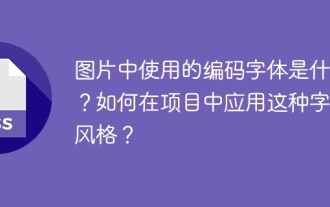 What are the encoded fonts used in the picture? How to apply this font style in a project?
Apr 05, 2025 pm 05:06 PM
What are the encoded fonts used in the picture? How to apply this font style in a project?
Apr 05, 2025 pm 05:06 PM
Introduction and use of encoded fonts In programming and web design, choosing the right font can greatly improve the readability and aesthetics of the code. recent,...
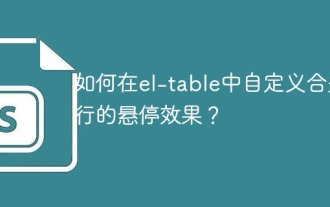 How to customize the hover effect of merge rows in el-table?
Apr 05, 2025 pm 06:54 PM
How to customize the hover effect of merge rows in el-table?
Apr 05, 2025 pm 06:54 PM
How to customize the hover effect of merge rows in el-table? Using Element...
 How to correctly display the locally installed 'Jingnan Mai Round Body' on the web page?
Apr 05, 2025 pm 10:33 PM
How to correctly display the locally installed 'Jingnan Mai Round Body' on the web page?
Apr 05, 2025 pm 10:33 PM
Using locally installed font files in web pages Recently, I downloaded a free font from the internet and successfully installed it into my system. Now...
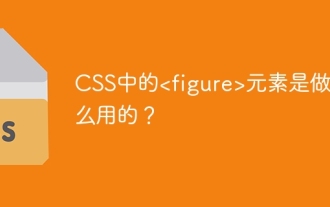 What is the
What is the What are the elements in CSS for? During the learning and using CSS, you may encounter some less common HTML elements, such as <...
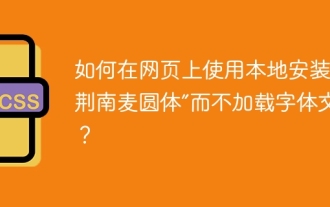 How to use locally installed 'Jingnanmai Round' on a web page without loading the font file?
Apr 05, 2025 pm 04:54 PM
How to use locally installed 'Jingnanmai Round' on a web page without loading the font file?
Apr 05, 2025 pm 04:54 PM
How to use locally installed font files on web pages In web page development, sometimes we will encounter the situation where we need to use specific fonts installed on our computer...
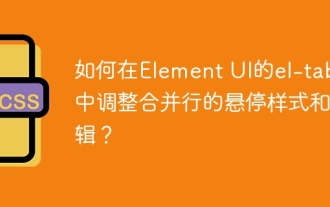 How to adjust hover style and logic of merged rows in el-table in Element UI?
Apr 05, 2025 pm 07:45 PM
How to adjust hover style and logic of merged rows in el-table in Element UI?
Apr 05, 2025 pm 07:45 PM
How to adjust the hover style and logic of merged rows in el-table? Using Element...
 How to compatible with multi-line overflow omission on mobile terminal?
Apr 05, 2025 pm 10:36 PM
How to compatible with multi-line overflow omission on mobile terminal?
Apr 05, 2025 pm 10:36 PM
Compatibility issues of multi-row overflow on mobile terminal omitted on different devices When developing mobile applications using Vue 2.0, you often encounter the need to overflow text...
 How to increase the height of the input while keeping the text at the bottom?
Apr 05, 2025 pm 05:09 PM
How to increase the height of the input while keeping the text at the bottom?
Apr 05, 2025 pm 05:09 PM
How to increase the height of the input while keeping the text at the bottom? In web development, sometimes we need to set an input box with a larger height...






