Introducing iis to build a simple website
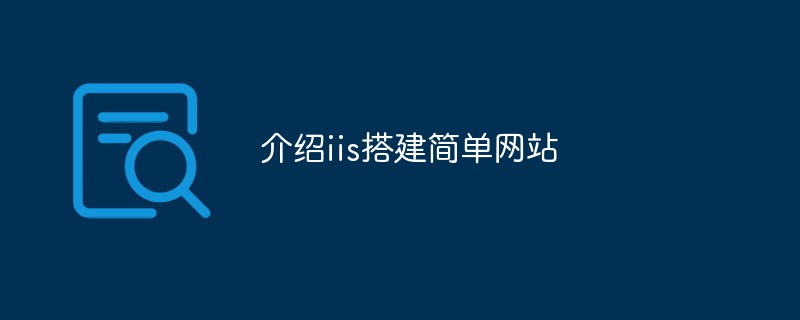
IIS website building experience summary
Because the iis server is not the mainstream server, there are relatively few online iis website building articles and they are not very complete. The author I once spent three days building a website. I hope this article can help some people solve some problems
Recommended (free):iis
First, open the iis management server

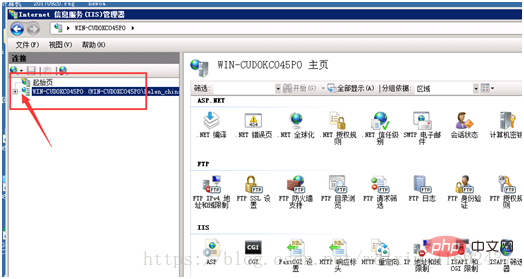
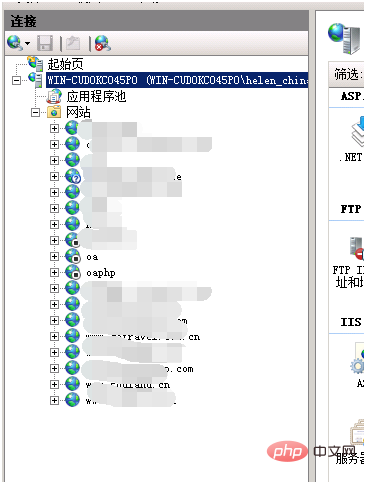
##Due to security considerations, the websites are all large-sized, and the oa and oaphp websites are closed
Then right-click Website, pop-up menu, click Add Website
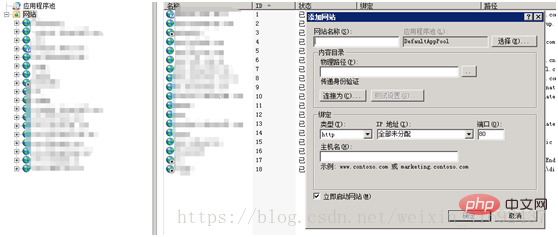
Build the physical path first, and add the files in the physical path
We are changing the address Create a file and write hello world!
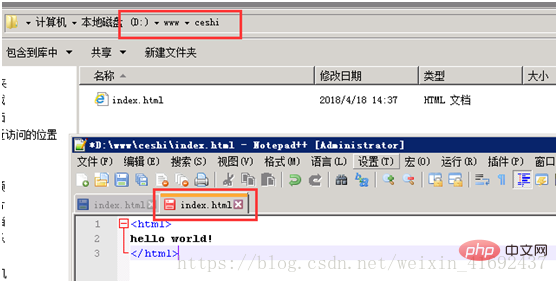 Then click on the iis server and start filling in the information
Then click on the iis server and start filling in the information
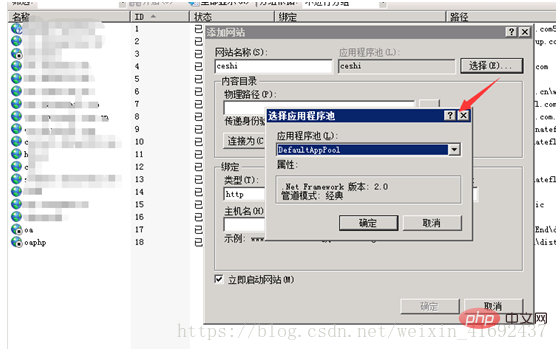
The website name is just the name that appears in your website list
For example, oa;oaphp
The application pool can be set as the default, then select it and start adding it The physical path of the file
Then you can test it
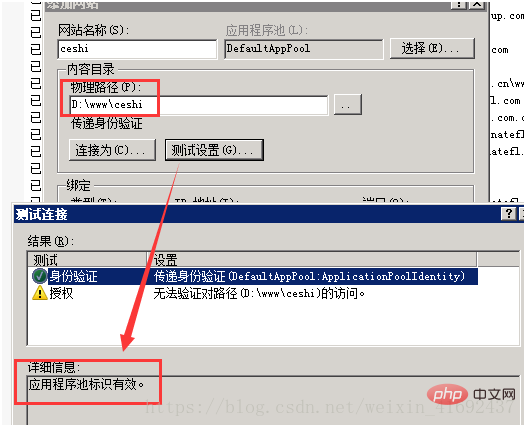
The program pool is valid, because the next step will be performed on the file
The next step is to fill in the website name. If you have a registered domain name, you can directly fill in the host name. If not, you can choose the IP address plus port number. This method is flexible and can be guaranteed at any time. Build a website anywhere, but there may be some security issues. We will not discuss it here for the time being.
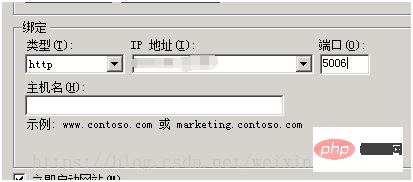 is as follows. Most of the configurations have been completed. All that is needed is to change some properties
is as follows. Most of the configurations have been completed. All that is needed is to change some properties
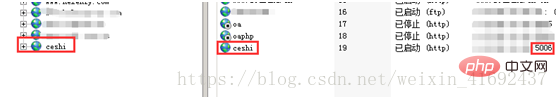
If you directly enter the IP address and port number in the address bar, an error will be reported
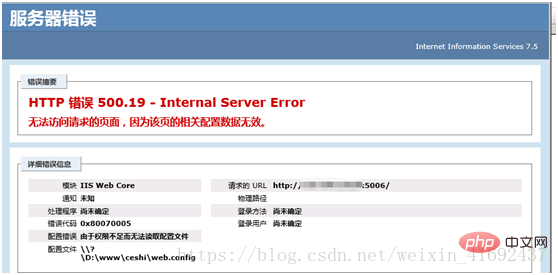
Step 1 , click on the ceshi folder, which is the last directory when you set the physical address of the website, and the root directory
##right click, set
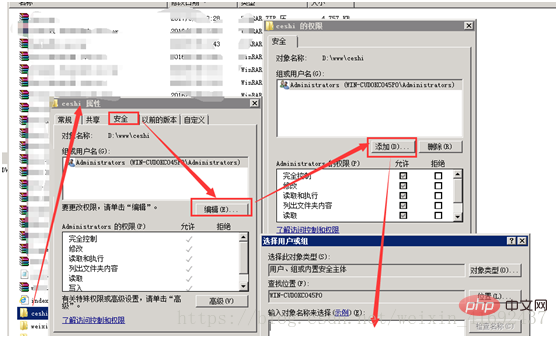 Add information, for example, everyone sets everyone's permissions
Add information, for example, everyone sets everyone's permissions
## to 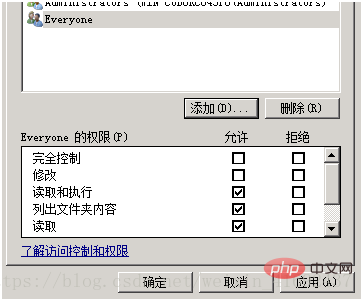
Then confirm and continue to set up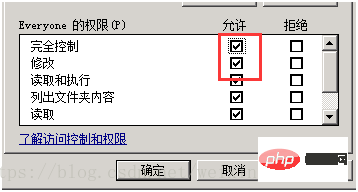
The second step is to open the corresponding port number
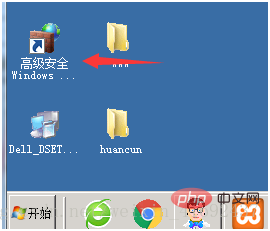 Click on the inbound rules, create a new rule, and fill in 800* for the previously established port
Click on the inbound rules, create a new rule, and fill in 800* for the previously established port
Click the port number you just set up 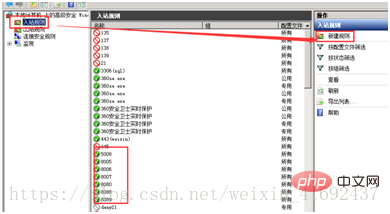
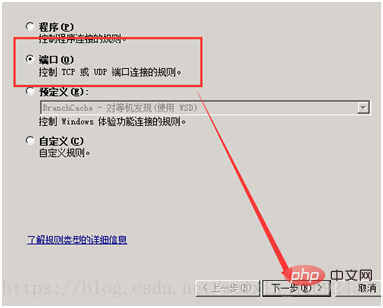
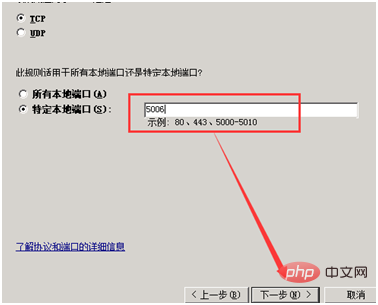
 Then
Then
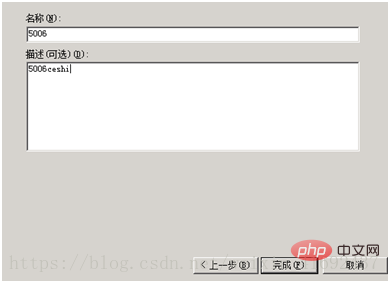
The port number has been established
Continue setting and enter the iis server 
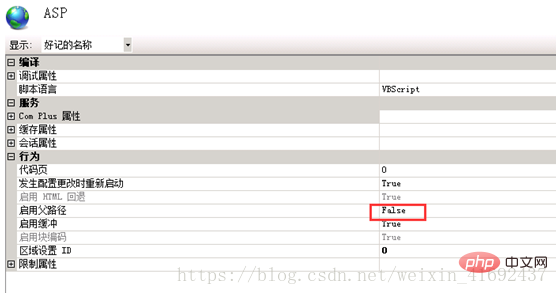
Click false to change it to true
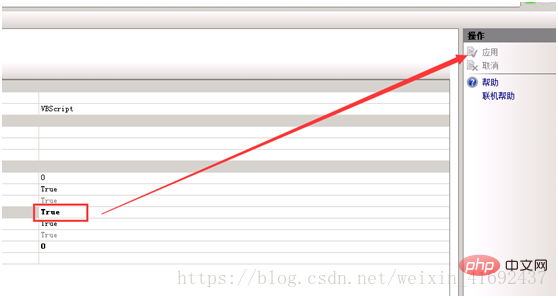
(Answer, you just clicked OK, so It is displayed in gray)
Click the application to take effect
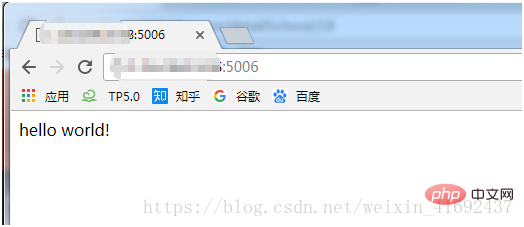
Go back to your own computer, or change to another computer, log in to the external network, and you can see Go to
If it involves large-scale deployment of PHP, Java and other languages, you can set up your own configurations. This article will stop here.
You can also enter the right side of the iis server , make relevant settings
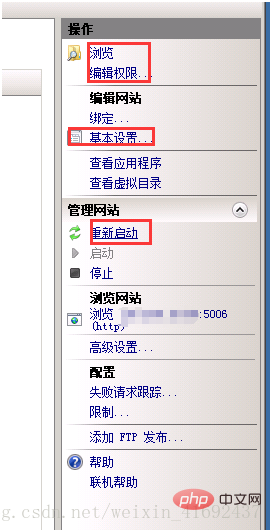
The above is the detailed content of Introducing iis to build a simple website. For more information, please follow other related articles on the PHP Chinese website!

Hot AI Tools

Undresser.AI Undress
AI-powered app for creating realistic nude photos

AI Clothes Remover
Online AI tool for removing clothes from photos.

Undress AI Tool
Undress images for free

Clothoff.io
AI clothes remover

AI Hentai Generator
Generate AI Hentai for free.

Hot Article

Hot Tools

Notepad++7.3.1
Easy-to-use and free code editor

SublimeText3 Chinese version
Chinese version, very easy to use

Zend Studio 13.0.1
Powerful PHP integrated development environment

Dreamweaver CS6
Visual web development tools

SublimeText3 Mac version
God-level code editing software (SublimeText3)

Hot Topics
 1377
1377
 52
52
 Is IIS a good web server?
Apr 04, 2025 am 12:05 AM
Is IIS a good web server?
Apr 04, 2025 am 12:05 AM
IISisagoodwebserverforthosedeeplyintegratedintheMicrosoftecosystem,offeringscalability,security,andeaseofmanagement.However,itmaybelimitingforthoseseekingflexibilityorpreferringopen-sourcesolutions.
 What is IIS used for?
Apr 09, 2025 am 12:13 AM
What is IIS used for?
Apr 09, 2025 am 12:13 AM
IIS is a powerful web server software developed by Microsoft to host and manage websites, applications, and services. The functions of IIS include: 1) Hosting websites and web applications, supporting a variety of programming languages and frameworks; 2) Providing load balancing and high availability to ensure application stability; 3) Built-in multiple security features to protect web applications; 4) Providing performance optimization tools to improve response speed; 5) Providing detailed logging and monitoring functions to help diagnose and solve problems.
 What companies use IIS?
Apr 05, 2025 am 12:10 AM
What companies use IIS?
Apr 05, 2025 am 12:10 AM
Many well-known companies such as Microsoft, Dell, HP, Bank of America and GoDaddy use IIS. They chose IIS because of its seamless integration with Windows, high performance and scalability, security, and easy-to-manage tools. Despite the challenges of learning curve, cost and cross-platform compatibility, it can be solved with Microsoft's documentation, free trials and cross-platform solutions.
 What is the IIS server role?
Apr 02, 2025 pm 03:05 PM
What is the IIS server role?
Apr 02, 2025 pm 03:05 PM
The IIS server role refers to installing and configuring IIS services on a Windows server to enable it to perform the functions of a web server. 1) Install the IIS server role and use the PowerShell command: Install-WindowsFeature-nameWeb-Server-IncludeManagementTools. 2) Create a new website with PowerShell command: New-WebSite-Name"MyNewSite"-Port80-PhysicalPath"C:\inetpub\wwwroot\MyNewSite
 Is Microsoft IIS free?
Apr 08, 2025 am 12:11 AM
Is Microsoft IIS free?
Apr 08, 2025 am 12:11 AM
Microsoft's IIS does offer a free version for individual developers and small projects, but with limited functionality. 1. The free version is bundled with the Windows operating system and is suitable for individuals and small projects. 2. The paid version provides advanced features such as load balancing, suitable for projects that require high reliability and scalability. 3. When using IIS, reasonable configuration and optimization can significantly improve performance and reliability.
 How many websites can IIS handle?
Apr 06, 2025 am 12:16 AM
How many websites can IIS handle?
Apr 06, 2025 am 12:16 AM
There is no fixed number of websites that IIS can handle, depending on hardware configuration, server settings, and website requirements. 1. Hardware resources such as CPU, memory and disk I/O affect processing capabilities. 2. Server configuration includes application pool settings and concurrent connection count. 3. By optimizing resources and configuration, IIS can efficiently handle multiple websites.
 What is the difference between Tomcat and IIS?
Apr 07, 2025 am 12:14 AM
What is the difference between Tomcat and IIS?
Apr 07, 2025 am 12:14 AM
The main difference between Tomcat and IIS is the design goals and functions: 1.Tomcat is an open source servlet container suitable for JavaWeb applications. 2.IIS is developed by Microsoft and is mainly used for ASP.NET applications and is integrated into Windows systems. When choosing, you need to consider project requirements and technology stack.
 Beyond the Hype: Assessing the Role of IIS Today
Apr 11, 2025 pm 12:25 PM
Beyond the Hype: Assessing the Role of IIS Today
Apr 11, 2025 pm 12:25 PM
IIS remains important in today's technological environment. 1) IIS is tightly integrated with Windows systems, providing powerful management and security functions. 2) It supports advanced usage from simple website hosting to complex load balancing and SSL management. 3) Through optimization and best practices, IIS still has powerful functions and stability in enterprise and personal applications.




