
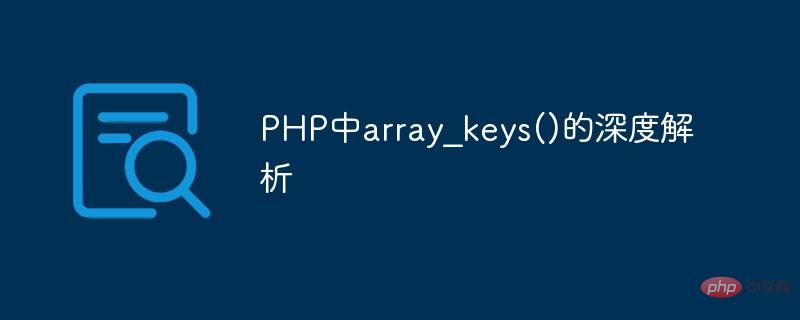
Arrays are a common data type in PHP. During normal use, we may often need to obtain the key name of the array. PHP provides array_keys() This article will take you to take a look at this function.
First, let’s take a look at the syntax of <span style="font-family: 微软雅黑, " microsoft yahei background-color: rgb color:>array_keys()</span><span style="font-family: 微软雅黑, " microsoft yahei background-color: rgb color:></span><span style="font-family: 微软雅黑, " microsoft yahei background-color: rgb color:></span>##.
array_keys ( array $array , mixed $search_value = null , bool $strict = false )
$array: The array to be viewed.
$search_vaule: The default value is empty. If this parameter is specified, only key names containing these values will be returned.
$strict: Determine whether strict comparison (===) should be used when searching
Return value: index array of array type
a. There is only one parameter:
<?php
$ace=array("one","two","three","four","Three");
print_r(array_keys($ace));输出:Array ( [0] => 0 [1] => 1 [2] => 2 [3] => 3 [4] => 4 )
b. There are only two parameters
<?php
$ace=array("one","two","three","four","Three");
print_r(array_keys($ace,"three"));
?>输出:Array ( [0] => 2 )
c. There are three parameters:
<?php
$ace2=array("one","two","three","four","10",10);
print_r(array_keys($ace2,"10"));
echo "<br>";
print_r(array_keys($ace2,"10",true));
?>输出:Array ( [0] => 4 [1] => 5 )
Array ( [0] => 4 )true, array_keys () Enables a more stringent comparison.
Recommended: 《2021 PHP interview questions summary (collection)》《php video tutorial》
The above is the detailed content of In-depth analysis of array_keys() in PHP. For more information, please follow other related articles on the PHP Chinese website!