
Causes and solutions for restarting the computer as soon as printing is done: 1. There is a conflict between the print driver and the computer software. You need to uninstall the original driver and re-download the print driver; 2. There is a system failure and you need to reinstall the system.
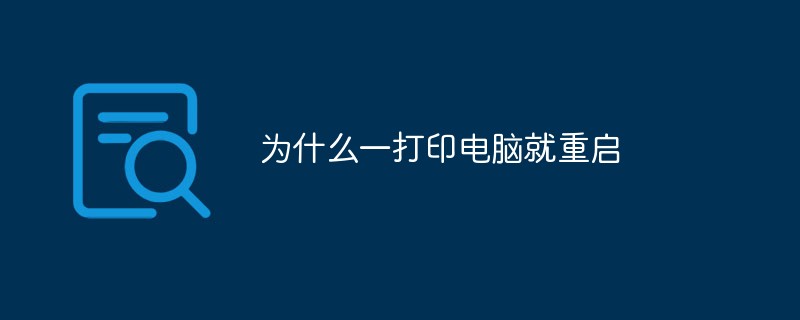
#The operating environment of this article: Windows 7 system, Dell G3 computer.
You can try the following methods:
1. The most likely problem is that the print driver conflicts with the computer software. It is recommended that you uninstall the original driver and re-download one that matches your shared printer. Print driver, restart the computer and try again.
2. If the above restart phenomenon still occurs, the only option is to reinstall the system.
Secondly, consider whether the environment you are in makes the computer temperature too high, causing it to crash or restart. Finally, consider whether the hardware is abnormal. If the computer runs normally even though you are not printing, there must be a problem with the software. You can try methods 1 and 2. For more related knowledge, please visit
FAQThe above is the detailed content of Why does my computer restart when I print?. For more information, please follow other related articles on the PHP Chinese website!
 vcruntime140.dll cannot be found and code execution cannot continue
vcruntime140.dll cannot be found and code execution cannot continue
 pr shortcut key
pr shortcut key
 How to dress up Douyin Xiaohuoren
How to dress up Douyin Xiaohuoren
 What does data intelligence mean?
What does data intelligence mean?
 parentnode usage
parentnode usage
 How to read data from excel file in python
How to read data from excel file in python
 What to do if the computer fakes death
What to do if the computer fakes death
 What to do if css cannot be loaded
What to do if css cannot be loaded
 What is the difference between JD International self-operated and JD self-operated
What is the difference between JD International self-operated and JD self-operated




