How to convert xlsx and xls
Conversion method: 1. Open the excel file that needs to be processed and click "File" in the top navigation bar; 2. In the pop-up interface, click "Save As"; 3. In the "Save As" interface , click "Browse"; 4. In the pop-up window, select the save location and set the save type to ".xlsx" or ".xls" as needed.
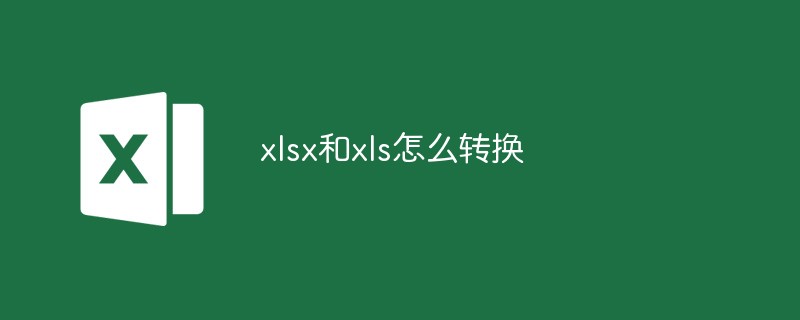
The operating environment of this tutorial: Windows 10 system, Microsoft Office Excel 2019 version, Dell G3 computer.
Conversion method between xlsx file and xls file
Enter the computer desktop, open the excel file we need to process, and then click on the file.
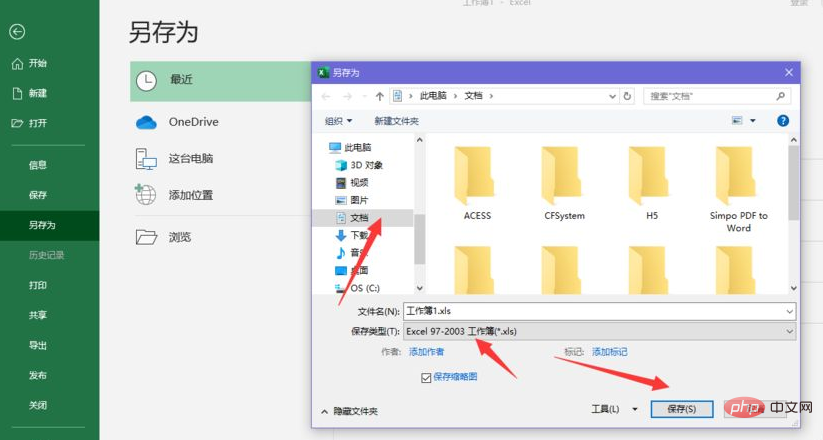
Then what we need to do is, in the interface that pops up when clicking on the file, we click Save As in the column on the left.
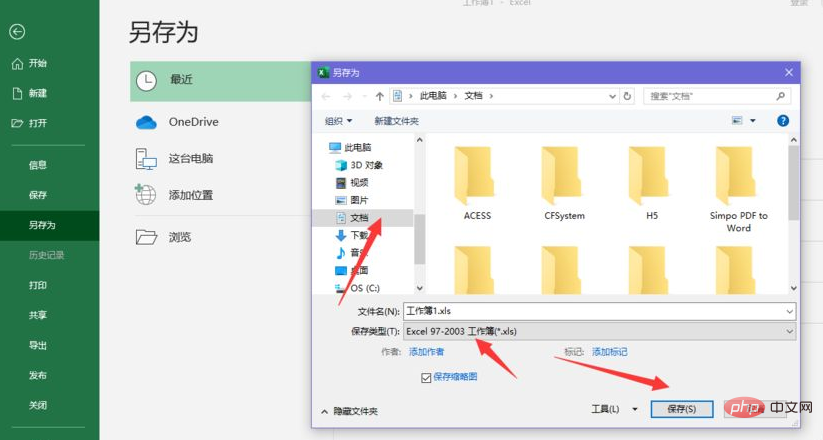
What we need to do after that is, in the save as interface, we click Browse to enter the interface for browsing our computer files and saving files.
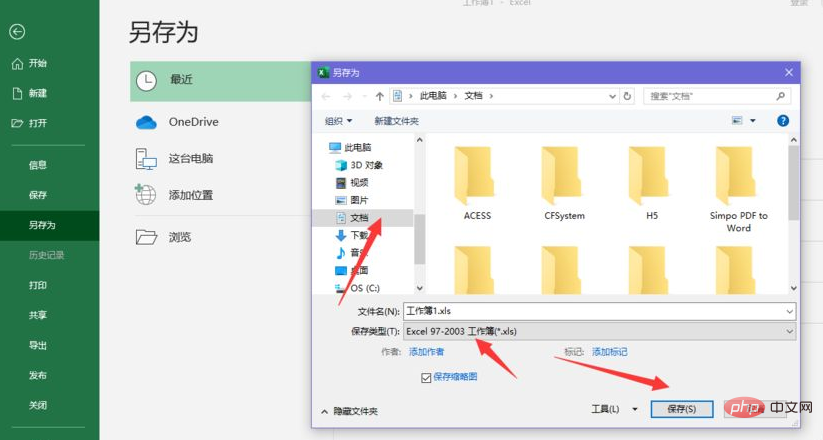
The last thing we need to do is to select the save location, click the drop-down menu of save type, and select the format as ".xlsx" or ".xls" as needed. .
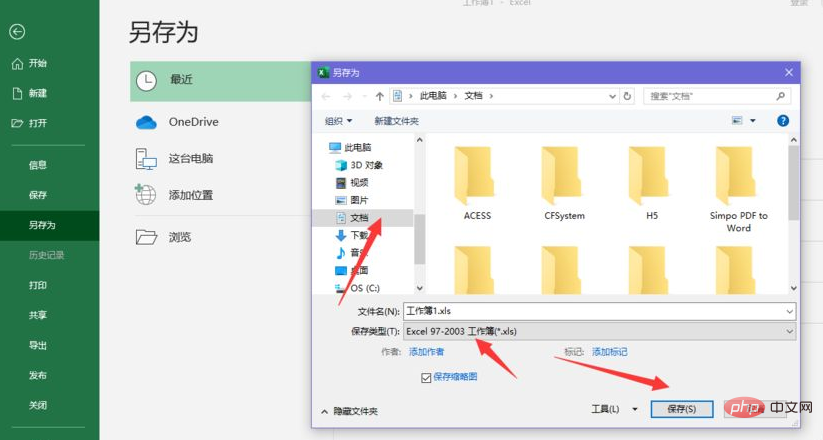
Related learning recommendations: excel tutorial
The above is the detailed content of How to convert xlsx and xls. For more information, please follow other related articles on the PHP Chinese website!

Hot AI Tools

Undresser.AI Undress
AI-powered app for creating realistic nude photos

AI Clothes Remover
Online AI tool for removing clothes from photos.

Undress AI Tool
Undress images for free

Clothoff.io
AI clothes remover

AI Hentai Generator
Generate AI Hentai for free.

Hot Article

Hot Tools

Notepad++7.3.1
Easy-to-use and free code editor

SublimeText3 Chinese version
Chinese version, very easy to use

Zend Studio 13.0.1
Powerful PHP integrated development environment

Dreamweaver CS6
Visual web development tools

SublimeText3 Mac version
God-level code editing software (SublimeText3)

Hot Topics
 1376
1376
 52
52
 How to convert csv to xls in php
Mar 20, 2023 pm 03:35 PM
How to convert csv to xls in php
Mar 20, 2023 pm 03:35 PM
During the actual development process, we may need to convert data in CSV format into Excel format (XLS or XLSX). Because the CSV file is just a simple text file, and the Excel file supports more functions, such as data filtering, sorting, chart display, etc. PHP provides a powerful function library for processing CSV and Excel. The following will introduce how to use PHP to convert CSV files into Excel files.
 What is the difference between xls and xlsx
Jul 18, 2023 am 09:59 AM
What is the difference between xls and xlsx
Jul 18, 2023 am 09:59 AM
The difference between xls and xlsx: 1. File structure, xls is an early binary file format of Excel, while xlsx uses an XML-based file structure to store data; 2. File size, xls files are larger, and xlsx is based on XML, so the file Smaller; 3. Compatibility, xlsx is more compatible with other programs and versions than xls; 4. Function, xls has some limitations in functionality, while xlsx provides more functions and flexibility; 5. Security, xls may have security risks, xlsx does not.
 Example analysis of using nmap-converter to convert nmap scan result XML into XLS
May 17, 2023 pm 01:04 PM
Example analysis of using nmap-converter to convert nmap scan result XML into XLS
May 17, 2023 pm 01:04 PM
Use nmap-converter to convert nmap scan result XML to XLS. Practical 1. Introduction As a network security practitioner, sometimes you need to use the port scanning tool nmap to perform large-volume port scanning, but the output results of Nmap are .nmap, .xml and .gnmap The three formats are mixed with a lot of unnecessary information, which is very inconvenient to process. The output results are converted into Excel tables to process the later output. Therefore, a technical expert shared a Python script to convert nmap reports to XLS. 2. nmap-converter1) Project address: https://github.com/mrschyte/nmap-
 The difference between xls and xlsx
Jul 18, 2023 am 09:49 AM
The difference between xls and xlsx
Jul 18, 2023 am 09:49 AM
The difference between xls and xlsx: 1. File structure, XLS files are stored in binary format, while XLSX files are based on the XML file format of the open document standard, and the data is stored in a hierarchical structure; 2. File size, since When stored in binary format, the file size is relatively large, while XLSX files use a more efficient compression algorithm, and the file size is usually much smaller than the XLS format; 3. Compatibility and interoperability; 4. Function and compatibility.
 What does xls mean
Apr 26, 2024 pm 01:03 PM
What does xls mean
Apr 26, 2024 pm 01:03 PM
1. XLS is a common spreadsheet file format commonly used to store and process data. 2. It is one of the default file formats of Microsoft Excel and is also supported by many other spreadsheet software. 3. The xls file stores data in binary form and can contain multiple worksheets. Each worksheet can contain multiple cells. Each cell can store different types of data such as text, numbers, dates, etc. 4. Due to the popularity and ease of use of xls files, it is widely used in various fields, including business, science, education, etc.
 What is the difference between xls and xlsx
Aug 02, 2023 pm 04:55 PM
What is the difference between xls and xlsx
Aug 02, 2023 pm 04:55 PM
The difference between xls and xlsx: 1. File structure, xls files use binary format, while .xlsx files use Open XML format; 2. File size, xlsx files use compression technology, so they are smaller than xls files; 3. Compatibility, the xls file format is an earlier version, the xlsx file uses the open XML format, so the compatibility of the xlsx file is better; 4. Function, the xlsx file has more functions and features than the xls file; 5. Security sex, xlsx is more reliable than xls.
 What is the file format of xls?
Feb 20, 2023 am 10:16 AM
What is the file format of xls?
Feb 20, 2023 am 10:16 AM
xls is a spreadsheet file format; xls files can be opened using Microsoft Excel; Microsoft Excel is a spreadsheet software written by Microsoft for computers using Windows and Apple Macintosh operating systems.
 What to do if xls exports garbled characters in php
Nov 24, 2022 am 09:20 AM
What to do if xls exports garbled characters in php
Nov 24, 2022 am 09:20 AM
Solution to garbled code exported from xls in PHP: 1. Open the corresponding PHP file; 2. Add "header("Content-type:application/vnd.ms-excel;charset=UTF-8") to the file that generates garbled code. ;" statement is enough.




