
dom methods include: close(), open(), write(), writeln(), focus(), item(), assert(), clear(), count(), error(), group(), info(), log(), table(), etc.
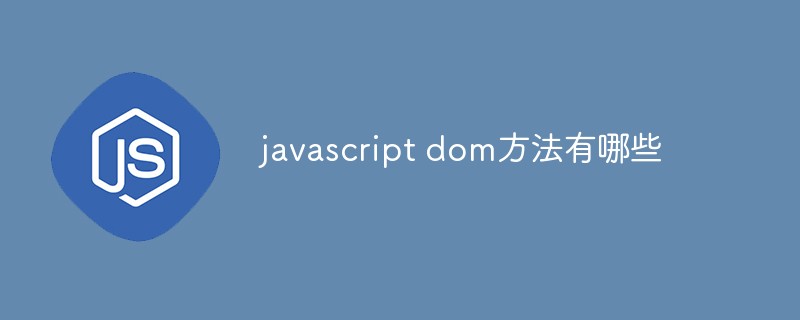
The operating environment of this tutorial: windows7 system, javascript version 1.8.5, Dell G3 computer.
Methods of DOM Document object
| Method | Description |
|---|---|
| document.addEventListener() | Add a handle to the document |
| document.adoptNode(node) | Return the adapted node from another document to the current one document. |
| document.close() | Closes the output stream opened with the document.open() method and displays the selected data. |
| document.createAttribute() | Create an attribute node |
| document.createComment() | The createComment() method creates a comment node. |
| document.createDocumentFragment() | Create an empty DocumentFragment object and return this object. |
| document.createElement() | Create element node. |
| document.createTextNode() | Create a text node. |
| document.getElementsByClassName() | Returns a collection of all elements with the specified class name in the document as a NodeList object. |
| document.getElementById() | Returns a reference to the first object with the specified id. |
| document.getElementsByName() | Returns a collection of objects with the specified name. |
| document.getElementsByTagName() | Returns a collection of objects with the specified tag name. |
| document.importNode() | Copy a node from another document to this document for application. |
| document.normalize() | Delete empty text nodes and connect adjacent nodes |
| document.normalizeDocument() | Remove empty text nodes and connect adjacent nodes' |
| document.open() | Open a stream to collect data from any document. The output of the write() or document.writeln() method. |
| document.querySelector() | Returns the first element in the document that matches the specified CSS selector |
| document. querySelectorAll() | document.querySelectorAll() is a new method introduced in HTML5 that returns a list of all element nodes that match the CSS selector in the document |
| document.removeEventListener () | Remove the event handler in the document (added by the addEventListener() method) |
| document.renameNode() | Rename the element or attribute node. |
| document.write() | Write HTML expression or JavaScript code to the document. |
| document.writeln() | Identical to the write() method, except that a newline character is written after each expression. |
Methods of DOM element object
| Method | Description |
|---|---|
| element.addEventListener() | Add an event handler to the specified element |
| element.appendChild() | Add a new child element to the element |
| element.cloneNode() | Clone an element |
| element.compareDocumentPosition() | Compare the document positions of two elements. |
| ##element.focus() | Set the document or element to get focus|
| element.getAttribute() | Returns the attribute value of the specified element|
| element.getAttributeNode() | Return Specify the attribute node|
| element.getElementsByTagName() | Returns the collection of all child elements of the specified tag name.|
| element. getElementsByClassName() | Returns a collection of all elements with the specified class name in the document as a NodeList object.|
| element.getFeature() | Returns the execution APIs object of the specified feature.|
| element.getUserData() | Returns an object of associated key values in an element.|
| element.hasAttribute() | Returns true if the specified attribute exists in the element, otherwise returns false.|
| element.hasAttributes() | Returns true if the element has any attributes, otherwise returns false.|
| .hasChildNodes()Returns whether an element has any child elements | |
| .hasFocus()Returns a Boolean value to detect whether the document or element has focus | |
| Insert a new child element before the existing child element | |
| If specified namespaceURI returns true, otherwise returns false. | ##element |
| Check whether two elements are equal | element |
| Checks that all two elements have the same nodes. | element |
| Returns true if the specified feature is supported in the element. | element |
| Makes this a "normal" form in which only structures (e.g. elements, comments, processing instructions , CDATA sections and entity references) separate Text nodes, that is, all text nodes below elements (including attributes), with neither adjacent text nodes nor empty text nodes | element |
| Returns the first child element matching the specified CSS selector element | ##document.querySelectorAll()Return a list of all child element nodes that match the specified CSS selector element |
| element | .removeAttribute()|
| element | .removeAttributeNode()|
| ##element | .removeChild() |
| element | .removeEventListener() |
| ##element | .replaceChild()Replace a child element |
| element | .setAttribute()Set or change the specified attribute and specify the value. |
| element | .setAttributeNode()Set or change the specified attribute node. |
| ##element.setIdAttribute() | |
| element | .setIdAttributeNode()|
| element | .setUserData()
Specifies the key value in the element associated objects. |
| ##element.toString() | Convert an element into a string|
| nodelist.item() | Returns the index of an element based on the document tree|
| Method of DOM attribute object |
Description
| The specified attribute node returned from the node list. | |||||||||||||||||||||||||||||||||||||||||||||||||||||||||||||||||||||||
|---|---|---|---|---|---|---|---|---|---|---|---|---|---|---|---|---|---|---|---|---|---|---|---|---|---|---|---|---|---|---|---|---|---|---|---|---|---|---|---|---|---|---|---|---|---|---|---|---|---|---|---|---|---|---|---|---|---|---|---|---|---|---|---|---|---|---|---|---|---|---|---|
| .item()Returns the node at the specified index number in the node list. | |||||||||||||||||||||||||||||||||||||||||||||||||||||||||||||||||||||||
| Delete the specified attribute node | |||||||||||||||||||||||||||||||||||||||||||||||||||||||||||||||||||||||
| Set the specified attribute node (by name) |
| Method | Description |
|---|---|
| initEvent() | Initialize the properties of the newly created Event object. |
| preventDefault() | Informs the browser not to perform the default action associated with the event. |
| stopPropagation() | No longer dispatch events. |
| addEventListener() | Allows registration of listening events in the target event (IE8 = attachEvent()) |
| dispatchEvent() | Allows sending events to the listener (IE8 = fireEvent()) |
| removeEventListener() | Run a listening event registered on the event target (IE8 = detachEvent()) |
| handleEvent() | Register any object as an event handler |
| createEvent() | |
| initMouseEvent() | Initialize the value of the mouse event object |
| initKeyboardEvent() | Initialize the value of the keyboard event object |
Method of the DOM Console object
| Method | Description |
|---|---|
| assert() | If the assertion is false, an error message will be output to the console. |
| clear() | Clear the information on the console. |
| count() | Record the number of count() calls, generally used for counting. |
| error() | Output error information to the console |
| group() | In control Station creates a message group. A complete information group starts with console.group() and ends with console.groupEnd() |
| groupCollapsed() | Create an information group on the console. Like console.group() , but it is collapsed by default. |
| groupEnd() | Set the end of the current information group |
| info() | Console output A message |
| log() | The console outputs a message |
| table() | to Display data in tabular form |
| time() | Timer starts counting time and is used in conjunction with timeEnd() to calculate the exact time spent on an operation. |
| timeEnd() | Time ends |
| trace() | Displays the currently executed code The call path in the stack. |
| warn() | Output warning information, add a yellow triangle at the beginning of the information to indicate warning |
##CSSStyleDeclaration object methods
| Description | |
|---|---|
| Returns whether the specified CSS property has the "important!" attribute set. | |
| Returns the specified CSS property value. | |
| Returns the CSS property name in the CSS declaration by index. | |
| Remove a CSS property from a CSS declaration. | |
| Create or modify CSS properties in the CSS declaration block. |
HTMLCollection object methods
| Description | |
|---|---|
| Returns the element at the specified index in the HTMLCollection. | |
| Returns the element in the HTMLCollection with the specified ID or name attribute. |
javascript advanced tutorial]
The above is the detailed content of What are the javascript dom methods?. For more information, please follow other related articles on the PHP Chinese website!