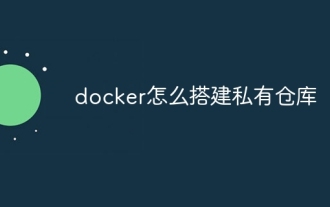Create an overlay-driven network
docker network create -d overlay wordpress [vagrant@swarm-manager ~]$ docker network ls NETWORK ID NAME DRIVER SCOPE q3rp3i79eud7 wordpress overlay swarm
Create mysql container
docker service create --name mysql --env MYSQL_ROOT_PASSWORD=root --env MYSQL_DATABASE=wordpress --network wordpress --mount type=volume,source=mysql-data,destination=/var/lib/mysql mysql
Create wordpress
docker service create --name wordpress -p 80:80 --env WORDPRESS_DB_PASSWORD=root --env WORDPRESS_DB_HOST=mysql --network wordpress wordpress
View node distribution
# 服务列表 [vagrant@swarm-manager ~]$ docker service ls ID NAME MODE REPLICAS IMAGE PORTS vxz0bfmul9th mysql replicated 1/1 mysql:5.7.22 cpe3wqrsoqxi wordpress replicated 1/1 wordpress:latest *:80->80/tcp # wordpress服务的节点分布 [vagrant@swarm-manager ~]$ docker service ps wordpress ID NAME IMAGE NODE DESIRED STATE CURRENT STATE ERROR PORTS tnh4f0ldyidl wordpress.1 wordpress:latest swarm-manager Running Running 4 minutes ago # mysql服务的节点分布 [vagrant@swarm-manager ~]$ docker service ps mysql ID NAME IMAGE NODE DESIRED STATE CURRENT STATE ERROR PORTS jns8bllzbz94 mysql.1 mysql:5.7.22 swarm-work1 Running Running 33 minutes ago
Although wordpress is only distributed on the node swarm-manager (192.168.205.10), we found that using the following link to access, the effect is the same, isn’t it amazing? . . . For specific reasons, see 7.6
http://192.168.205.10/ http://192.168.205.11/ http://192.168.205.12/
In swarm mode, there is no need to install etcd, swarm will automatically help us maintain the distributed overlay network