 Common Problem
Common Problem
 What is classified by the range of the network and the distance between computers?
What is classified by the range of the network and the distance between computers?
What is classified by the range of the network and the distance between computers?
According to the scope of the network and the distance between computers, it is divided into: local area network, metropolitan area network and wide area network. A local area network refers to a regional network formed in a local area, which is characterized by a limited distribution area and can be large or small; a metropolitan area network is a computer communication network established within a city; a wide area network is a local area network or metropolitan area network that connects different regions Remote network for computer communications.
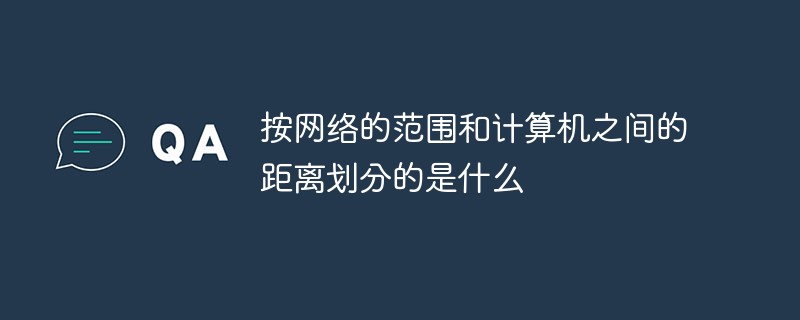
The operating environment of this tutorial: Windows 7 system, Dell G3 computer.
There are different classification methods for networks from different perspectives, and each network name has a special meaning. The combination of several names or names plus parameters can better reveal the characteristics of the network.
According to the scope of the network and the distance between computers, it is divided into: local area network, metropolitan area network and wide area network.
Local Area Network
A local area network is naturally a regional network formed in a local area. Its characteristic is that the distribution area is limited, and it can be large or small, as large as a building. The connection between the building and adjacent buildings can be as small as the connection between offices. Compared with other networks, the LAN itself has faster transmission speed, more stable performance, simple framework, and closed nature, which is why many organizations choose it. The local area network itself is generally composed of computer equipment, network connection equipment, and network transmission media. Computer equipment includes servers and workstations, and network connection equipment includes network cards, hubs, and switches. Network transmission media is simply Network cable is composed of three major components: coaxial cable, twisted pair and optical cable.
A LAN is a private network, typically within or near a building, such as a home, office, or factory. Local area networks are widely used to connect personal computers and consumer electronic devices, allowing them to share resources and exchange information. When LANs are used in companies, they are called enterprise networks. [3]
Local area network connects various computers, external devices and databases in a certain area to form a computer communication network, and connects to local area networks or databases in other places through dedicated data lines to form a larger range of information processing system. LAN connects network servers, network workstations, printers and other network interconnection devices through network transmission media to achieve system management files, share application software, office equipment, send work schedules and other communication services. The LAN is a closed network, which can prevent information leakage and external network virus attacks to a certain extent, and has high security. However, once an incident such as a hacker attack occurs, it is very likely to cause the entire LAN to be paralyzed, and all work within the network will be unable to do so. Conduct or even leak a large number of company secrets, causing serious damage to the company's business development. In 2017, the country promulgated the "Cybersecurity Law of the People's Republic of China", which officially came into effect on June 1. It clearly stipulates network security and information security from a legal perspective, and puts forward corresponding requirements for network operators and users. Improve the security of network use.
Metropolitan Area Network
Metropolitan Area Network (Metropolitan Area Network) is a computer communication network established within a city, referred to as MAN. It is a broadband local area network. Due to the use of LAN technology with active switching elements, the transmission delay in the network is small. Its transmission medium mainly uses optical cables, with a transmission rate of more than 100 Mbit/s.
An important use of MAN is as a backbone network, through which hosts, databases, and LANs located in different locations in the same city are connected to each other. This function is similar to that of WAN, but the two There are great differences in implementation methods and performance.
Based on a large LAN, usually using technology similar to LAN. One of the main reasons why MAN is listed separately is that there is already a standard: Distributed Queue Dual Bus DQDB (Distributed Queue Dual Bus), that is, IEEE802.6. DQDB is composed of dual buses, and all computers are connected to it.
Wide Area Network
Wide Area Network (English: Wide Area Network, abbreviated as WAN), also known as wide area network, external network, and public network. It is a remote network that connects computer communications in local area networks or metropolitan area networks in different areas. Usually spans a large physical range, covering a range from tens to thousands of kilometers. It can connect multiple regions, cities and countries, or span several continents and provide long-distance communications, forming an international network. remote network.
The transmission medium of WAN mainly uses telephone lines or optical fibers, and ISP operators connect enterprises. These lines are pre-buried under the road by ISP operators. Because the project is huge, maintenance is difficult, and the bandwidth is It can be guaranteed, so it will be more expensive in terms of cost.
The Internet generally refers to a public wide area network. The cost of a public wide area network will be lower and it is a cheaper online environment. However, compared with a wide area network, it cannot be managed. Bandwidth, using a public online system, the bandwidth of any section cannot be guaranteed.
For more related knowledge, please visit the FAQ column!
The above is the detailed content of What is classified by the range of the network and the distance between computers?. For more information, please follow other related articles on the PHP Chinese website!

Hot AI Tools

Undresser.AI Undress
AI-powered app for creating realistic nude photos

AI Clothes Remover
Online AI tool for removing clothes from photos.

Undress AI Tool
Undress images for free

Clothoff.io
AI clothes remover

AI Hentai Generator
Generate AI Hentai for free.

Hot Article

Hot Tools

Notepad++7.3.1
Easy-to-use and free code editor

SublimeText3 Chinese version
Chinese version, very easy to use

Zend Studio 13.0.1
Powerful PHP integrated development environment

Dreamweaver CS6
Visual web development tools

SublimeText3 Mac version
God-level code editing software (SublimeText3)

Hot Topics
![WLAN expansion module has stopped [fix]](https://img.php.cn/upload/article/000/465/014/170832352052603.gif?x-oss-process=image/resize,m_fill,h_207,w_330) WLAN expansion module has stopped [fix]
Feb 19, 2024 pm 02:18 PM
WLAN expansion module has stopped [fix]
Feb 19, 2024 pm 02:18 PM
If there is a problem with the WLAN expansion module on your Windows computer, it may cause you to be disconnected from the Internet. This situation is often frustrating, but fortunately, this article provides some simple suggestions that can help you solve this problem and get your wireless connection working properly again. Fix WLAN Extensibility Module Has Stopped If the WLAN Extensibility Module has stopped working on your Windows computer, follow these suggestions to fix it: Run the Network and Internet Troubleshooter to disable and re-enable wireless network connections Restart the WLAN Autoconfiguration Service Modify Power Options Modify Advanced Power Settings Reinstall Network Adapter Driver Run Some Network Commands Now, let’s look at it in detail
 How to solve win11 DNS server error
Jan 10, 2024 pm 09:02 PM
How to solve win11 DNS server error
Jan 10, 2024 pm 09:02 PM
We need to use the correct DNS when connecting to the Internet to access the Internet. In the same way, if we use the wrong dns settings, it will prompt a dns server error. At this time, we can try to solve the problem by selecting to automatically obtain dns in the network settings. Let’s take a look at the specific solutions. How to solve win11 network dns server error. Method 1: Reset DNS 1. First, click Start in the taskbar to enter, find and click the "Settings" icon button. 2. Then click the "Network & Internet" option command in the left column. 3. Then find the "Ethernet" option on the right and click to enter. 4. After that, click "Edit" in the DNS server assignment, and finally set DNS to "Automatic (D
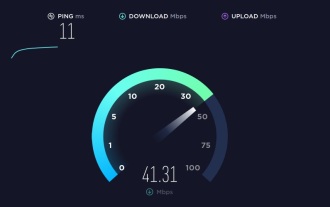 Fix 'Failed Network Error' downloads on Chrome, Google Drive and Photos!
Oct 27, 2023 pm 11:13 PM
Fix 'Failed Network Error' downloads on Chrome, Google Drive and Photos!
Oct 27, 2023 pm 11:13 PM
What is the "Network error download failed" issue? Before we delve into the solutions, let’s first understand what the “Network Error Download Failed” issue means. This error usually occurs when the network connection is interrupted during downloading. It can happen due to various reasons such as weak internet connection, network congestion or server issues. When this error occurs, the download will stop and an error message will be displayed. How to fix failed download with network error? Facing “Network Error Download Failed” can become a hindrance while accessing or downloading necessary files. Whether you are using browsers like Chrome or platforms like Google Drive and Google Photos, this error will pop up causing inconvenience. Below are points to help you navigate and resolve this issue
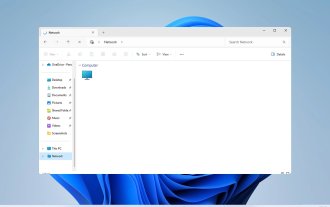 Fix: WD My Cloud doesn't show up on the network in Windows 11
Oct 02, 2023 pm 11:21 PM
Fix: WD My Cloud doesn't show up on the network in Windows 11
Oct 02, 2023 pm 11:21 PM
If WDMyCloud is not showing up on the network in Windows 11, this can be a big problem, especially if you store backups or other important files in it. This can be a big problem for users who frequently need to access network storage, so in today's guide, we'll show you how to fix this problem permanently. Why doesn't WDMyCloud show up on Windows 11 network? Your MyCloud device, network adapter, or internet connection is not configured correctly. The SMB function is not installed on the computer. A temporary glitch in Winsock can sometimes cause this problem. What should I do if my cloud doesn't show up on the network? Before we start fixing the problem, you can perform some preliminary checks:
 What should I do if the earth is displayed in the lower right corner of Windows 10 when I cannot access the Internet? Various solutions to the problem that the Earth cannot access the Internet in Win10
Feb 29, 2024 am 09:52 AM
What should I do if the earth is displayed in the lower right corner of Windows 10 when I cannot access the Internet? Various solutions to the problem that the Earth cannot access the Internet in Win10
Feb 29, 2024 am 09:52 AM
This article will introduce the solution to the problem that the globe symbol is displayed on the Win10 system network but cannot access the Internet. The article will provide detailed steps to help readers solve the problem of Win10 network showing that the earth cannot access the Internet. Method 1: Restart directly. First check whether the network cable is not plugged in properly and whether the broadband is in arrears. The router or optical modem may be stuck. In this case, you need to restart the router or optical modem. If there are no important things being done on the computer, you can restart the computer directly. Most minor problems can be quickly solved by restarting the computer. If it is determined that the broadband is not in arrears and the network is normal, that is another matter. Method 2: 1. Press the [Win] key, or click [Start Menu] in the lower left corner. In the menu item that opens, click the gear icon above the power button. This is [Settings].
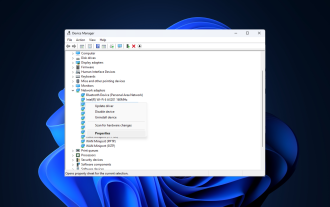 Fix: Network connection issue that prevents access to the Internet in Windows 11 Safe Mode
Sep 23, 2023 pm 01:13 PM
Fix: Network connection issue that prevents access to the Internet in Windows 11 Safe Mode
Sep 23, 2023 pm 01:13 PM
Having no internet connection on your Windows 11 computer in Safe Mode with Networking can be frustrating, especially when diagnosing and troubleshooting system issues. In this guide, we will discuss the potential causes of the problem and list effective solutions to ensure you can access the internet in Safe Mode. Why is there no internet in safe mode with networking? The network adapter is incompatible or not loading correctly. Third-party firewalls, security software, or antivirus software may interfere with network connections in safe mode. Network service is not running. Malware Infection What should I do if the Internet cannot be used in Safe Mode on Windows 11? Before performing advanced troubleshooting steps, you should consider performing the following checks: Make sure to use
 Check network connection: lol cannot connect to the server
Feb 19, 2024 pm 12:10 PM
Check network connection: lol cannot connect to the server
Feb 19, 2024 pm 12:10 PM
LOL cannot connect to the server, please check the network. In recent years, online games have become a daily entertainment activity for many people. Among them, League of Legends (LOL) is a very popular multiplayer online game, attracting the participation and interest of hundreds of millions of players. However, sometimes when we play LOL, we will encounter the error message "Unable to connect to the server, please check the network", which undoubtedly brings some trouble to players. Next, we will discuss the causes and solutions of this error. First of all, the problem that LOL cannot connect to the server may be
 What's going on when the network can't connect to the wifi?
Apr 03, 2024 pm 12:11 PM
What's going on when the network can't connect to the wifi?
Apr 03, 2024 pm 12:11 PM
1. Check the wifi password: Make sure the wifi password you entered is correct and pay attention to case sensitivity. 2. Confirm whether the wifi is working properly: Check whether the wifi router is running normally. You can connect other devices to the same router to determine whether the problem lies with the device. 3. Restart the device and router: Sometimes, there is a malfunction or network problem with the device or router, and restarting the device and router may solve the problem. 4. Check the device settings: Make sure the wireless function of the device is turned on and the wifi function is not disabled.




