What should I do if the PivotTable field list is missing?
Solution to the missing PivotTable field list: First open the PivotTable; then right-click anywhere; finally, select the [Show Field List] option in the pop-up option list, so that the field list will It shows.
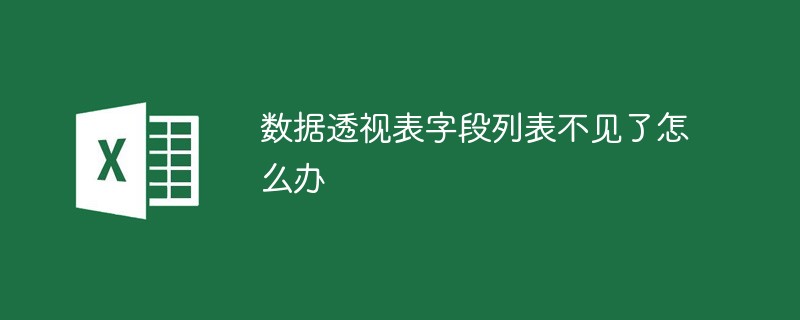
The operating environment of this article: windows10 system, microsoft office excel 2010, thinkpad t480 computer.
Solution:
First, right-click anywhere in the PivotTable.
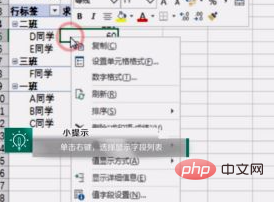
Select to display the field list.
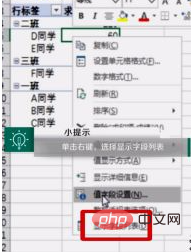
The field list can be redisplayed.
Free learning video sharing: php tutorial
The above is the detailed content of What should I do if the PivotTable field list is missing?. For more information, please follow other related articles on the PHP Chinese website!

Hot AI Tools

Undresser.AI Undress
AI-powered app for creating realistic nude photos

AI Clothes Remover
Online AI tool for removing clothes from photos.

Undress AI Tool
Undress images for free

Clothoff.io
AI clothes remover

AI Hentai Generator
Generate AI Hentai for free.

Hot Article

Hot Tools

Notepad++7.3.1
Easy-to-use and free code editor

SublimeText3 Chinese version
Chinese version, very easy to use

Zend Studio 13.0.1
Powerful PHP integrated development environment

Dreamweaver CS6
Visual web development tools

SublimeText3 Mac version
God-level code editing software (SublimeText3)

Hot Topics
 How to determine if a field is empty in PHP?
Mar 20, 2024 pm 03:09 PM
How to determine if a field is empty in PHP?
Mar 20, 2024 pm 03:09 PM
PHP is a scripting language widely used in website development. For developers, it is often necessary to determine whether a field is empty. In PHP, determining whether a field is empty can be achieved through some simple methods. This article will introduce how to determine whether a field is empty in PHP, and provide specific code examples for your reference. In PHP, you can usually use the empty() function or isset() function to determine whether a field is empty. Next, we introduce the usage of these two functions respectively. Use the empty() function
 Why is the PivotTable data source reference invalid?
Feb 23, 2023 pm 01:40 PM
Why is the PivotTable data source reference invalid?
Feb 23, 2023 pm 01:40 PM
The reason why the pivot table data source reference is invalid is that the file name contains special symbols, such as the "[]" symbol. The solution is to check the file name and then delete the symbols that affect the reference; it should be noted that the data source The reference address is written as an absolute address.
 NoSuchFieldError in Java - Solution to field not found
Jun 25, 2023 am 11:33 AM
NoSuchFieldError in Java - Solution to field not found
Jun 25, 2023 am 11:33 AM
NoSuchFieldError in Java - Solution to field not found Java is a high-level programming language that is widely used in enterprise-level applications and large-scale data processing. During the development process of Java, errors such as NoSuchFieldError may occur. This error means that the JVM cannot find the required field at runtime. In this article, we will take a deeper look at NoSuchFieldError and how to resolve it. What is NoSuchFieldE
 What does mysql field mean?
Jul 10, 2023 pm 02:14 PM
What does mysql field mean?
Jul 10, 2023 pm 02:14 PM
A mysql field is a column of a specific type and length in a mysql database table that is used to store data. In MySQL, each field must have a specific data type. Common data types include integers, floating point numbers, strings, dates, and times. These data types determine the data that MySQL can store in each field.
 Excel Pivot Table Learning: Summarize Data on Demand and Split Worksheets
Aug 26, 2022 am 10:22 AM
Excel Pivot Table Learning: Summarize Data on Demand and Split Worksheets
Aug 26, 2022 am 10:22 AM
Many friends find it troublesome to use pivot tables to summarize data. They have to drag and select fields, merge dates, modify statistical methods, etc. Just because of these reasons, if you give up using such a useful tool, you will really lose a lot! Let me share with you a series of Excel pivot table tutorials. After reading this, I guarantee that you will doubt your life. Why did you ever work overtime and stay up late to manually summarize data? This excel pivot table tutorial is the first introductory tutorial on pivot tables. It mainly uses a simple summary to explain how to make and use excel pivot tables.
 How to add fields to the database table
Mar 18, 2021 pm 02:13 PM
How to add fields to the database table
Mar 18, 2021 pm 02:13 PM
Methods to add fields in the table: 1. Use the "ALTER TABLE table name ADD new field name data type;" statement to add fields at the end; 2. Use the "ALTER TABLE table name ADD new field name data type FIRST;" statement to add it at the beginning Field; 3. Use the "ALTER TABLE table name ADD new field name data type [constraints] AFTER existing field name;" statement to add a field in the middle.
 How to add fields in dedecms
Feb 17, 2023 am 10:50 AM
How to add fields in dedecms
Feb 17, 2023 am 10:50 AM
How to add fields to dedecms: 1. Enter the dedecms backend and find the "Common Article Model" in "Core-Channel Model"; 2. Click "Field Management" to enter the field management interface and click Add New Field; 3. Add a new field In the field interface, just fill in the form prompt text, field name and other information in sequence.
 How to determine if a field is not empty in php
Feb 21, 2023 am 09:18 AM
How to determine if a field is not empty in php
Feb 21, 2023 am 09:18 AM
PHP method to determine whether a field is not empty: 1. Use the isset method to determine whether the variable has been initialized; 2. Use the empty method to detect whether the variable is "empty"; 3. Use the "var == null" method to determine whether the variable is "empty" ; 4. Use the is_null method to detect whether the variable is "null"; 5. Use the "var === null" method to detect whether the variable is "null", and the type of the variable must also be "null".






