
In CSS, you can use the border attribute to remove the image border. You only need to set "border="0"" or "border:none" to the img element. The border attribute sets all border attributes. When the value is none or 0, it means that the border attribute is not set for the label element or the border width is 0.
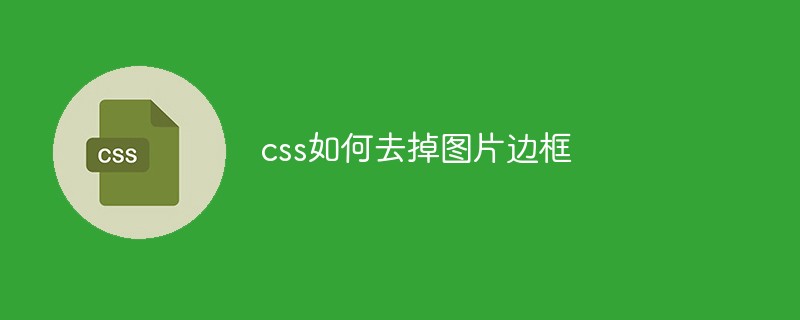
The operating environment of this tutorial: Windows 7 system, CSS3&&HTML5 version, Dell G3 computer.
How to remove the img border in css
The border attribute of the tag specifies the width of the border around the image, which means that the border of the image can be increased or removed. You can also use the border attribute in css to set it.
border="0" // html属性 border: none; // css属性
Note: By default, images have no borders, so they do not need to be removed. (Unless the image is inside an a element).
Browsers usually display images representing hyperlinks (such as those contained in tags) within a two-pixel wide border to indicate that readers can access the related content by selecting the image. linked documents.
Recommended learning: css video tutorial
The above is the detailed content of How to remove image border with css. For more information, please follow other related articles on the PHP Chinese website!