
window10 search shortcut key is "Win Q" or "Win S". How to use: Directly use the search shortcut key "Win Q" or "Win S" to open the search box and enter the content to search; you can also click the "magnifying glass" style search icon in the taskbar to open the search box to search.

The operating environment of this tutorial: Windows 10 system, Dell G3 computer.
window10 search shortcut key is "Win Q" or "Win S".
We use the shortcut key Win S or Win Q to open the search box
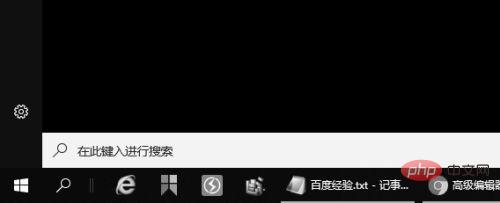
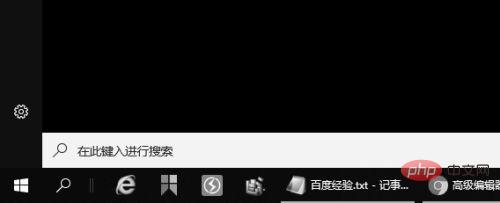 ##The same can be done to open the search box
##The same can be done to open the search box
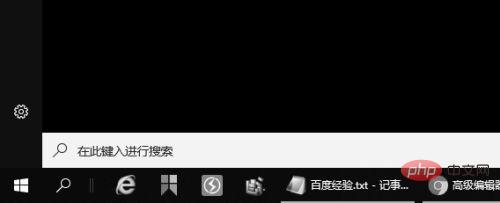 If it cannot be found Search button
If it cannot be found Search button
We right-click on the blank space of the taskbar
 We click on the option in the box below
We click on the option in the box below
# #We click on the options in the box below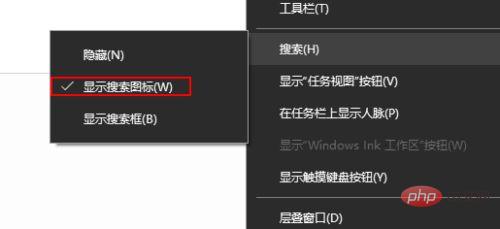
Recommended tutorial: "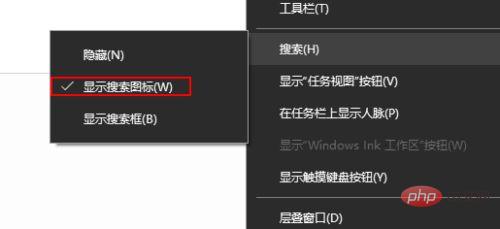 windows tutorial
windows tutorial
The above is the detailed content of What is the search shortcut key for Windows 10?. For more information, please follow other related articles on the PHP Chinese website!
 Blue screen code 0x000009c
Blue screen code 0x000009c
 A collection of common computer commands
A collection of common computer commands
 You need permission from admin to make changes to this file
You need permission from admin to make changes to this file
 Tutorial on turning off Windows 11 Security Center
Tutorial on turning off Windows 11 Security Center
 How to set up a domain name that automatically jumps
How to set up a domain name that automatically jumps
 What are the virtual currencies that may surge in 2024?
What are the virtual currencies that may surge in 2024?
 The reason why header function returns 404 failure
The reason why header function returns 404 failure
 How to use js code
How to use js code