
Method: 1. Open the video converter and add video files; 2. Click the "Format" button at the bottom of the page, select the video format as "MP4 format" and set the quality; 3. Click "Customize", Open the folder and select the location to be stored; 4. Select the "Start Conversion" button and complete the conversion when the conversion progress reaches 100%.

The operating environment of this tutorial: Windows 7 system, Jinzhou Video Format Converter version 3.9.0.0, Dell G3 computer.
In the first step, we can see that the file type is WMV format in the properties. Open the Jinzhou Video Format Converter and drag the video to the dotted box in the middle of the interface or click Add File to add it on the pop-up page. .


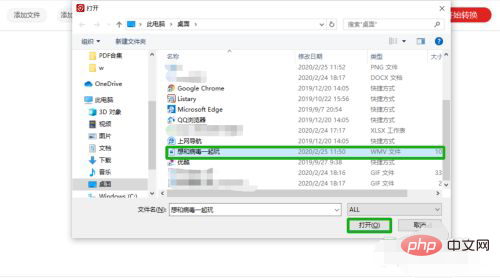
The second step is to click the Select Format button in the lower right corner and select the video format on the pop-up page. Format it as MP4 and set the quality.

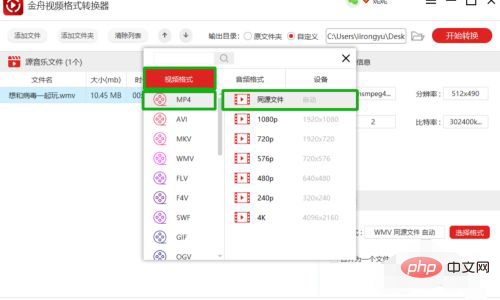
The third step is to click Customize, open the folder, and set the storage location in the pop-up window.
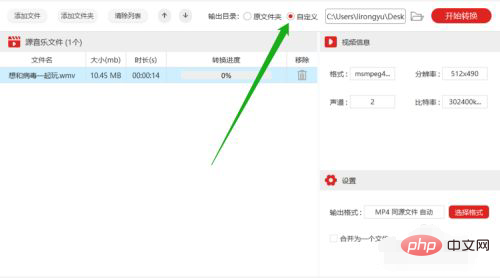
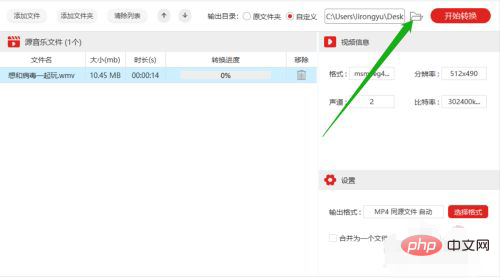
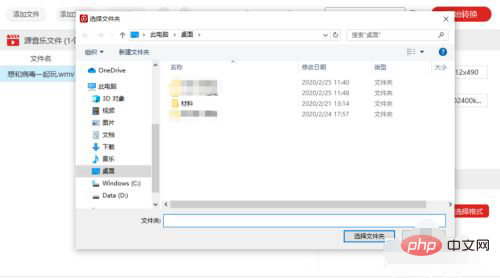
The fourth step is to select the Start Conversion button and wait until the conversion progress reaches 100%. Yes, if you move the mouse to open the video file, you can see that the video format has been converted to MP4 format.




FAQ column!
The above is the detailed content of How to convert wmv format to mp4. For more information, please follow other related articles on the PHP Chinese website!
 What are the video suffixes?
What are the video suffixes?
 c language printf function usage
c language printf function usage
 How to set up web page automatic refresh
How to set up web page automatic refresh
 lightning interface introduction
lightning interface introduction
 The difference between shingled disks and vertical disks
The difference between shingled disks and vertical disks
 How to refund Douyin recharged Doucoin
How to refund Douyin recharged Doucoin
 Will Sols inscription coins return to zero?
Will Sols inscription coins return to zero?
 Why is there no response when headphones are plugged into the computer?
Why is there no response when headphones are plugged into the computer?