How can I print the title or header on every page?
How to print each page: First select "Page Layout" on the top toolbar and click "Print Title or Header"; then select "Worksheet" in the pop-up window and click "Top Title Row" The symbol on the right; then use the cursor to select the header part that needs to be printed on each page, click the symbol next to the selection range display column; finally click "OK".

The operating environment of this tutorial: windows7 system, WPS Office2019 version, Dell G3 computer.
Open the excel table and select "Page Layout" on the top toolbar
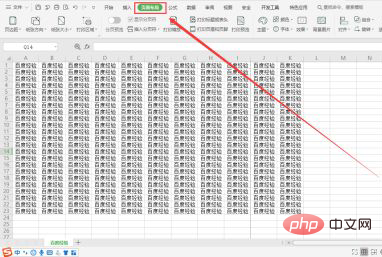
Click "Print Title or Header"
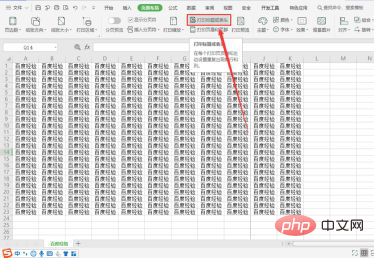
Select "Worksheet" in the pop-up window
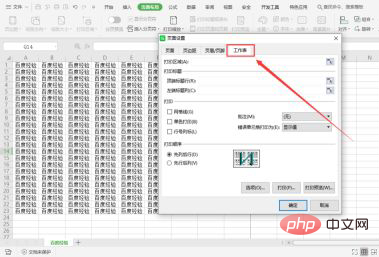
Click the symbol to the right of "Top Title Row"
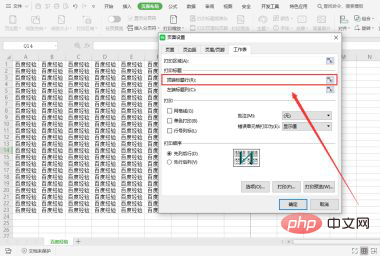
Select the header part you want to print on each page with the cursor
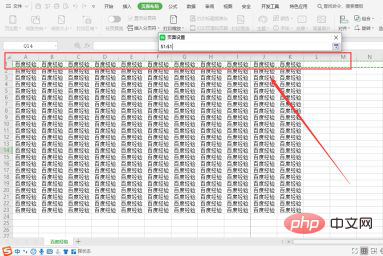
Click next to the selection range display bar Symbol
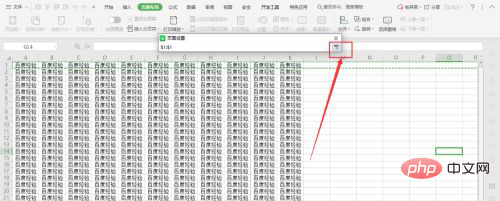
At this point, the title printed on each page has been successfully set
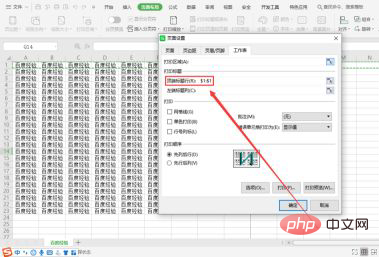
Click "OK" "You can
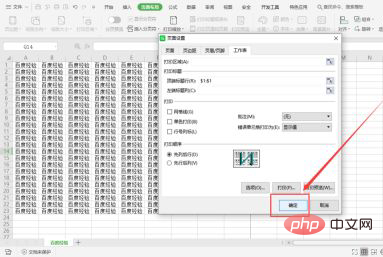
For more computer-related knowledge, please visit the FAQ column!
The above is the detailed content of How can I print the title or header on every page?. For more information, please follow other related articles on the PHP Chinese website!

Hot AI Tools

Undresser.AI Undress
AI-powered app for creating realistic nude photos

AI Clothes Remover
Online AI tool for removing clothes from photos.

Undress AI Tool
Undress images for free

Clothoff.io
AI clothes remover

AI Hentai Generator
Generate AI Hentai for free.

Hot Article

Hot Tools

Notepad++7.3.1
Easy-to-use and free code editor

SublimeText3 Chinese version
Chinese version, very easy to use

Zend Studio 13.0.1
Powerful PHP integrated development environment

Dreamweaver CS6
Visual web development tools

SublimeText3 Mac version
God-level code editing software (SublimeText3)

Hot Topics
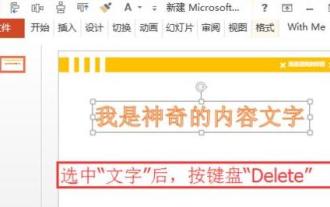 How to solve the problem that the title of PPT file cannot be deleted
Mar 26, 2024 pm 03:21 PM
How to solve the problem that the title of PPT file cannot be deleted
Mar 26, 2024 pm 03:21 PM
1. Delete text When you click the text with the left mouse button, many neatly arranged white squares will appear around the text, which means that the [text/shape/graphic] has been selected. Once selected, the text can be easily deleted by simply pressing the [Delete] key on the keyboard. 2. The text or shape cannot be selected. After left-clicking [Text/Shape/Graph], the [Selected State] in step 1 does not appear. There are many reasons for this kind of problem. Take the master as an example, click the menu [View] on the screen, and find [Slide Master] in [Master View]. 3. In the master view, click on the left navigation page. After finding the [text/shape/graphic] that needs to be deleted, still click the left mouse button. After selecting, press [Delete] on the keyboard to delete.
 CSS methods and techniques to achieve title text animation effects
Oct 20, 2023 am 09:00 AM
CSS methods and techniques to achieve title text animation effects
Oct 20, 2023 am 09:00 AM
CSS methods and techniques to achieve title text animation effects require specific code examples. In web design and development, animation effects can improve user experience and increase the appeal and vitality of the page. Title text animation effect is a common design technique, which can make the title of the page more vivid and interesting. This article will introduce some CSS methods and techniques to achieve title text animation effects, and provide specific code examples. Gradient animation effect The gradient animation effect can change the color of title text from one color to another, creating a smooth transition effect.
 How to include a title in a fieldset in HTML?
Aug 23, 2023 pm 05:01 PM
How to include a title in a fieldset in HTML?
Aug 23, 2023 pm 05:01 PM
Use the <legend> tag to include a title. The HTML<legend> tag is used to define a title for the <fieldset> tag. It supports the following attributes − Attribute value description Aligntopbottomleftright Deprecated − Specifies content alignment. Example You can try running the following code to implement the <legend> tag in HTML −<!DOCTYPEhtml&g
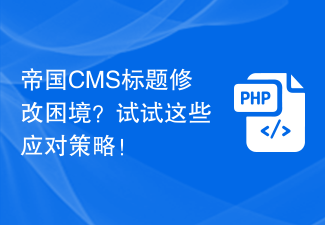 Empire CMS title modification dilemma? Try these coping strategies!
Mar 12, 2024 pm 05:27 PM
Empire CMS title modification dilemma? Try these coping strategies!
Mar 12, 2024 pm 05:27 PM
Empire CMS title modification dilemma? Try these coping strategies! In the process of building a website using Empire CMS (EmpireCMS), it is inevitable that you will encounter the need to modify the article title. However, some users may encounter some difficulties, such as not knowing how to modify the title, or the title displaying abnormally after modification, etc. Today we will share some strategies to deal with these problems and provide specific code examples, hoping to help everyone solve the title modification dilemma. 1. Modify the title of a single article If you want to modify the title of a certain article
 Technical selection and architecture design of Java docking with Baidu AI interface
Aug 12, 2023 pm 08:01 PM
Technical selection and architecture design of Java docking with Baidu AI interface
Aug 12, 2023 pm 08:01 PM
Technical Selection and Architecture Design of Java Interface with Baidu AI Interface 1. Introduction With the rapid development of artificial intelligence technology, Baidu AI interface provides a variety of capabilities, such as face recognition, speech recognition, text recognition, etc. This article will introduce the technology selection and architecture design of connecting Baidu AI interface in Java projects, and demonstrate the specific implementation method with code examples. 2. Technology Selection HttpClient Since Baidu AI interface communicates through HTTP protocol, we can use ApacheHttp
 Title King: Rule the title kingdom and become the uncrowned king
Mar 07, 2024 pm 01:13 PM
Title King: Rule the title kingdom and become the uncrowned king
Mar 07, 2024 pm 01:13 PM
In a digital world saturated with information, headlines play a vital role in determining whether your audience will click on your content. A good title not only grabs attention but also improves your content’s ranking in the search engine results pages (SERPs). Follow these tips to create the uncrowned king who rules the title kingdom: Follow SEO best practices: Include relevant Include what your target audience is searching for in your title, which will help your content appear in relevant search results. Keep it short and sweet: The title should be short and easy to understand, usually under 60 characters. Use powerful verbs: Use powerful and engaging verbs to convey action and urgency. Attract attention: Ask questions: Starting with a question can spark curiosity and encourage
 How to solve the problem that the title of the Imperial CMS website cannot be modified?
Mar 12, 2024 pm 09:30 PM
How to solve the problem that the title of the Imperial CMS website cannot be modified?
Mar 12, 2024 pm 09:30 PM
Before solving the problem that the title of the Imperial CMS website cannot be modified, we need to first understand the cause of this problem. Generally speaking, the website title of Imperial CMS cannot be modified due to the following common reasons: The website title variable is not called correctly in the template. A caching issue prevents the title from being updated in a timely manner. Plug-in conflict causes title modification to be invalid. In response to the above problems, we can take the following methods to troubleshoot and solve them one by one: Check whether the website title variable is correctly called in the template: In Imperial CMS, the website title usually passes
 What are the steps on how to create an Excel table header?
Mar 20, 2024 pm 03:00 PM
What are the steps on how to create an Excel table header?
Mar 20, 2024 pm 03:00 PM
When it comes to excel table headers, some friends may not be able to react immediately. What is the table header? Remember the slashes in the blank spaces in the curriculum? This is the excel header. In some curriculums, it is often used in file data, especially for highly professional data, which requires the header to distinguish subjects. So let’s follow the editor today to learn how to operate the meter. Today, the editor will give you a detailed introduction to the knowledge of excel headers. It is very simple! Let’s learn together! In Excel, drawing slashes is often used to highlight specific content in a worksheet or to categorize it. In the image below you can see that the upper and lower columns are the headers, which is what we want to keep. There are two common ways to draw slashes: one is to set the menu





