Introduction and use of IIS Express

Directory:
- What is IIS Express?
- How to install IIS Express
- How to start IIS Express
- Configuration file
Recommended (free) :IIS
What is IIS Express?
IIS Express is a lightweight, self-contained version of IIS optimized for developers. IIS Express makes it easy to develop and test websites using the latest version of IIS available today. It has all the core features of IIS 7 and above, plus additional features designed to simplify website development.
IIS Express is derived from IIS 7 and above and supports the core features of IIS, but with some key differences. An important difference is the management of worker processes. In IIS, the Windows Process Activation Service (WAS) is a web application that is silently activated and deactivated without direct control by the user. In IIS Express, WAS does not exist and users have full control over application activation and deactivation. It will be displayed in the system tray after startup. Already running websites can be started and stopped manually. Hostable Web Core (HWC) is an IIS API that can be used to write standalone web servers, but is not managed by WAS. IIS Express is designed as a shell on top of the HWC.
How to install IIS Express
It will be installed by default when Visual Studio is installed.
It can also be installed independently. The latest version is now 10.0.
IIS 7.5 Express download address: https://www.microsoft.com/zh-cn/download/details.aspx?id= 1038
IIS 8.0 Express download address: https://www.microsoft.com/zh-cn/download/details.aspx?id=34679
IIS 10.0 Express download address: https: //www.microsoft.com/zh-cn/download/details.aspx?id=48264
How to start IIS Express
General installation path of IIS Express:
C:\Program Files\IIS Express
- View website list
C:\Program Files\IIS Express>appcmd.exe list site
The website displayed is based on the configuration File is displayed, and the configuration file will be introduced later.
2. Start the website
iisexpress.exe /siteid:96
3.启动临时网站
iisexpress /path:
Configuration file
By default, the configuration file used by IIS Express is located in "My Documents" with the following path: "My Documents\IIS Express\Config ". Among them, applicationhost.config is the core configuration file, which is used to host the definition of the site, applications and application pools, and the configuration of the entire WEB server.
1. Each node is configured with a website
2. The binding information of this site is set below.
IIS Express only supports local connections by default and cannot be accessed by IP.
Note that after modifying the configuration file, enter q in the command line window to exit, and then reload it to take effect. [Testing on the same machine]
You can also enable external lianjie to open external connections
(have not tried it)
netsh http add urlacl url=http://*:{port number}/ user= everyone
Close external connection
n
netsh http delete urlacl url=http://*:{port number}/
The above is the detailed content of Introduction and use of IIS Express. For more information, please follow other related articles on the PHP Chinese website!

Hot AI Tools

Undresser.AI Undress
AI-powered app for creating realistic nude photos

AI Clothes Remover
Online AI tool for removing clothes from photos.

Undress AI Tool
Undress images for free

Clothoff.io
AI clothes remover

AI Hentai Generator
Generate AI Hentai for free.

Hot Article

Hot Tools

Notepad++7.3.1
Easy-to-use and free code editor

SublimeText3 Chinese version
Chinese version, very easy to use

Zend Studio 13.0.1
Powerful PHP integrated development environment

Dreamweaver CS6
Visual web development tools

SublimeText3 Mac version
God-level code editing software (SublimeText3)

Hot Topics
 1378
1378
 52
52
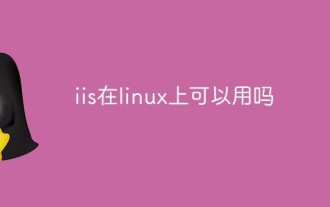 Can iis be used on linux?
Mar 23, 2023 am 09:24 AM
Can iis be used on linux?
Mar 23, 2023 am 09:24 AM
iis cannot be used on Linux because iis is a basic Internet service provided by Microsoft based on running Microsoft Windows. It was developed under the Windows operating system platform, so it is restricted to run under the Windows operating system.
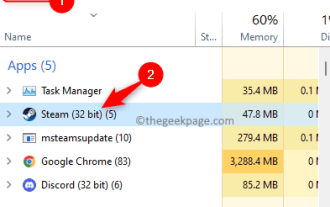 Process cannot access file error fix on Windows 11/10
May 12, 2023 pm 07:10 PM
Process cannot access file error fix on Windows 11/10
May 12, 2023 pm 07:10 PM
As we all know, when any file is in use, no other process can access/change it. In this case, when a process attempts to open a file, the operating system locks the file to prevent it from being modified by another process. “The process cannot access the file because it is in use by another process” is such an error message observed by many users on their Windows computers. This error is known to occur in different versions of WindowsOS and WindowsServer. Usually, this error message is observed during using Netsh command on the user’s Windows PC. Another situation where this error occurs is when trying to run the Internet Information Services (IIS) M
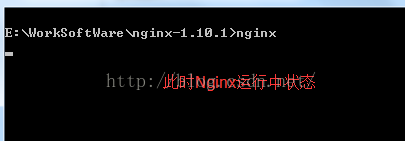 How to install nginx1.10.1 reverse proxy in Windows to access IIS website
May 23, 2023 pm 05:40 PM
How to install nginx1.10.1 reverse proxy in Windows to access IIS website
May 23, 2023 pm 05:40 PM
First, go to the official website to download the software package and unzip it. It is best not to have the path problem with the Chinese nginx configuration. Under Windows, the file path can be separated by "\", "\\", or "/". symbol. But "\" is the most likely to cause problems, so try to avoid using it. Do not add path, otherwise it will cause an error. The config file path cannot be found. For example, I decompressed the cmd command on the e drive to locate the folder where nginx.exe is located, cde:\worksoftware\nginx-1.10.1 and then execute it. First ensure the nginx.conf file There is no problem with the configuration. In fact, the most important and main job of nginx is the configuration file, and there is nothing else.
 How to open iis application pool
Apr 09, 2024 pm 07:48 PM
How to open iis application pool
Apr 09, 2024 pm 07:48 PM
To open an application pool in IIS: 1. Open IIS Manager; 2. Navigate to the "Application Pools" node; 3. Right-click the target application pool and select "Manage"; 4. Click "Advanced Settings" Tab; 5. Application pool configuration can be viewed and modified here.
 How to solve the problem when the php station uses iis with garbled characters but apache is fine?
Mar 23, 2023 pm 02:48 PM
How to solve the problem when the php station uses iis with garbled characters but apache is fine?
Mar 23, 2023 pm 02:48 PM
When using PHP for website development, you may encounter character encoding issues. Especially when using different web servers, you may find that IIS and Apache handle character encoding differently. When you use IIS, you may find that garbled characters appear when using UTF-8 encoding; but when using Apache, everything works fine without any problems. How should this situation be resolved?
 How to generate URL from html file
Apr 21, 2024 pm 12:57 PM
How to generate URL from html file
Apr 21, 2024 pm 12:57 PM
Converting an HTML file to a URL requires a web server, which involves the following steps: Obtain a web server. Set up a web server. Upload HTML file. Create a domain name. Route the request.
 Can iis log files be deleted? How to delete them?
Apr 09, 2024 pm 07:45 PM
Can iis log files be deleted? How to delete them?
Apr 09, 2024 pm 07:45 PM
Yes, it is possible to delete IIS log files. Removal methods include selecting the website or application pool through IIS Manager and deleting the log file in the Log Files tab. Use a command prompt to go to the log file storage directory (usually %SystemRoot%\System32\LogFiles\W3SVC1) and use the del command to delete the log file. Use third-party tools such as Log Parser to automatically delete log files.
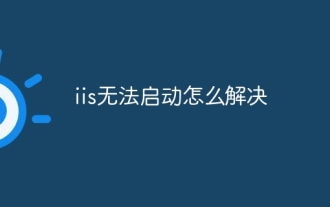 How to solve iis cannot start
Dec 06, 2023 pm 05:07 PM
How to solve iis cannot start
Dec 06, 2023 pm 05:07 PM
Solutions to iis failure to start: 1. Check the integrity of the system files; 2. Check the port occupancy; 3. Start related services; 4. Reinstall IIS; 5. Reset the Windows system; 6. Check the metabase file; 7. Check file permissions; 8. Update the operating system and applications; 9. Avoid installing too many unnecessary software; 10. Back up important data regularly. Detailed introduction: 1. Check the integrity of system files, run system file checking tools, check the integrity of system files, etc.




