
This article will introduce you to 3 methods of adding elements to the beginning of an array in JavaScript. It has certain reference value. Friends in need can refer to it. I hope it will be helpful to everyone.
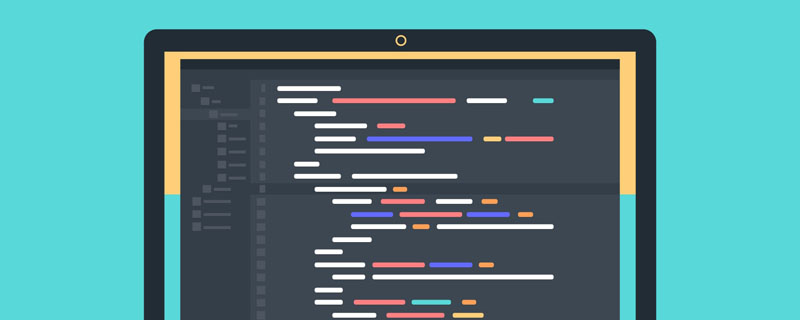
#Today, let’s learn how to add elements to the beginning of an array.
let fruits = ["Apple", "Banana", "Mango"];
fruits.unshift("Orange");
console.log(fruits);
// Prints ["Orange", "Apple", "Banana", "Mango"]
fruits.unshift("Guava", "Papaya");
console.log(fruits);
// Prints ["Guava", "Papaya", "Orange", "Apple", "Banana", "Mango"]var fruits = ["Apple", "Banana", "Mango"]; var moreFruits = ["Orange", ...fruits]; console.log(moreFruits); // Prints ["Orange", "Apple", "Banana", "Mango"] var someoMoreFruits = ["Guava", "Papaya", ...moreFruits]; console.log(someoMoreFruits); // Prints ["Guava", "Papaya", "Orange", "Apple", "Banana", "Mango"] console.log(fruits); // Prints ["Apple", "Banana", "Mango"]
We can also use the concat() method to concatenate two (or more) arrays at the beginning.
var fruits = ["Apple", "Banana", "Mango"]; var moreFruits = ["Orange"]; var someoMoreFruits = ["Guava", "Papaya"]; var allFruits = someoMoreFruits.concat(moreFruits, fruits); console.log(allFruits); // Prints ["Guava", "Papaya", "Orange", "Apple", "Banana", "Mango"]
Original address: https://codingnconcepts.com/javascript/how-to-add-element-at-beggining-of-javascript-array/
Author: Orkhan Jafarov
Translation address: https://segmentfault.com/a/1190000039129785
For more programming-related knowledge, please visit: Programming Video! !
The above is the detailed content of Detailed explanation of 3 ways to add elements at the beginning of JavaScript arrays. For more information, please follow other related articles on the PHP Chinese website!