How to use coding standards and static code checking plug-ins
This article will introduce you to coding standards and how to use static code checking plug-ins. It has certain reference value. Friends in need can refer to it. I hope it will be helpful to everyone.
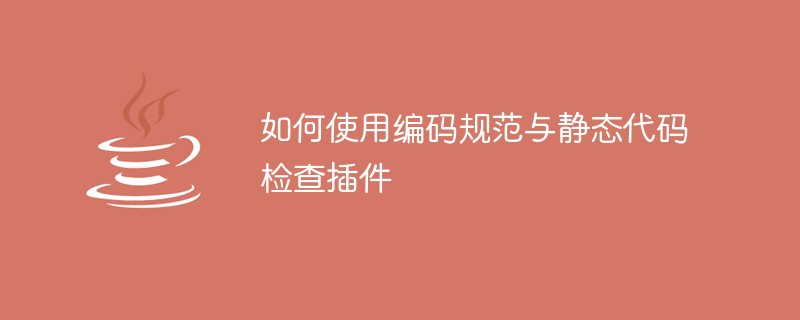
Alibaba Java Coding Guidelines
The first introduction is Alibaba’s coding convention, I believe everyone is familiar with this. The installation method is
settings->plugins里面搜索 Alibaba Java Coding Guidelines- >install->重启Idea
This plug-in focuses on code defects. Detailed coding specifications have been defined in the "Alibaba Development Manual". If you are interested, you can take a look.
If you want to check all the files in the entire project, you can close the class in the window, and then press the Ctrl Alt Shift J shortcut key, or you can do the operation as shown below.
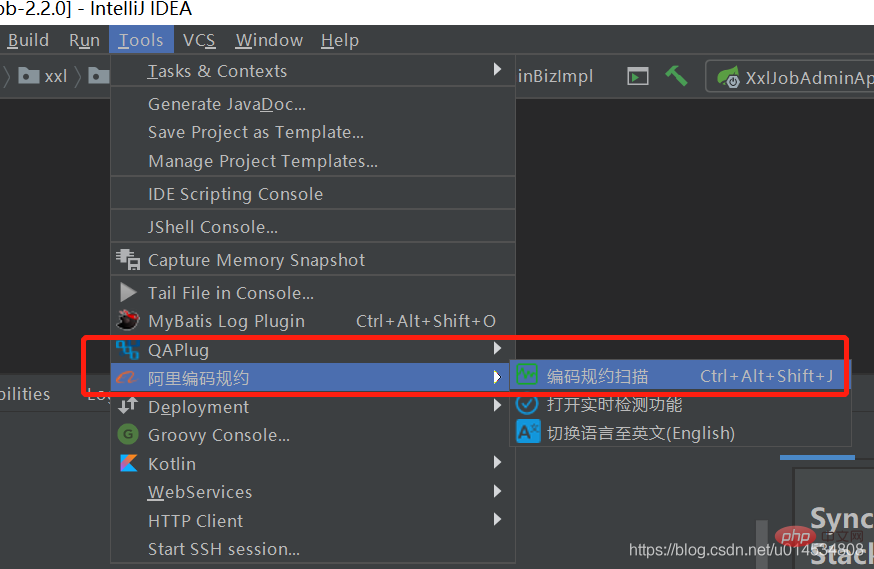
The result of the check is as shown in the figure:
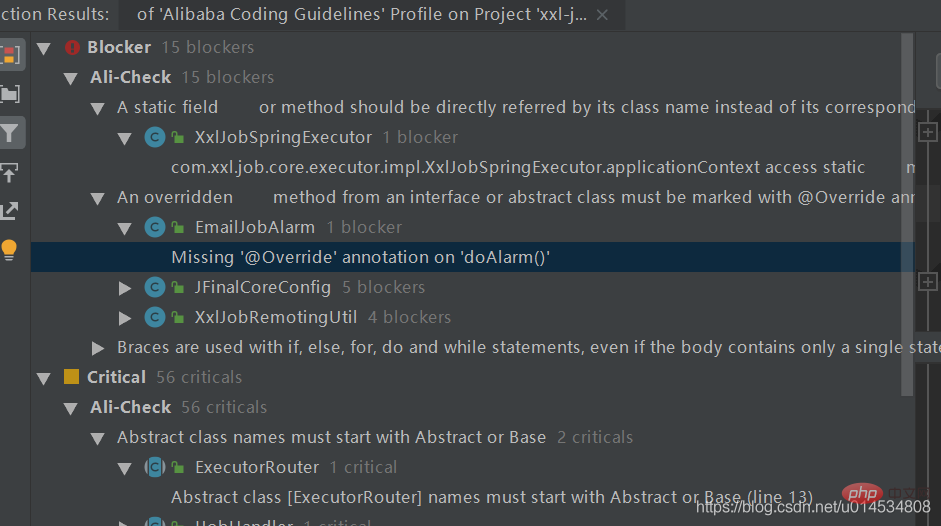
If you want to check a single file, you can right-click on the class , select Alibaba Coding Guidelines Analyze
CheckStyle
The second plug-in to be introduced is the CheckStyle plug-in. This plugin focuses on code format checking. The usage is as follows: In the checkstyle panel, click the check button to check, or you can check a single file.
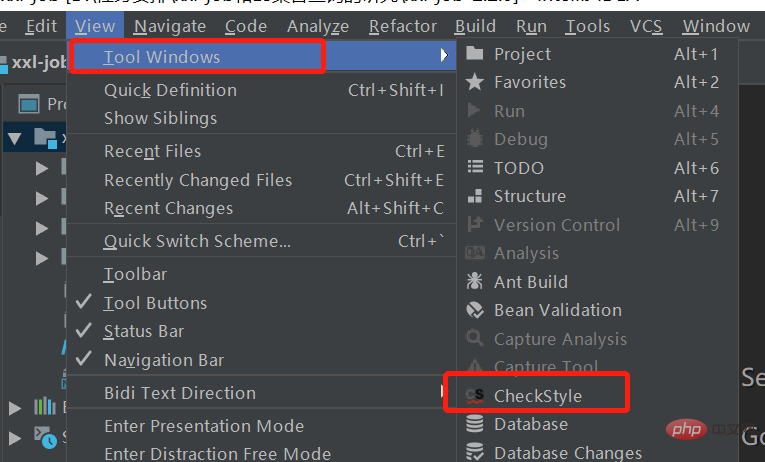
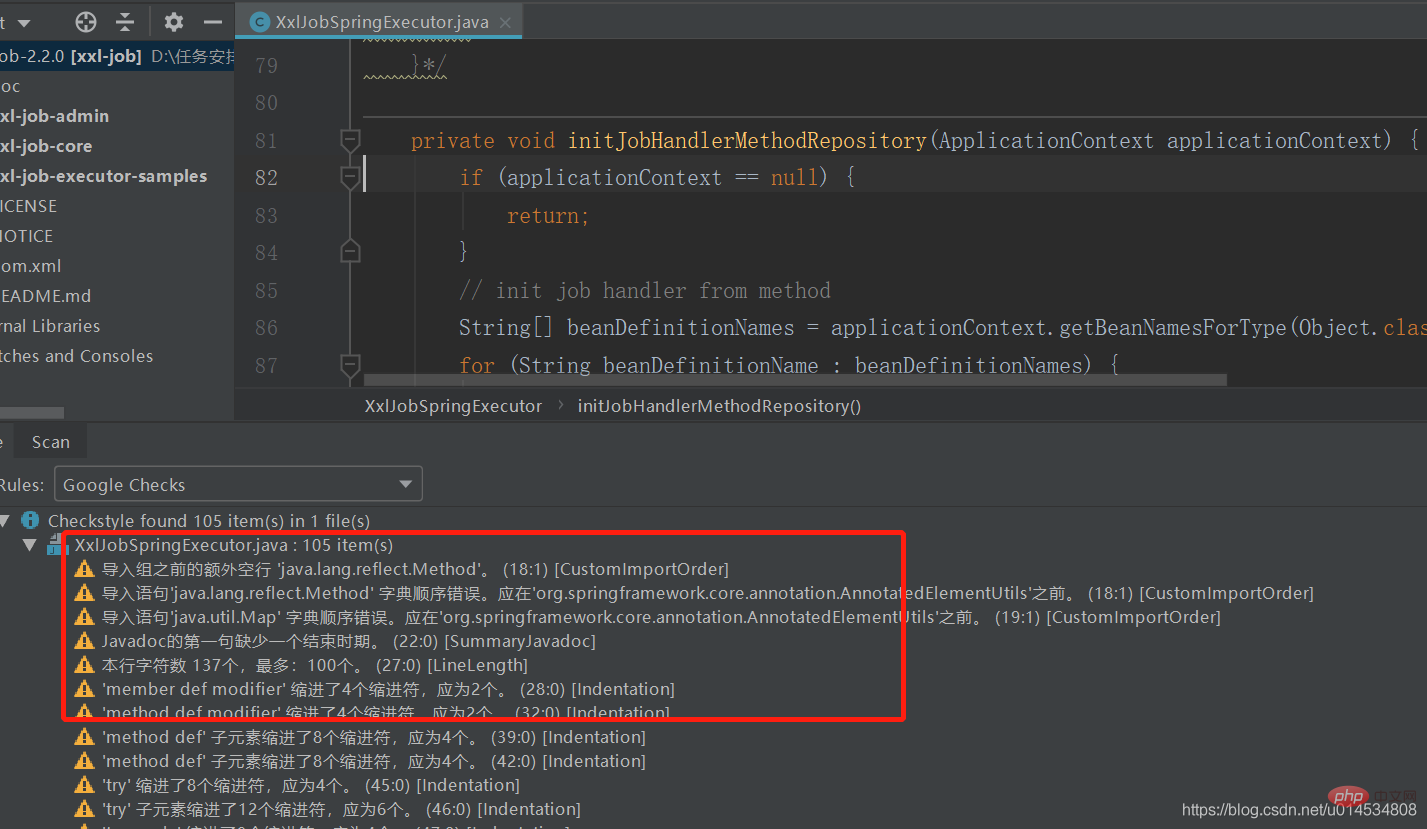
#As shown in the picture above, you can see that there are some coding standards for indentation and so on, so you don’t need to pay too much attention to them.
Findbugs
The function of findBugs-idea focuses on finding bugs that may exist in the code. It inspects a class or JAR file, comparing the bytecode to a set of defect patterns (with built-in detectors) to find possible problems. Execute Findbugs coding convention scanning PMD
(Programming Mistake Detector) is an open source static code inspection tool. PMD supports multiple languages, such as Java for the project itself, Apex and VisualForce related to Salesforce, as well as JavaScript, XML, etc. PMD has a preset set of coding rules for various languages, and also supports the development of custom rules, using Java classes or XPath.
Select a piece of code, and then right-click Run PMD->Pre Defined. There are many inspection types to choose from, including code style, design, etc.
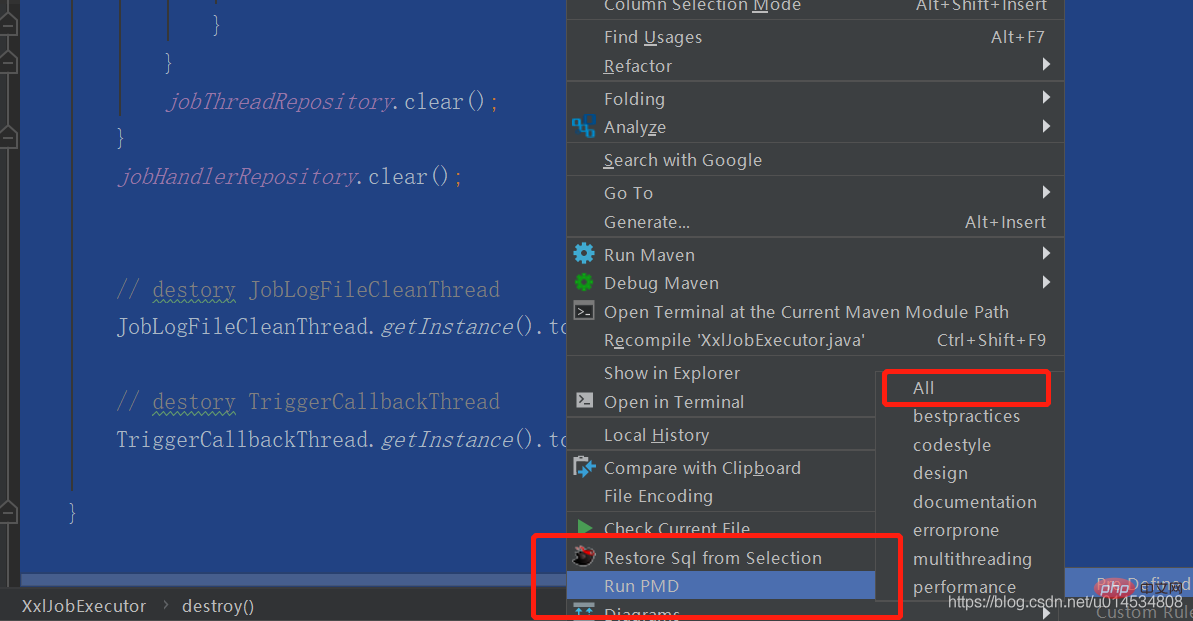
SonarLint
The last thing I want to introduce is the SonarLint plug-in, this plug-in and the Alibaba Java Coding Guidelines plug-in These are two plug-ins that are used more frequently in actual projects. The following will introduce the installation and use of the plug-in in detail.
Installation
settings->plugins里面搜索 SonarLint >install->重启Idea
Configure SonnarLint check address:
settings->Tools->SonarLint->Settings 中增加sonarqube的地址
Configure the address of sonarqube as shown below
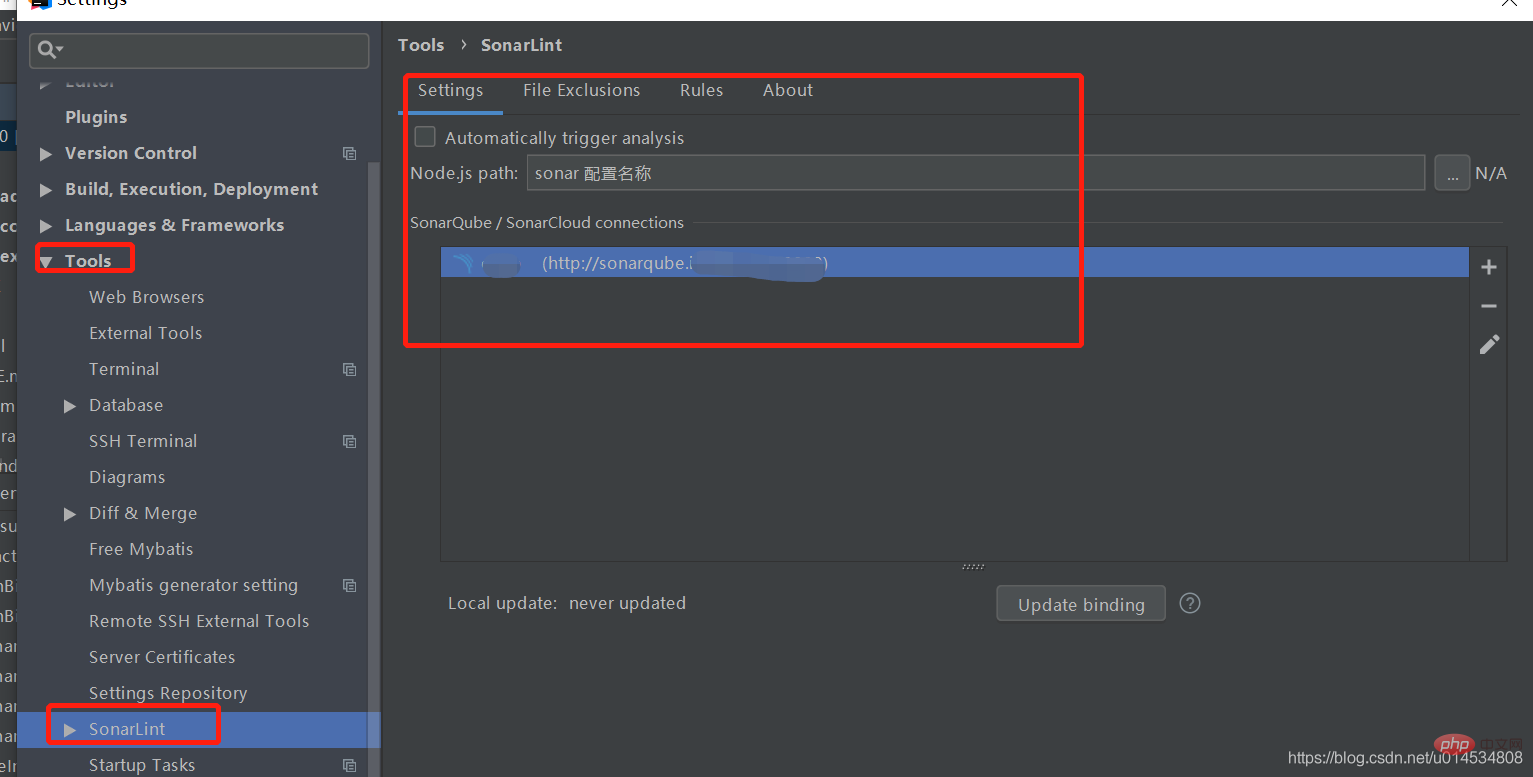
Use SonarList
After configuring SonarList, you can use it. SonarLint can check all files. The way to check all files is: click Analyze->Analyze All Files with SonarLint.
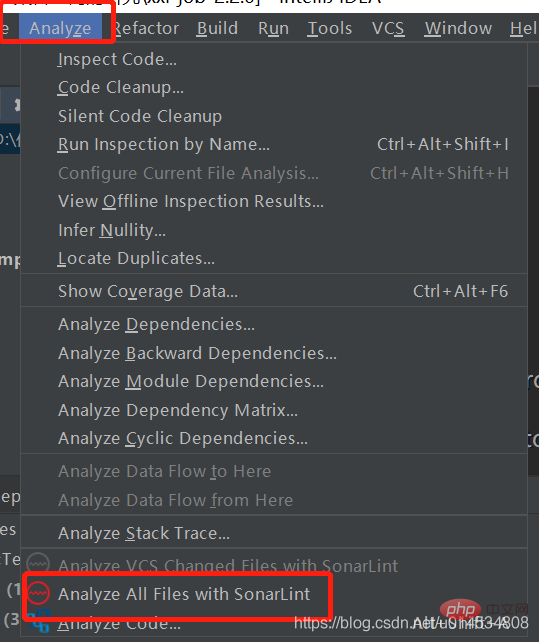
You can also check a single file. A single file is selected by right-clicking in the file editing area:
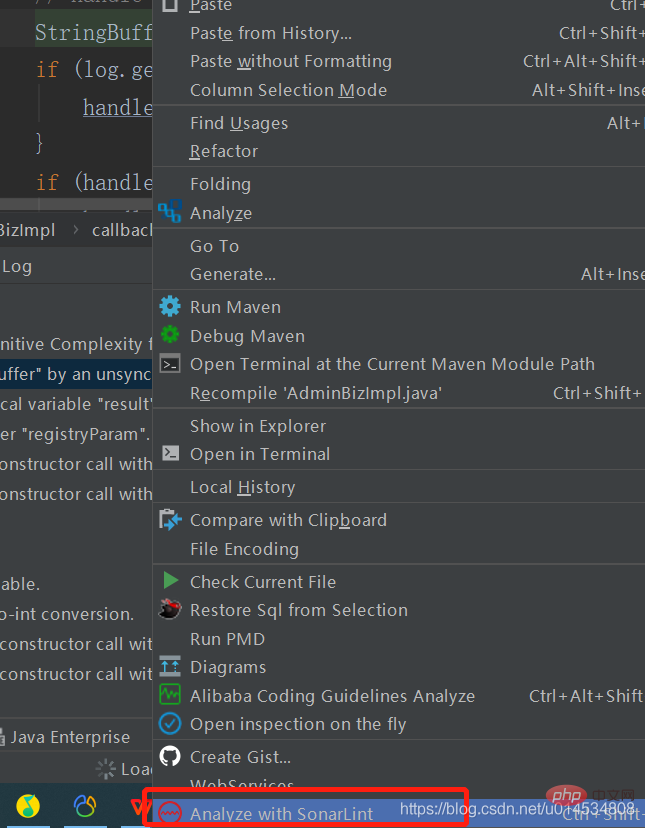
The generated report is as follows : There are both violation issues (ie potential Bugs & Vulnerabilities) here. For example: NullPointerException, which also has bad code smells (Code Smells). Generally speaking, we need to deal with bug-level problems, and bad smells can be ignored. Another indicator is the code duplication rate, that is, the repeated code within the code.
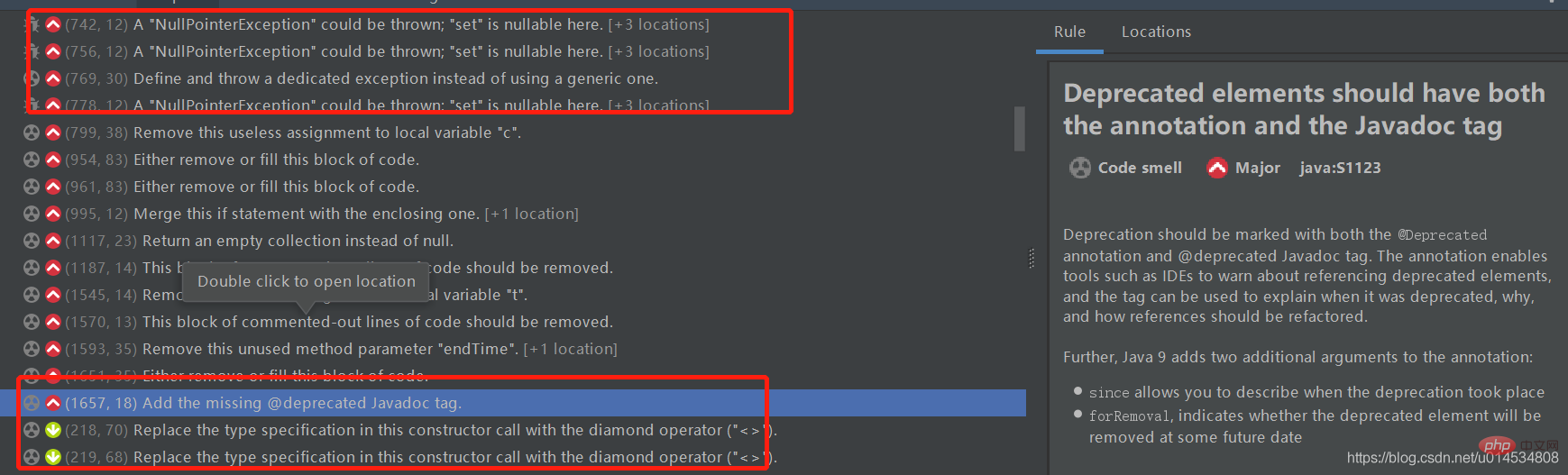
Comparison of various plug-ins
Different focus of inspection
| Tools | Analysis objects | Focus on | Application technology |
|---|---|---|---|
| Alibaba Java Coding Guidelines | Source code | Code defects | Inspection mechanism provides real-time detection function |
| CheckStyle | Source File | Format Defect | Defect Pattern Match |
| FindBugs | Bytecode | Code defects | Defect pattern matching, data flow analysis |
| PMD | Source code | Code defects | Defect pattern matching |
| SonarList | Source code | Code defect | Defect pattern matching, multiple dimensions processing |
Different check items
| Tool | Purpose | Check items |
|---|---|---|
| Alibaba Java Coding Guidelines | Scan out all potential code hazards | Method name parameter name member variable local variable enumeration class try -catch |
| CheckStyle | Check whether the Java source file is consistent with the code specification | Javadoc comment naming specification title import statement volume size blank |
| FindBugs | Based on the concept of Bug Patterns, find potential bugs in javabytecode (.class file) | NullPoint null pointer check, no unreasonable closing of resources |
| PMD | Check Java source files for potential problems | Unused local variables, empty catch blocks, unused parameters, empty if statements, repeated import statements, Unused private methods may be Singleton class short/long variables and method names |
| SonarList | Scan out all potential code hazards | Methods Name parameter name member variable local variable enumeration class try-catch |
Related free learning recommendations: java basic tutorial
The above is the detailed content of How to use coding standards and static code checking plug-ins. For more information, please follow other related articles on the PHP Chinese website!

Hot AI Tools

Undresser.AI Undress
AI-powered app for creating realistic nude photos

AI Clothes Remover
Online AI tool for removing clothes from photos.

Undress AI Tool
Undress images for free

Clothoff.io
AI clothes remover

AI Hentai Generator
Generate AI Hentai for free.

Hot Article

Hot Tools

Notepad++7.3.1
Easy-to-use and free code editor

SublimeText3 Chinese version
Chinese version, very easy to use

Zend Studio 13.0.1
Powerful PHP integrated development environment

Dreamweaver CS6
Visual web development tools

SublimeText3 Mac version
God-level code editing software (SublimeText3)

Hot Topics
 Square Root in Java
Aug 30, 2024 pm 04:26 PM
Square Root in Java
Aug 30, 2024 pm 04:26 PM
Guide to Square Root in Java. Here we discuss how Square Root works in Java with example and its code implementation respectively.
 Perfect Number in Java
Aug 30, 2024 pm 04:28 PM
Perfect Number in Java
Aug 30, 2024 pm 04:28 PM
Guide to Perfect Number in Java. Here we discuss the Definition, How to check Perfect number in Java?, examples with code implementation.
 Random Number Generator in Java
Aug 30, 2024 pm 04:27 PM
Random Number Generator in Java
Aug 30, 2024 pm 04:27 PM
Guide to Random Number Generator in Java. Here we discuss Functions in Java with examples and two different Generators with ther examples.
 Armstrong Number in Java
Aug 30, 2024 pm 04:26 PM
Armstrong Number in Java
Aug 30, 2024 pm 04:26 PM
Guide to the Armstrong Number in Java. Here we discuss an introduction to Armstrong's number in java along with some of the code.
 Weka in Java
Aug 30, 2024 pm 04:28 PM
Weka in Java
Aug 30, 2024 pm 04:28 PM
Guide to Weka in Java. Here we discuss the Introduction, how to use weka java, the type of platform, and advantages with examples.
 Smith Number in Java
Aug 30, 2024 pm 04:28 PM
Smith Number in Java
Aug 30, 2024 pm 04:28 PM
Guide to Smith Number in Java. Here we discuss the Definition, How to check smith number in Java? example with code implementation.
 Java Spring Interview Questions
Aug 30, 2024 pm 04:29 PM
Java Spring Interview Questions
Aug 30, 2024 pm 04:29 PM
In this article, we have kept the most asked Java Spring Interview Questions with their detailed answers. So that you can crack the interview.
 Break or return from Java 8 stream forEach?
Feb 07, 2025 pm 12:09 PM
Break or return from Java 8 stream forEach?
Feb 07, 2025 pm 12:09 PM
Java 8 introduces the Stream API, providing a powerful and expressive way to process data collections. However, a common question when using Stream is: How to break or return from a forEach operation? Traditional loops allow for early interruption or return, but Stream's forEach method does not directly support this method. This article will explain the reasons and explore alternative methods for implementing premature termination in Stream processing systems. Further reading: Java Stream API improvements Understand Stream forEach The forEach method is a terminal operation that performs one operation on each element in the Stream. Its design intention is






