What software to use to write html code
Software for writing html code: 1. Sublime Text; 2. Dreamweaver; 3. WebStorm; 4. HBuilder; 5. Notepad; 6. VSCode; 7. Vim; 8. Aptana Studio; 9. IntelliJ IDEA .
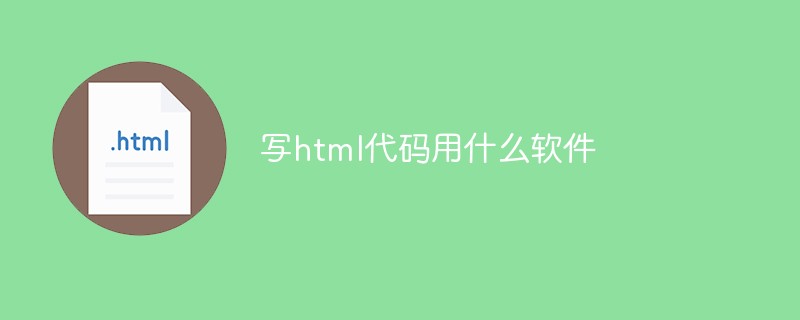
The operating environment of this tutorial: Windows 7 system, HTML5 version, Dell G3 computer.
1. Sublime Text
Sublime Text is a cross-platform code editor that supports Windows, Linux, Mac OS X and other operating systems, as well as HTML and prose Advanced text editor. Sublime Text has a beautiful user interface and powerful functions. The main functions include: spell check, bookmarks, complete Python API, Goto function, instant project switching, multi-selection, multi-window and more.
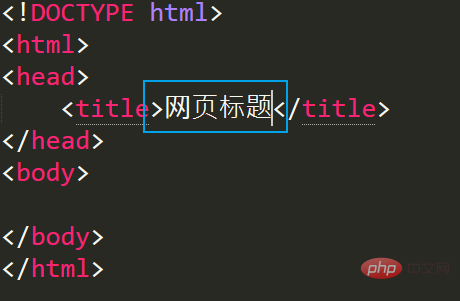
2. Dreamweaver
Dreamweaver is a WYSIWYG web page editor that integrates web page production and website management. The visual editing interface supports multiple methods such as code, splitting, design, and real-time view to create, write, and modify web pages. Beginners to HTML5 can quickly create web pages without writing any code.
3. WebStorm
WebStorm is a Java development tool. It has been hailed as "Web front-end development artifact" and "the most powerful tool" by the majority of Chinese JS developers. "HTML5 editor", "the most intelligent Java IDE", etc. The advantages of WebStorm are: intelligent code completion, code formatting, HTML prompts, predictive query, code reconstruction, code inspection and quick repair, code debugging, code structure browsing, code folding, wrapping or removing peripheral code.
4. HBuilder
HBuilder is a web development IDE launched by DCloud that supports HTML5. HBuilder was written using Java, C, Web and Ruby. The main body of HBuilder itself is written in Java. Fast speed is the biggest advantage of HBuilder. Through complete syntax prompts, code input methods, code blocks, etc., it greatly improves the development efficiency of HTML, js, and css. Hbuilder is a front-end development IDE written by Chinese front-end developers, so its use is more in line with our Chinese development habits. It is very convenient to use HBuilder to write HTML code.
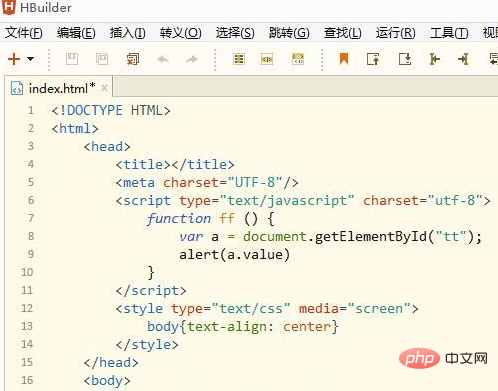
5. Notepad
Notepad is designed to replace the default notepad in Windows. It is much more powerful than notepad. Notepad supports plug-ins, and different plug-ins are added to support different functions. In addition to some common plug-ins, there are also some interesting plug-ins, such as the speech plug-in that reads text. Notepad is a lightweight text editing software. It starts up faster and takes up less resources than some other professional text editing tools, but in terms of function usage, it is no less than those professional tools.
6. Visual studio code (referred to as VS Code)
VS Code is a free, open source, cross-platform editor with good ecology, rich plug-ins, and beautiful interface It's beautiful, and its code completion, highlighting and other experiences are also good.
Supports multiple programming languages and can debug code directly on the editor. It also has built-in git and terminal.
7, Vim
Vim is still a bit difficult when you first learn it. You use the keyboard to operate the whole process, and you need to remember a lot of key combinations and commands, but after you learn it, You will find its benefits, especially for those who commonly use Linux systems. Learning Vim can really make your work much more efficient.
Vim itself starts up quickly, is very configurable, has a variety of plug-ins, and is highly customizable. It is currently one of the most favorite editors for users, and it is especially suitable for writing small scripts.
8. Aptana Studio
AptanaStudio is an integrated web development environment based on Eclipse. It is best known for its very powerful JavaScript editor and debugger. AptanaStudio can support a variety of AJAX and JavaScript toolboxes, including JavaScript editing and debugging.
9. IntelliJ IDEA
IDEA, the full name of IntelliJ IDEA, is an integrated environment for java programming language development. IntelliJ is recognized in the industry as one of the best java development tools, and its flagship version also supports HTML, CSS, PHP, MySQL, Python, etc.
Recommended tutorial: "html video tutorial"
The above is the detailed content of What software to use to write html code. For more information, please follow other related articles on the PHP Chinese website!

Hot AI Tools

Undresser.AI Undress
AI-powered app for creating realistic nude photos

AI Clothes Remover
Online AI tool for removing clothes from photos.

Undress AI Tool
Undress images for free

Clothoff.io
AI clothes remover

AI Hentai Generator
Generate AI Hentai for free.

Hot Article

Hot Tools

Notepad++7.3.1
Easy-to-use and free code editor

SublimeText3 Chinese version
Chinese version, very easy to use

Zend Studio 13.0.1
Powerful PHP integrated development environment

Dreamweaver CS6
Visual web development tools

SublimeText3 Mac version
God-level code editing software (SublimeText3)

Hot Topics
 Table Border in HTML
Sep 04, 2024 pm 04:49 PM
Table Border in HTML
Sep 04, 2024 pm 04:49 PM
Guide to Table Border in HTML. Here we discuss multiple ways for defining table-border with examples of the Table Border in HTML.
 Nested Table in HTML
Sep 04, 2024 pm 04:49 PM
Nested Table in HTML
Sep 04, 2024 pm 04:49 PM
This is a guide to Nested Table in HTML. Here we discuss how to create a table within the table along with the respective examples.
 HTML margin-left
Sep 04, 2024 pm 04:48 PM
HTML margin-left
Sep 04, 2024 pm 04:48 PM
Guide to HTML margin-left. Here we discuss a brief overview on HTML margin-left and its Examples along with its Code Implementation.
 HTML Table Layout
Sep 04, 2024 pm 04:54 PM
HTML Table Layout
Sep 04, 2024 pm 04:54 PM
Guide to HTML Table Layout. Here we discuss the Values of HTML Table Layout along with the examples and outputs n detail.
 HTML Ordered List
Sep 04, 2024 pm 04:43 PM
HTML Ordered List
Sep 04, 2024 pm 04:43 PM
Guide to the HTML Ordered List. Here we also discuss introduction of HTML Ordered list and types along with their example respectively
 How do you parse and process HTML/XML in PHP?
Feb 07, 2025 am 11:57 AM
How do you parse and process HTML/XML in PHP?
Feb 07, 2025 am 11:57 AM
This tutorial demonstrates how to efficiently process XML documents using PHP. XML (eXtensible Markup Language) is a versatile text-based markup language designed for both human readability and machine parsing. It's commonly used for data storage an
 Moving Text in HTML
Sep 04, 2024 pm 04:45 PM
Moving Text in HTML
Sep 04, 2024 pm 04:45 PM
Guide to Moving Text in HTML. Here we discuss an introduction, how marquee tag work with syntax and examples to implement.
 HTML Input Placeholder
Sep 04, 2024 pm 04:54 PM
HTML Input Placeholder
Sep 04, 2024 pm 04:54 PM
Guide to HTML Input Placeholder. Here we discuss the Examples of HTML Input Placeholder along with the codes and outputs.






