
This article will take you through the differences between @, =, & in angular instructions. It has certain reference value. Friends in need can refer to it. I hope it will be helpful to everyone.
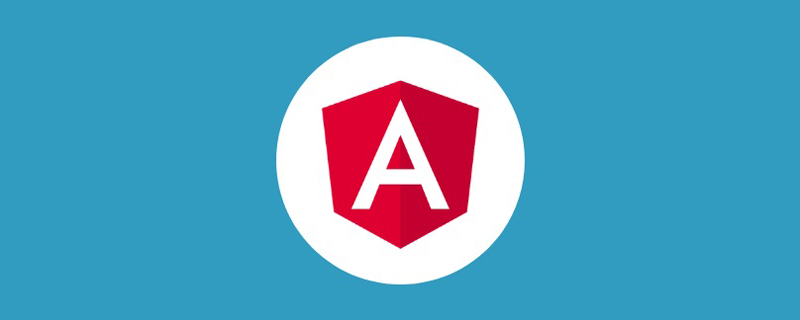
[Related recommendation: "angular tutorial"]
When the scope in the directive is set to an object , this directive has an independent scope, and AngularJS provides a binding strategy for communicating between the isolated scope and the external scope.
1. @(or @attr)
Use the @ symbol for single-item data binding. The value is always a string, so use {{}}.
In addition, this is also a one-way binding. Changes in external data will be reflected internally, but if the internal data changes, the external data will not change.
Attributes should be connected with -, and its camel case format should be written in the scope.
If the attribute name is not specified through @attr, the local name must be consistent with the name of the DOM attribute.
<!DOCTYPE html>
<html ng-app="myApp">
<head>
<meta charset="utf-8">
<title>AngularJS</title>
</head>
<body>
<div ng-controller="parent">
<div>
<input type="text" ng-model="name"/>
</div>
<my-name show-name="{{name}}">
</my-name>
</div>
</body>
<script type="text/javascript" src="angular.min.js"></script>
<script type="text/javascript">
var app = angular.module("myApp", []);
app.controller("parent", function($scope){
$scope.name = "Jhon";
}).directive("myName", function(){
return {
restrict:"EA",
scope:{
showName: '@'
// name: '@showName'
},
template:'<input type="text" ng-model="showName"/>',
// template:'<input type="text" ng-model="name"/>',
}
});
</script>
</html>2, = (or =attr)
Use = for two-way data binding. Value changes on either side will be reflected on the other side. Because it is a two-way binding, do not use {{}}, otherwise the following demo will report an error.
Attributes should be connected with -, and its camel case format should be written in the scope.
If the attribute name is not specified through @attr, the local name must be consistent with the name of the DOM attribute.
<!DOCTYPE html>
<html ng-app="myApp">
<head>
<meta charset="utf-8">
<title>AngularJS</title>
</head>
<body>
<div ng-controller="parent">
<div>
<input type="text" ng-model="name"/>
</div>
<my-name show-name="name">
</my-name>
</div>
</body>
<script type="text/javascript" src="angular.min.js"></script>
<script type="text/javascript">
var app = angular.module("myApp", []);
app.controller("parent", function($scope){
$scope.name = "Jhon";
}).directive("myName", function(){
return {
restrict:"EA",
scope:{
showName: '='
},
template:'<input type="text" ng-model="showName"/>'
}
});
</script>
</html>3. &(or &attr)
& is used to bind external functions.
Attributes should be connected with -, and its camel case format should be written in the scope.
If the attribute name is not specified through @attr, the local name must be consistent with the name of the DOM attribute.
<!DOCTYPE html>
<html ng-app="myApp">
<head>
<meta charset="utf-8">
<title>AngularJS</title>
</head>
<body>
<div ng-controller="parent">
<div>
<input type="text" ng-model="count"/>
</div>
<my-name show-name="increment()">
</my-name>
</div>
</body>
<script type="text/javascript" src="angular.min.js"></script>
<script type="text/javascript">
var app = angular.module("myApp", []);
app.controller("parent", function($scope){
$scope.count = 0;
$scope.increment = function(){
$scope.count++;
};
}).directive("myName", function(){
return {
restrict:"EA",
scope:{
showName: '&'
},
template:'<input type="button" ng-click="showName()" value="+1"/>'
}
});
</script>
</html>For more programming-related knowledge, please visit: Programming Video! !
The above is the detailed content of A brief discussion on the differences of @, =, & instructions in angular. For more information, please follow other related articles on the PHP Chinese website!