Correctly download images of various versions of CentOS
The following tutorial column of centos will introduce to you how to correctly download the images of various versions of CentOS. I hope it will be helpful to friends in need!
CentOS is an enterprise-level Linux distribution based on Red Hat Linux that can freely use source code; it is a A free enterprise-grade computing platform that is stable, predictable, manageable and replicable. Many people use CentOS in their daily study and work. Today I will explain to you how to download the required CentOS version to your local computer correctly and quickly.
To obtain different versions of CentOS, there are two main ways: official website download and mirror website download.
1. Official website download (not recommended)
Official website download address: https://www.centos.org/download/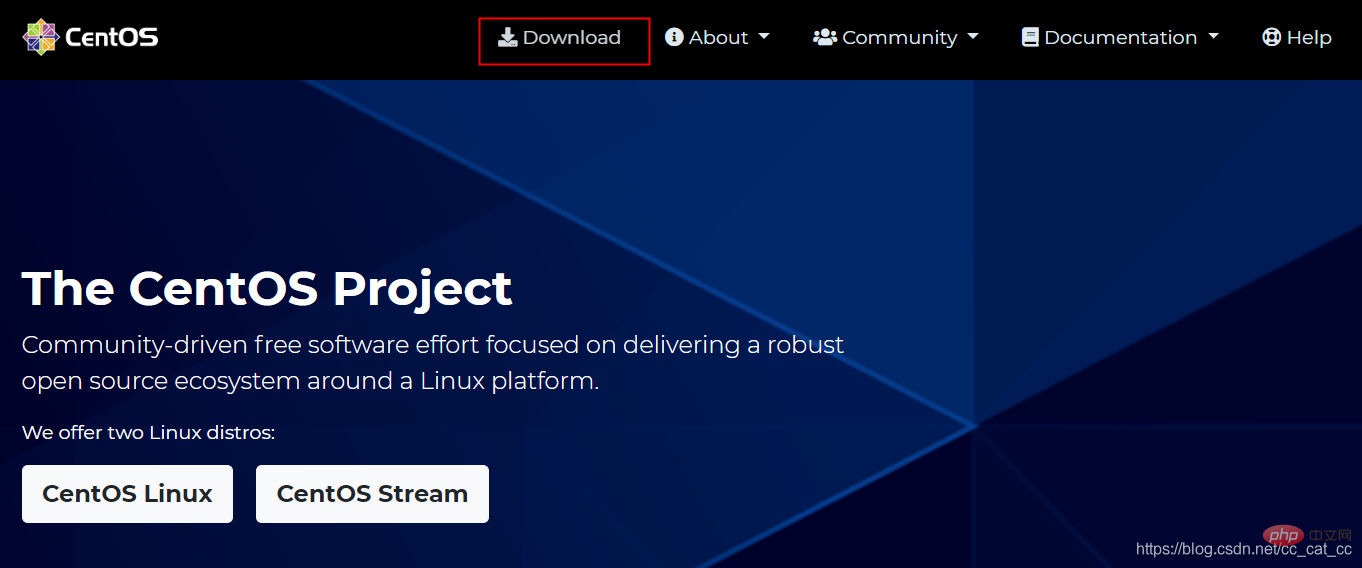
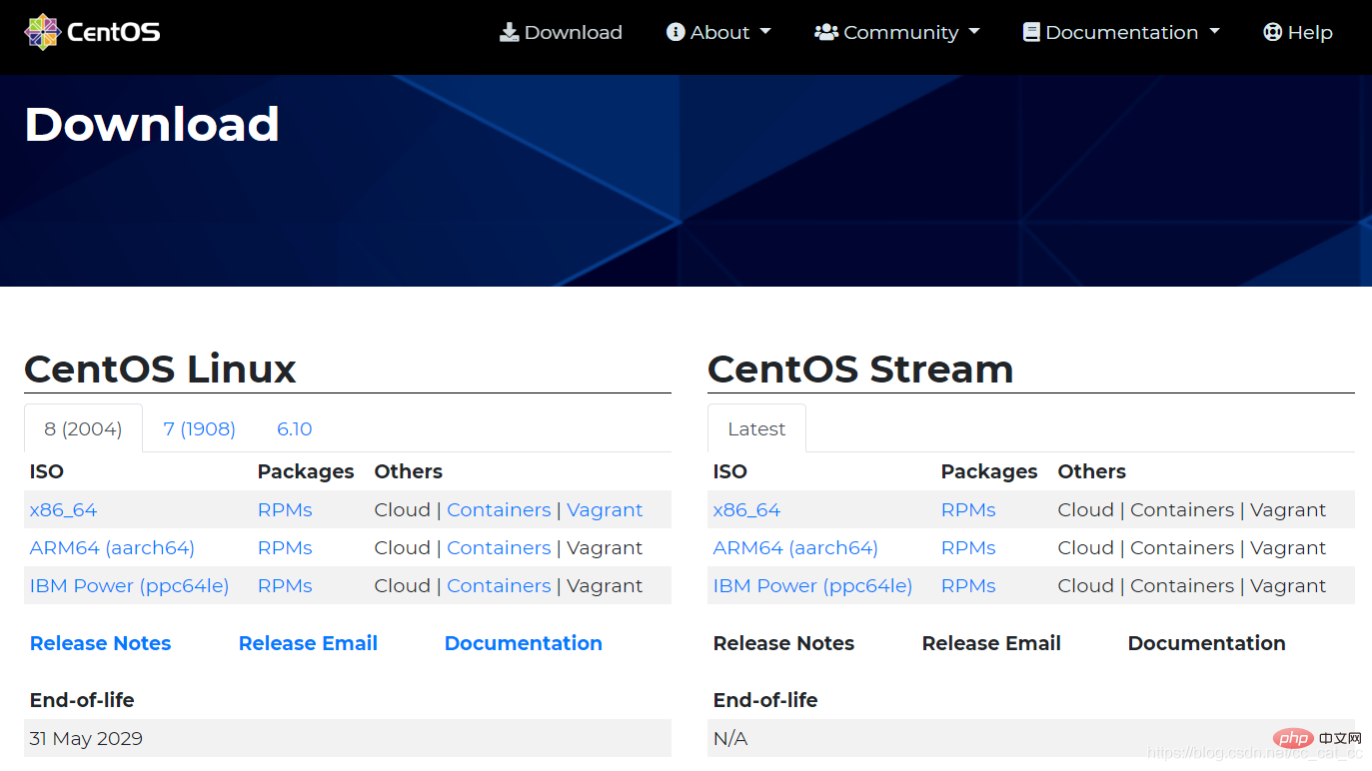
Since the official website generally only provides the latest version of system files, and the download speed is relatively slow, it is generally not recommended to use this method for downloading.
2. Official mirror website download
Official mirror website address: https://developer.aliyun.com/mirror/
In this website you can download major The latest versions of images of mainstream operating systems, such as CentOS7.8, CentOS8.2, and other historical versions can also be found here. Here we first introduce how to select the correct download file and download it.
- Select the file you want to download
1. First log in to the mirror website, or you can log in directly through mirrors.aliyun.com , the interface after login is as follows

2. Click centos and enter the details page to see the specific usage. 

Click the download link below and you will see many historical versions next. 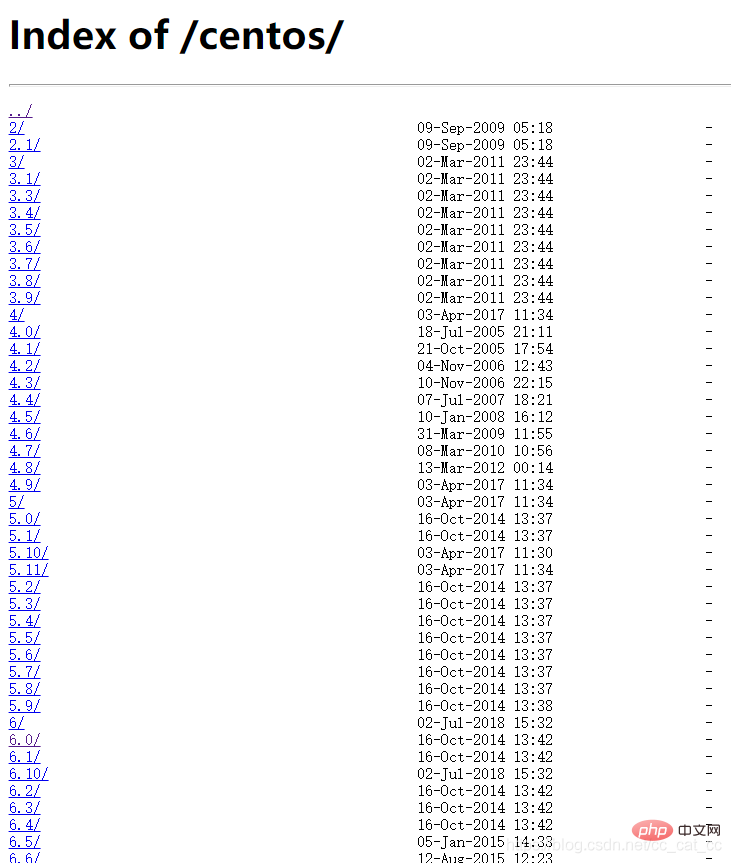
3. Here we can only select the latest directory of each major version number, such as: 7.8, 8.2. Below the other directories are instructions pointing to the historical warehouse. Here we select version 8.2 and click Open the isos directory.
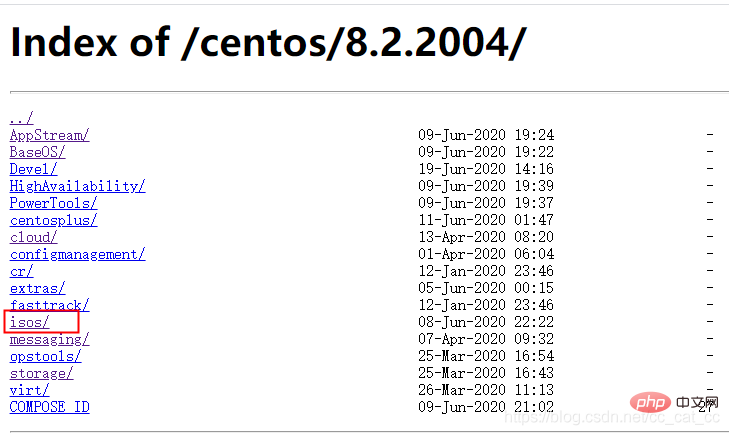
4. Next, we select the required system bits. Generally speaking, we choose x86_64 bits. 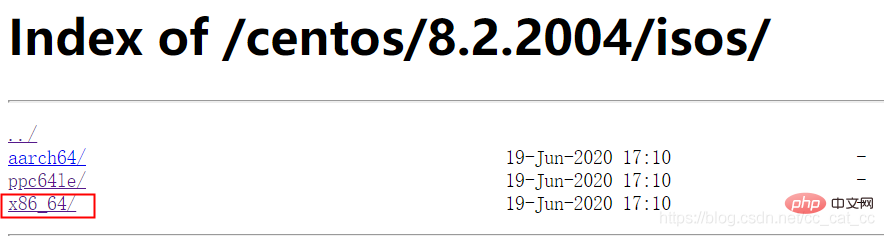
5. The following is the most important file selection. We can select the CentOS-8.2.2004-x86_64-minimal.iso file to download the source image directly.
Of course, in order to save time, we can also download CentOS-8.2.2004-x86_64-minimal.torrent, which is a torrent file and is very small. After we download it, we can use tools such as Thunder to mirror the source Downloaded. 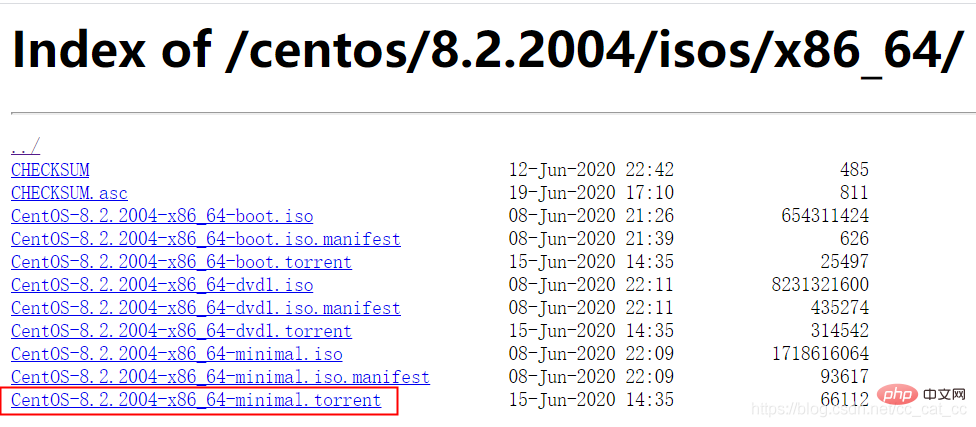
3. Historical version download
(not recommended) Official website address: http://vault.centos.org/
us You can find this website through the readme information under other versions in mirrors.aliyun.com. It contains mirror files of various historical versions. The download method is as shown above! 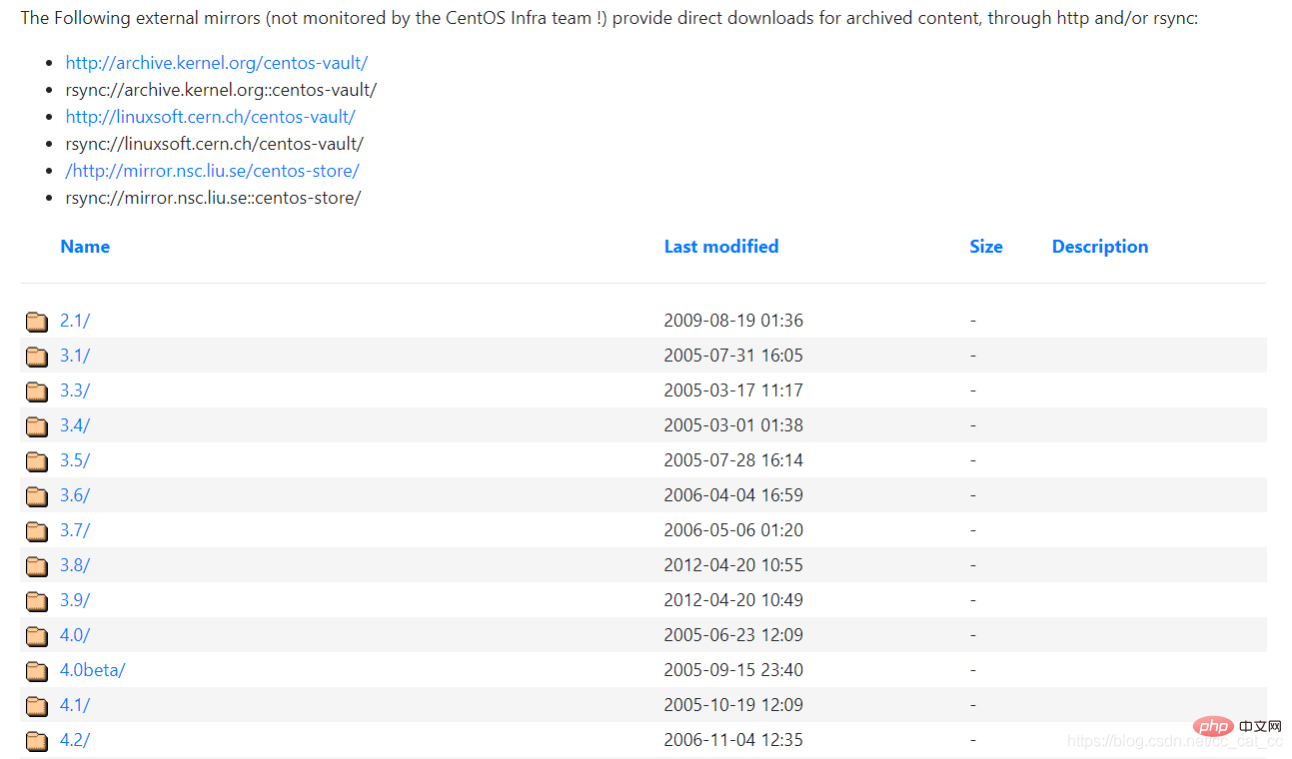
Mirror address: https://mirrors.aliyun.com/centos-vault/
Click in to download the historical version of the mirror. 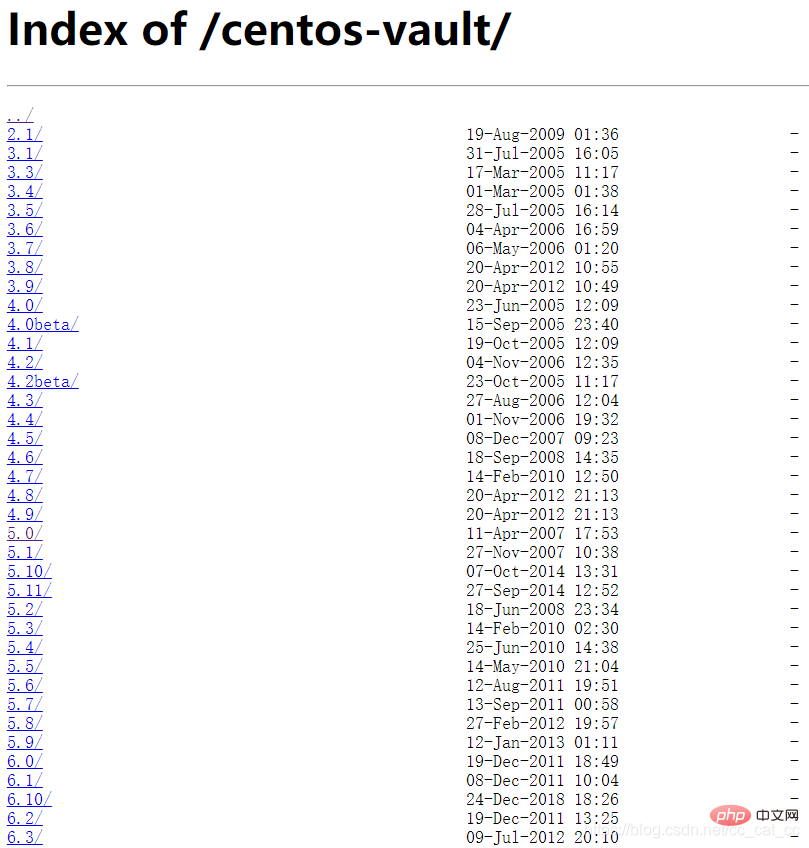
CentOS is an enterprise-level Linux distribution based on Red Hat Linux that can freely use source code; it is a stable, predictable, and reliable A free enterprise-grade computing platform that is managed and replicable. Many people use CentOS in their daily study and work. Today I will explain to you how to download the required CentOS version to your local computer correctly and quickly.
To obtain different versions of CentOS, there are two main ways: official website download and mirror website download.
1. Official website download (not recommended)
Official website download address: https://www.centos.org/download/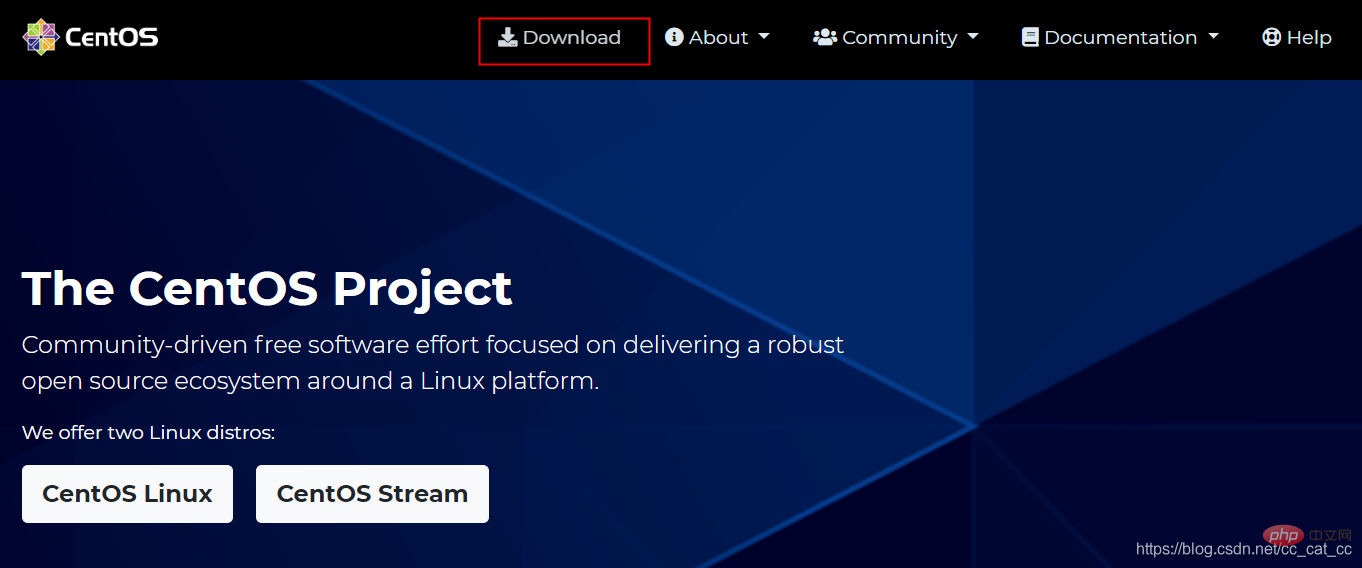
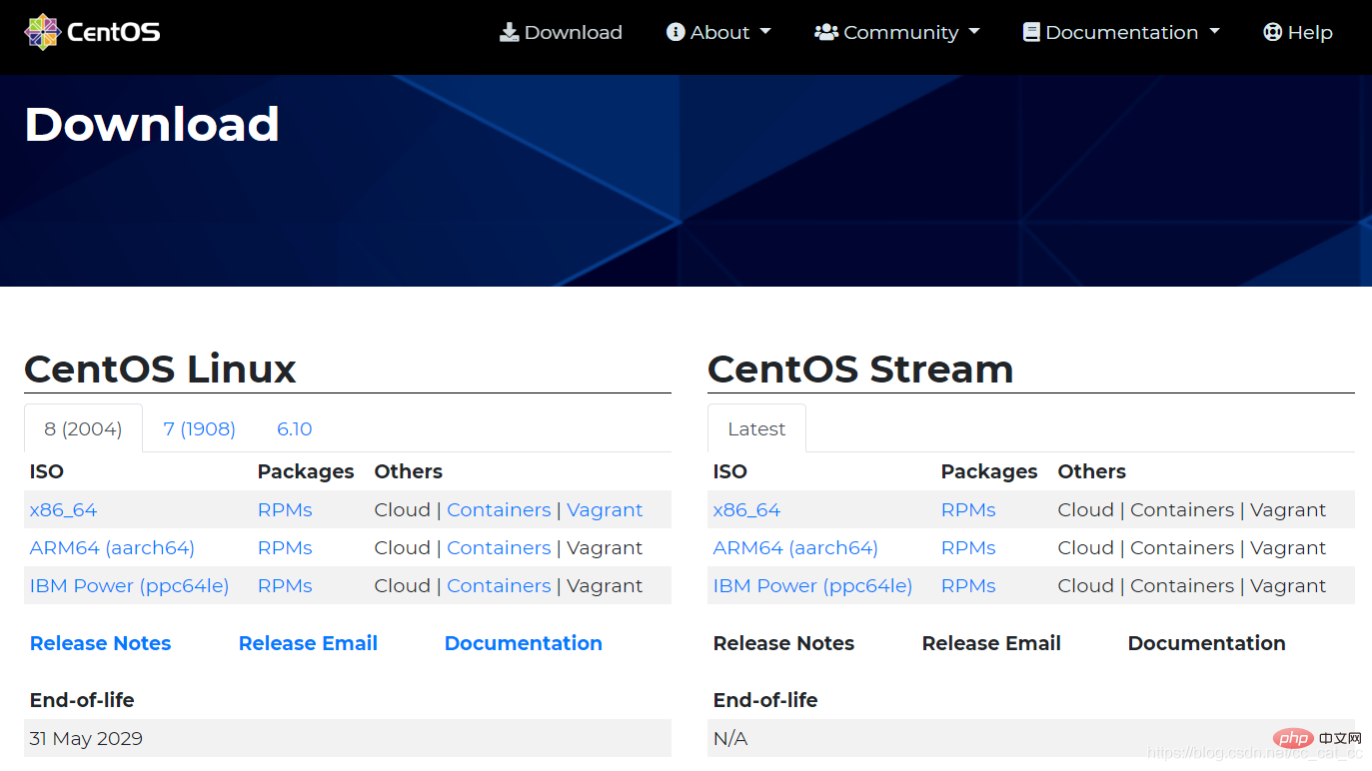
Since the official website generally only provides the latest version of system files, and the download speed is relatively slow, it is generally not recommended to use this method for downloading.
2. Official mirror website download
Official mirror website address: https://developer.aliyun.com/mirror/
In this website you can download major The latest versions of images of mainstream operating systems, such as CentOS7.8, CentOS8.2, and other historical versions can also be found here. Here we first introduce how to select the correct download file and download it.
- Select the file you want to download
1. First log in to the mirror website, or you can log in directly through mirrors.aliyun.com , the interface after login is as follows

2. Click centos and enter the details page to see the specific usage. 

Click the download link below and you will see many historical versions next. 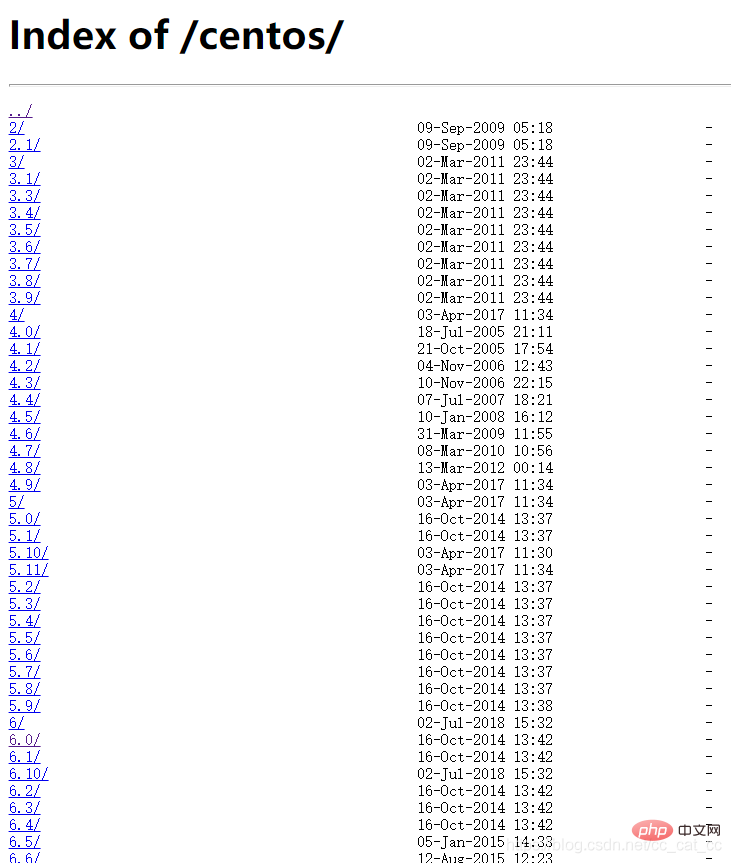
3. Here we can only select the latest directory of each major version number, such as: 7.8, 8.2. Below the other directories are instructions pointing to the historical warehouse. Here we select version 8.2 and click Open the isos directory.
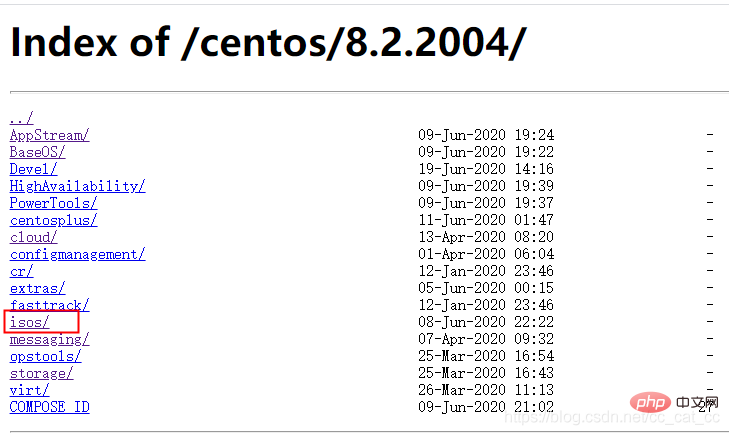
4. Next, we select the required system bits. Generally speaking, we choose x86_64 bits. 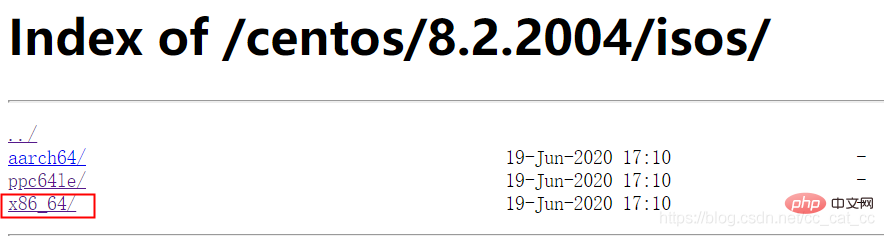
5. The following is the most important file selection. We can select the CentOS-8.2.2004-x86_64-minimal.iso file to download the source image directly.
Of course, in order to save time, we can also download CentOS-8.2.2004-x86_64-minimal.torrent, which is a torrent file and is very small. After we download it, we can use tools such as Thunder to mirror the source Downloaded. 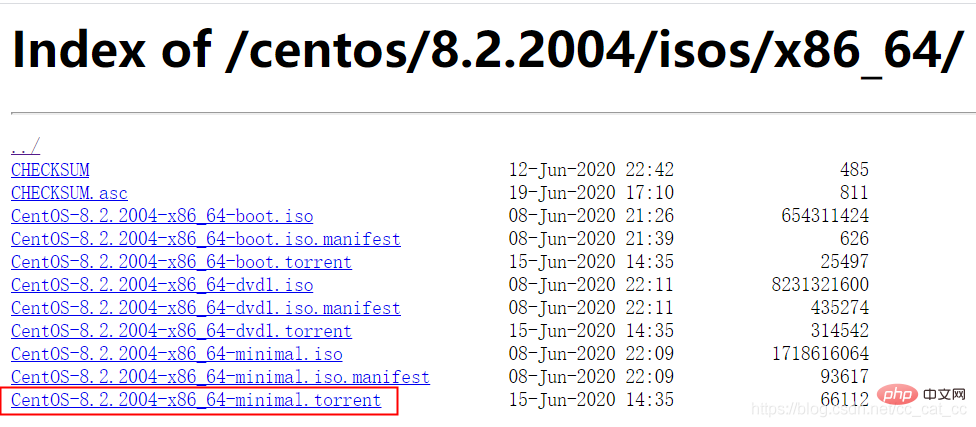
3. Historical version download
(not recommended) Official website address: http://vault.centos.org/
us You can find this website through the readme information under other versions in mirrors.aliyun.com. It contains mirror files of various historical versions. The download method is as shown above! 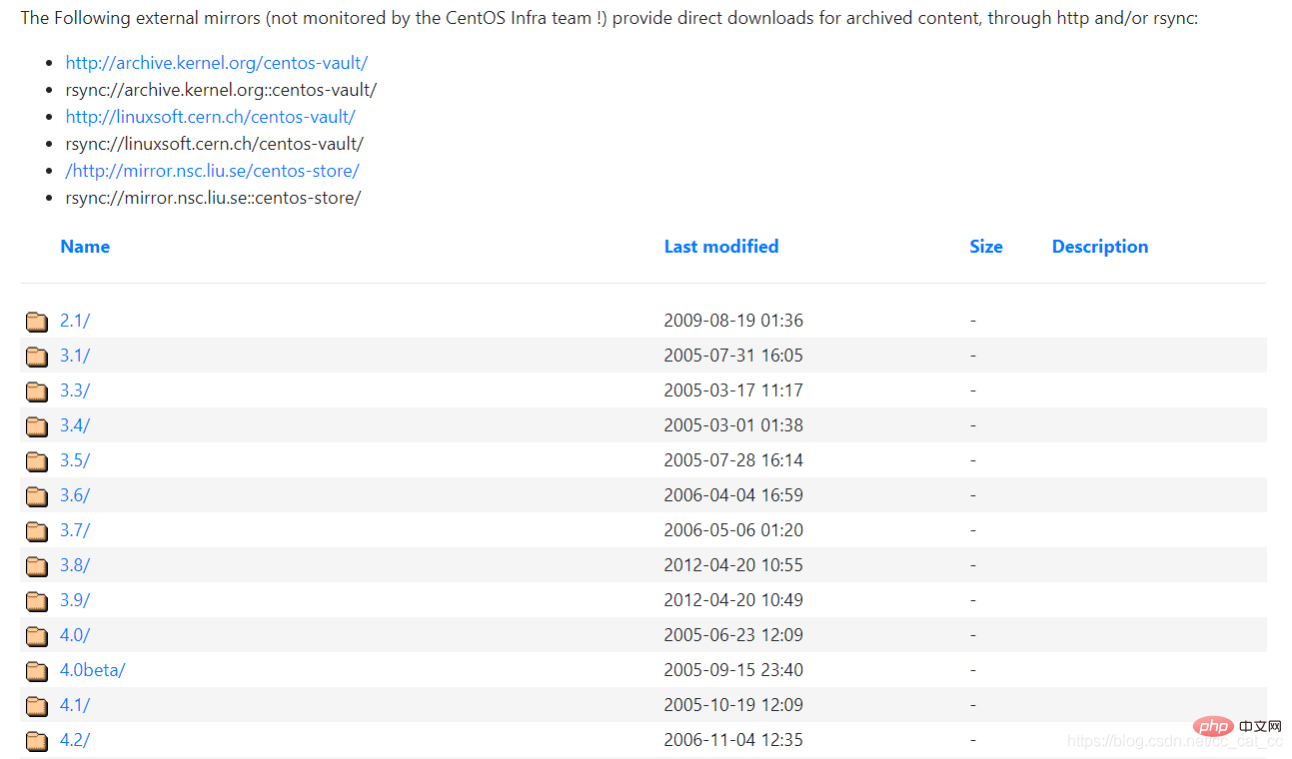
Mirror address: https://mirrors.aliyun.com/centos-vault/
Click in to download the historical version of the mirror. 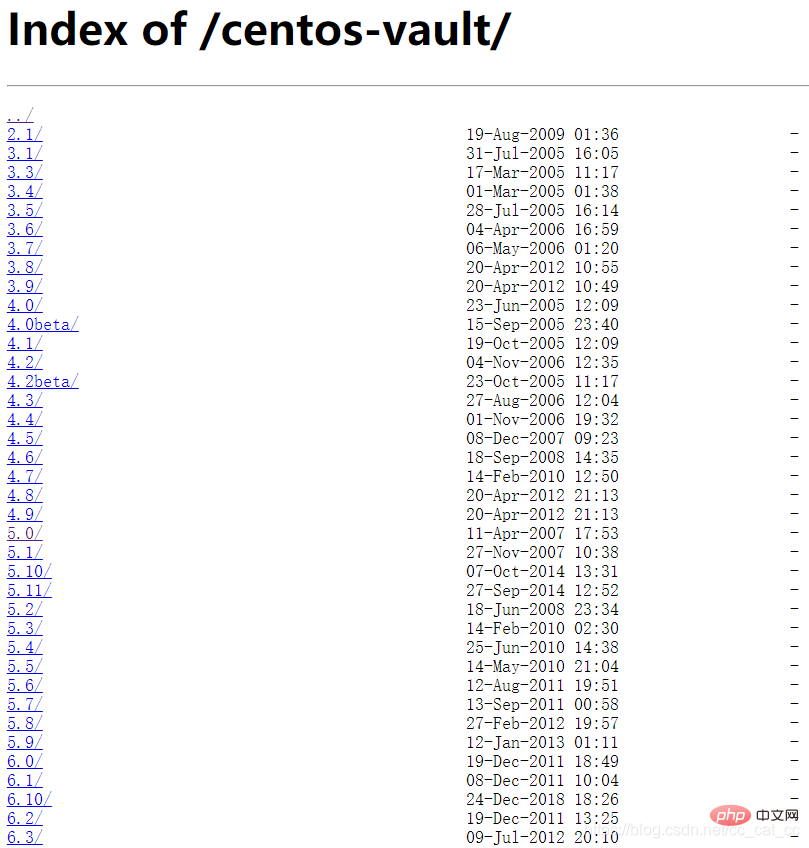
The above is the detailed content of Correctly download images of various versions of CentOS. For more information, please follow other related articles on the PHP Chinese website!

Hot AI Tools

Undresser.AI Undress
AI-powered app for creating realistic nude photos

AI Clothes Remover
Online AI tool for removing clothes from photos.

Undress AI Tool
Undress images for free

Clothoff.io
AI clothes remover

AI Hentai Generator
Generate AI Hentai for free.

Hot Article

Hot Tools

Notepad++7.3.1
Easy-to-use and free code editor

SublimeText3 Chinese version
Chinese version, very easy to use

Zend Studio 13.0.1
Powerful PHP integrated development environment

Dreamweaver CS6
Visual web development tools

SublimeText3 Mac version
God-level code editing software (SublimeText3)

Hot Topics
 1377
1377
 52
52
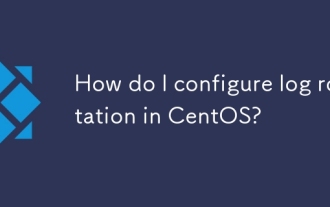 How do I configure log rotation in CentOS?
Mar 17, 2025 pm 04:43 PM
How do I configure log rotation in CentOS?
Mar 17, 2025 pm 04:43 PM
The article explains how to configure log rotation in CentOS using logrotate, detailing installation, configuration, and benefits like disk space management and security.
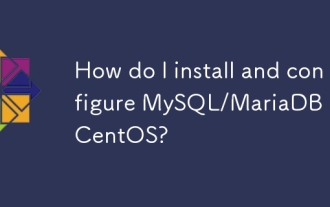 How do I install and configure MySQL/MariaDB on CentOS?
Mar 17, 2025 pm 04:35 PM
How do I install and configure MySQL/MariaDB on CentOS?
Mar 17, 2025 pm 04:35 PM
Article discusses installation, configuration, and troubleshooting of MySQL/MariaDB on CentOS, including system requirements and security measures.(159 characters)
 How do I use Logical Volume Management (LVM) in CentOS to manage storage?
Mar 17, 2025 pm 04:51 PM
How do I use Logical Volume Management (LVM) in CentOS to manage storage?
Mar 17, 2025 pm 04:51 PM
The article discusses using Logical Volume Management (LVM) in CentOS for efficient storage management, detailing steps for setup, extension, and backup/restore processes, and highlighting LVM's advantages over traditional partitioning.
 How do I manage system services with systemd in CentOS?
Mar 17, 2025 pm 04:38 PM
How do I manage system services with systemd in CentOS?
Mar 17, 2025 pm 04:38 PM
The article explains how to manage system services using systemd on CentOS, covering starting, stopping, enabling at boot, and troubleshooting services.
 How to Build a High-Concurrency Application with CentOS and PHP-FPM?
Mar 12, 2025 pm 06:19 PM
How to Build a High-Concurrency Application with CentOS and PHP-FPM?
Mar 12, 2025 pm 06:19 PM
This article details building high-concurrency PHP-FPM applications on CentOS. It addresses key issues like server configuration (hardware, PHP-FPM settings, load balancing), caching, database optimization, code efficiency, and resource monitoring.
 How do I monitor system performance in CentOS using tools like top, htop, and vmstat?
Mar 17, 2025 pm 04:41 PM
How do I monitor system performance in CentOS using tools like top, htop, and vmstat?
Mar 17, 2025 pm 04:41 PM
The article discusses monitoring CentOS system performance using top, htop, and vmstat, detailing their features, differences, and customization for effective system analysis.
 What Are the Best Ways to Handle Backup and Disaster Recovery on CentOS?
Mar 12, 2025 pm 06:21 PM
What Are the Best Ways to Handle Backup and Disaster Recovery on CentOS?
Mar 12, 2025 pm 06:21 PM
This article details CentOS backup and disaster recovery (DR) best practices. It emphasizes a multi-faceted approach encompassing regular backups (full, incremental, differential), offsite storage, and rigorous testing. High availability clustering
 How do I set up a firewall in CentOS using firewalld?
Mar 17, 2025 pm 04:44 PM
How do I set up a firewall in CentOS using firewalld?
Mar 17, 2025 pm 04:44 PM
The article provides a comprehensive guide on setting up and managing firewalld on CentOS, including installation, enabling, basic commands, and troubleshooting steps.




