How to remove index.php in wamp
Removal method: 1. In the configuration file, set the value of "URL_MODEL" to 2; 2. In php.ini, remove the comment in front of the "cgi.fix_pathinfo=1" item; 3. In In the conf configuration file under Apache, remove the comment in front of the "mod_rewrite.so" item.

The operating environment of this tutorial: windows7 system, PHP7.1&&wampserver version 3.1.7, DELL G3 computer
##wamp Configure to remove index.php
1. Set
'URL_MODEL'=>2, in the configuration file For 2.2. In php.ini
cgi.fix_pathinfo=1remove the previous comment3. In the conf configuration file under Apache, look for
LoadModule rewrite_module modules/mod_rewrite.so
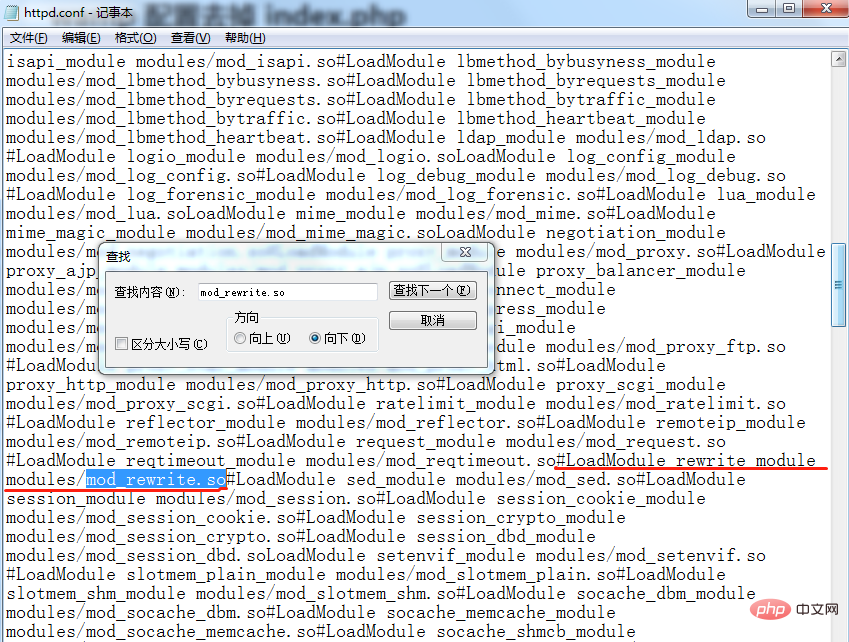
PHP Video Tutorial"
The above is the detailed content of How to remove index.php in wamp. For more information, please follow other related articles on the PHP Chinese website!

Hot AI Tools

Undresser.AI Undress
AI-powered app for creating realistic nude photos

AI Clothes Remover
Online AI tool for removing clothes from photos.

Undress AI Tool
Undress images for free

Clothoff.io
AI clothes remover

AI Hentai Generator
Generate AI Hentai for free.

Hot Article

Hot Tools

Notepad++7.3.1
Easy-to-use and free code editor

SublimeText3 Chinese version
Chinese version, very easy to use

Zend Studio 13.0.1
Powerful PHP integrated development environment

Dreamweaver CS6
Visual web development tools

SublimeText3 Mac version
God-level code editing software (SublimeText3)

Hot Topics
 1376
1376
 52
52
 Teach you to create a virtual host and run php projects (phpstudy + wamp)
Aug 07, 2022 pm 03:17 PM
Teach you to create a virtual host and run php projects (phpstudy + wamp)
Aug 07, 2022 pm 03:17 PM
This article involves two PHP integrated environments, both of which contain mysql + apache + php. The function of phpstudy is more powerful than wamp, and it is very simple and easy to use.
 How to modify the php.ini file in wamp
Mar 20, 2023 pm 03:33 PM
How to modify the php.ini file in wamp
Mar 20, 2023 pm 03:33 PM
Wampserver is a software package that can install Apache, PHP and MySQL on Windows computers. Develop and test PHP websites on your local computer easily with Wampserver. During the development process, we may need to modify the PHP configuration file php.ini. This article will introduce how to modify the php.ini file in Wampserver.
![[Summary] Reasons and solutions why WAMP cannot parse PHP files](https://img.php.cn/upload/article/202303/22/2023032211181758796.jpg?x-oss-process=image/resize,m_fill,h_207,w_330) [Summary] Reasons and solutions why WAMP cannot parse PHP files
Mar 22, 2023 am 10:38 AM
[Summary] Reasons and solutions why WAMP cannot parse PHP files
Mar 22, 2023 am 10:38 AM
WAMP is a free and open source web server software package that allows users to build a web server environment on Windows operating systems. However, when users try to run PHP files in WAMP, they may encounter unresolved errors. In this article, we will explore the reasons and solutions for why WAMP cannot parse PHP files.
 A brief analysis of the solution to the problem of garbled PHP files in WAMP environment
Mar 22, 2023 am 09:30 AM
A brief analysis of the solution to the problem of garbled PHP files in WAMP environment
Mar 22, 2023 am 09:30 AM
In the process of using WAMP as a local server environment, the problem of garbled PHP files sometimes occurs. This kind of problem will not only affect our code writing, but also affect the normal operation of our website. In this article, we will introduce some methods to solve garbled PHP files in WAMP.
 Install WAMP on CentOS and cannot click on the desktop after CentOS installation.
Feb 11, 2024 pm 04:51 PM
Install WAMP on CentOS and cannot click on the desktop after CentOS installation.
Feb 11, 2024 pm 04:51 PM
Introduction to the directory of this article: CentOS installs WAMP, installs Apache, installs MySQL, installs PHP, configures WAMP. After CentOS is installed, you cannot enter the desktop and cannot click to restart. Update the desktop environment or reinstall the driver. Reset the desktop configuration. Change the desktop environment. LINUX knowledge sharing. CentOS installs WAMP. CentOS is a Linux-based system. Operating system for server and desktop applications, WAMP is a development environment for running web applications on Windows operating system. In this article, we will introduce how to install WAMP on CentOS. To install Apache we need to install Apache as a web server and execute the following command in the terminal
 How to hide index.php in tp3
Mar 03, 2023 am 10:18 AM
How to hide index.php in tp3
Mar 03, 2023 am 10:18 AM
How to hide index.php in tp3: 1. Find and open the "Application/Common/Conf/config.php" file; 2. Turn on REWRITE mode by modifying "return array('URL_MODEL'=> 2,);".
 How to hide index.php in lnmp
Oct 21, 2022 am 10:12 AM
How to hide index.php in lnmp
Oct 21, 2022 am 10:12 AM
How to hide index.php in lnmp: 1. Open the "location ~ [^/].php" file; 2. Modify the content to "location ~ [^/].php"; 3. Remove "#try_files $uri =404; The # symbol in front of "; 4. Add the content "rewrite "^/(.*)$" /index.php last;"; 5. Restart Nginx.
 How to remove index.php from the server
Dec 19, 2022 am 10:24 AM
How to remove index.php from the server
Dec 19, 2022 am 10:24 AM
How to remove index.php from the server: 1. Open the php.ini file and change the content to "cgi.fix_pathinfo=1"; 2. Modify the configuration file of the corresponding virtual host; 3. Change "include enable-php.conf;" Replace with "include enable-php-pathinfo.conf;"; 4. Remove index.php and restart lnmp.




