Let's talk about how to set the picture background for vscode editor
This article will give you a detailed introduction to the method of setting the image background for the vscode editor. It has certain reference value. Friends in need can refer to it. I hope it will be helpful to everyone.

[Recommended study: "vscode tutorial"]
Let’s take a look at the effect display first~
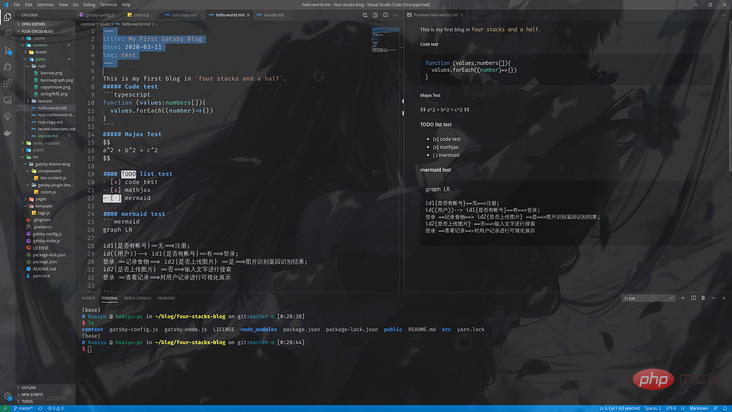
Method
In order to be able to modify it at any time, you can create a ## under your ~/.vscode folder Directory of #vscode_style, put your own css document and some pictures in it. Taking the author as an example, my vscode style is
/**vscode_style.css*/
body{
pointer-events: auto !important;
background-size: 100% !important;
opacity: 0.90 !important;
background-position: 0 0 !important;
/**change your image url here*/
background-image: url('./bg.png');
content: '';
position: absolute;;
z-index: 999;
width: 100%;
background-repeat: no-repeat;
}'/opt' directory. You can modify the style of vscode by modifying workbench.desktop.main.css under {vscode_dir}/resources/app/out/vs/workbench.
@import "/home/huaiyu/.vscode/vscode_style/vscode_style.css";
your code installation appears to be corrupt, just ignore it~
- other , if you think the ugly title bar is not good-looking, you can add
"window.titleBarStyle": "custom",
Programming Video! !
The above is the detailed content of Let's talk about how to set the picture background for vscode editor. For more information, please follow other related articles on the PHP Chinese website!

Hot AI Tools

Undresser.AI Undress
AI-powered app for creating realistic nude photos

AI Clothes Remover
Online AI tool for removing clothes from photos.

Undress AI Tool
Undress images for free

Clothoff.io
AI clothes remover

AI Hentai Generator
Generate AI Hentai for free.

Hot Article

Hot Tools

Notepad++7.3.1
Easy-to-use and free code editor

SublimeText3 Chinese version
Chinese version, very easy to use

Zend Studio 13.0.1
Powerful PHP integrated development environment

Dreamweaver CS6
Visual web development tools

SublimeText3 Mac version
God-level code editing software (SublimeText3)

Hot Topics
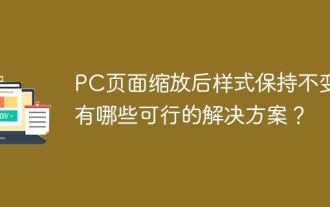 The style remains the same after PC page zooms: What are the possible solutions?
Apr 05, 2025 am 07:51 AM
The style remains the same after PC page zooms: What are the possible solutions?
Apr 05, 2025 am 07:51 AM
The challenge of keeping the style of the page zoomed and the same after the page is zoomed in. Many developers will encounter a difficult problem when making PC pages: when the user zooms in or out of the browsing...
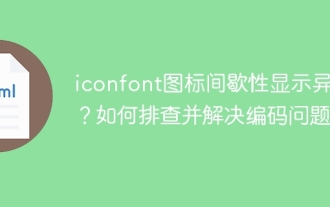 iconfont icon displays abnormal intermittently? How to troubleshoot and solve coding problems
Apr 05, 2025 am 07:54 AM
iconfont icon displays abnormal intermittently? How to troubleshoot and solve coding problems
Apr 05, 2025 am 07:54 AM
iconfont...
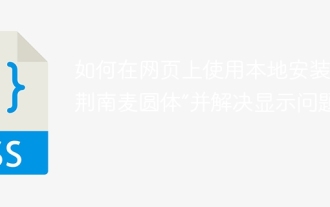 How to use the locally installed 'Jingnan Mai Round Body' on a web page and solve the display problem?
Apr 05, 2025 pm 02:06 PM
How to use the locally installed 'Jingnan Mai Round Body' on a web page and solve the display problem?
Apr 05, 2025 pm 02:06 PM
How to use locally installed font files on web pages In web development, users may want to use specific fonts installed on their computers to enhance the network...
 What exactly is the merge of CSS vertical margins?
Apr 05, 2025 am 09:12 AM
What exactly is the merge of CSS vertical margins?
Apr 05, 2025 am 09:12 AM
In-depth understanding of CSS vertical margin merging In CSS style design, vertical margin merging is a common problem, which refers to adjacent block-level elements...
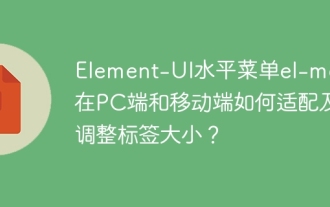 How to adapt and adjust the label size of the Element-UI horizontal menu el-menu on the PC and mobile side?
Apr 05, 2025 am 10:12 AM
How to adapt and adjust the label size of the Element-UI horizontal menu el-menu on the PC and mobile side?
Apr 05, 2025 am 10:12 AM
The adaptation issues of the Element-UI menu component el-menu and label size adjustment During the development process of using the Element-UI framework, the flexibility and ease of use of the el-menu component...
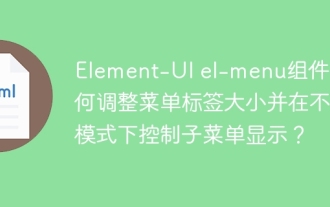 Element-UI el-menu component: How to adjust the size of menu labels and control the display of submenu in different modes?
Apr 05, 2025 am 10:36 AM
Element-UI el-menu component: How to adjust the size of menu labels and control the display of submenu in different modes?
Apr 05, 2025 am 10:36 AM
The label size adjustment of the Element-UI menu component el-menu and the behavior differences under the mode attributes of the Element-UI menu component will be used to determine the different mode modes of the el-menu component in the Element-UI framework...
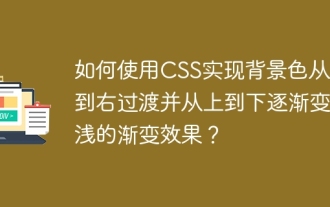 How to use CSS to achieve a gradient effect of the background color transition from left to right and gradually becoming lighter from top to bottom?
Apr 05, 2025 pm 12:57 PM
How to use CSS to achieve a gradient effect of the background color transition from left to right and gradually becoming lighter from top to bottom?
Apr 05, 2025 pm 12:57 PM
CSS gradient color effect implementation: Gradient background color from top to bottom In web design, how to transition from left to right in the search box and the background color under the carousel image...
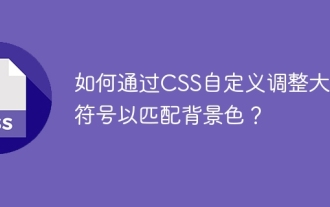 How to customize resize symbols through CSS to match background color?
Apr 05, 2025 pm 02:09 PM
How to customize resize symbols through CSS to match background color?
Apr 05, 2025 pm 02:09 PM
How to customize resize symbols with CSS to match background color? In web design, the details of the user experience can often significantly improve the overall effect. For example...







