How to set page fill effect
Setting method: First open the word document, click "Page Layout" at the top of the page; then select "Page Color", click "Fill Effect" in the drop-down menu; finally, in the new pop-up "Fill Effect" window Select the "Texture" tab, select a fill effect, and click "OK".
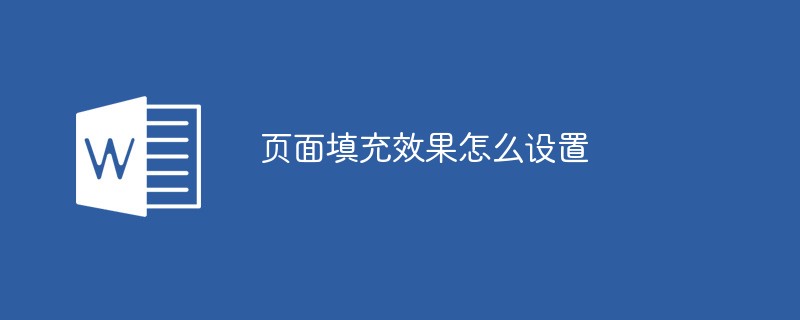
The operating environment of this tutorial: Windows 7 system, Microsoft Office word 2007 version, Dell G3 computer.
Open Word.

Click "Page Layout".
Click "Page Color".

Click "Fill Effect".
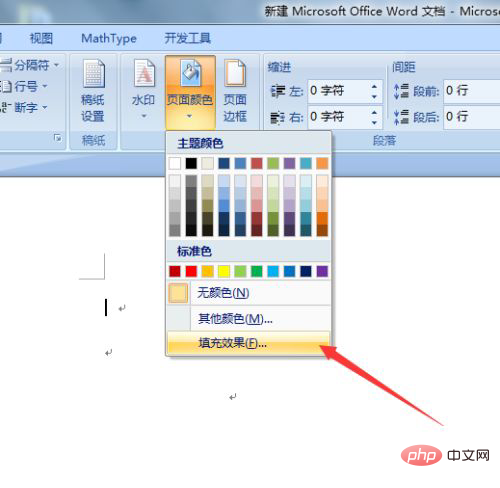
Click "Texture", select a fill effect, and click "OK".

Back to the document, the fill effect has been generated.
Recommended tutorial: "Word Tutorial"
The above is the detailed content of How to set page fill effect. For more information, please follow other related articles on the PHP Chinese website!

Hot AI Tools

Undresser.AI Undress
AI-powered app for creating realistic nude photos

AI Clothes Remover
Online AI tool for removing clothes from photos.

Undress AI Tool
Undress images for free

Clothoff.io
AI clothes remover

AI Hentai Generator
Generate AI Hentai for free.

Hot Article

Hot Tools

Notepad++7.3.1
Easy-to-use and free code editor

SublimeText3 Chinese version
Chinese version, very easy to use

Zend Studio 13.0.1
Powerful PHP integrated development environment

Dreamweaver CS6
Visual web development tools

SublimeText3 Mac version
God-level code editing software (SublimeText3)

Hot Topics
 1376
1376
 52
52


