
Press four keys to solve the problem. Solution: First press the "delete" key to enter the main setting system; then place the cursor at "BOOT" in the navigation bar, select "Hard Drive BBS Priorities", and Press the "Enter" key to enter; finally, select "Boot from SSD" in the pop-up window.
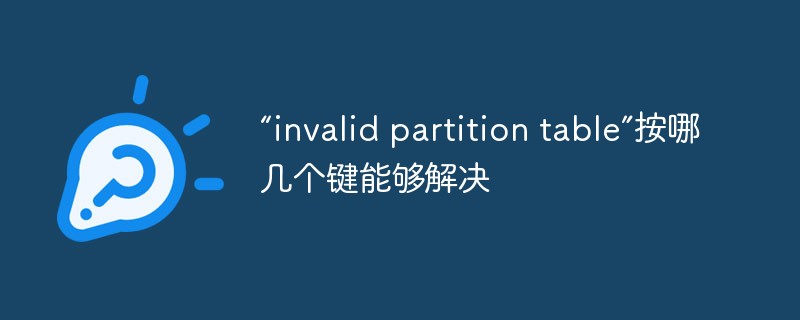
The operating environment of this tutorial: Windows 7 system, Dell G3 computer.
"Invalid partition table" is a prompt that you may encounter when starting the computer. This will cause the user to be unable to start it normally. So what keys can be pressed to avoid the failure to start? Here we bring you the correct repair methods.
The "invalid partition table" prompt means that the hard disk partition cannot be booted normally. It means that the hard disk partition boot boot file is missing or set incorrectly. It usually occurs after updating or reinstalling the system. First, the user needs to check the cause to see if the startup item bios setting is wrong or because the startup boot file is missing.
Nowadays, most Windows computers have hard disk configurations with solid-state drives and mechanical hard drives. When an error occurs, it may be because the mechanical hard drive is loaded by default at startup, and everyone's system is generally placed on a solid-state drive, so you only need to modify it manually. The system configuration information can be read correctly after powering on the system.
Solution
Continuously press the DEL [delete] key when turning on the computer, you will enter the Main setting system, and you can see the system file configuration information appearing on the computer;
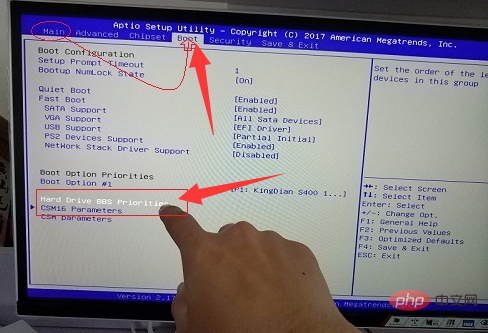
Find [BOOT] in the navigation bar above, move the cursor to this position, then select [Hard Drive BBS Priorities] in the pop-up list and press Enter to enter;
In In the pop-up options, you can see that Option #1 is the first startup item and Option #2 is the second startup item. Press Enter and a tab will pop up. Then select boot from the solid state drive and save.
For more computer-related knowledge, please visit the FAQ column!
The above is the detailed content of Which keys can be pressed to solve 'invalid partition table'?. For more information, please follow other related articles on the PHP Chinese website!