
This article will introduce to you the solution to the problem of "check the manual that" when running a SQL file. It has certain reference value. Friends in need can refer to it. I hope it will be helpful to everyone.
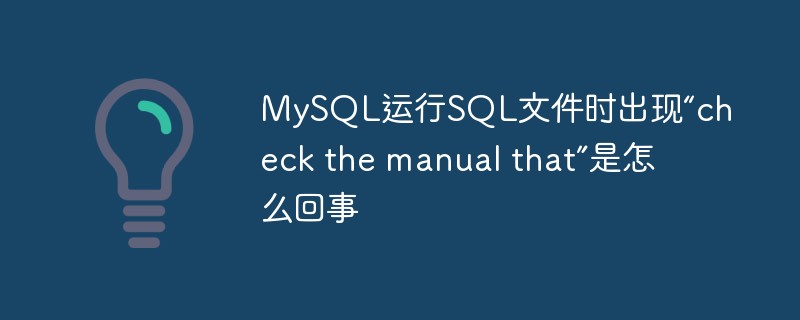
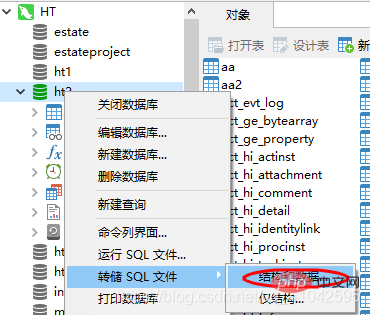
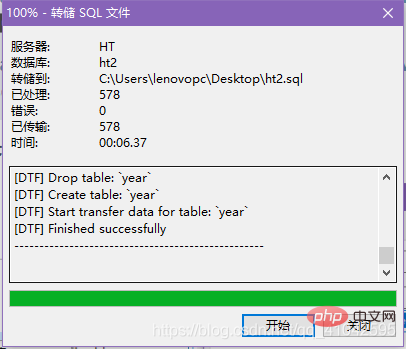
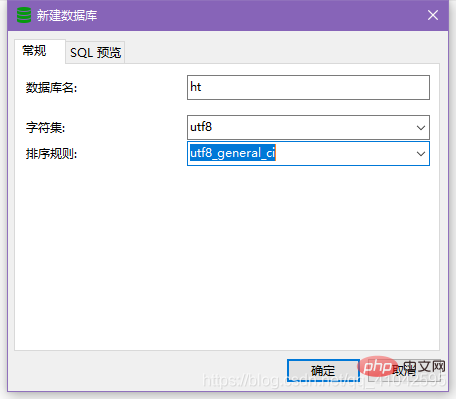
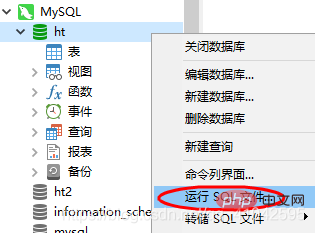
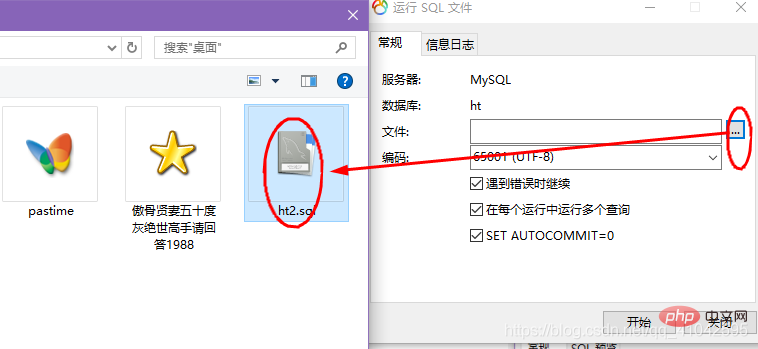
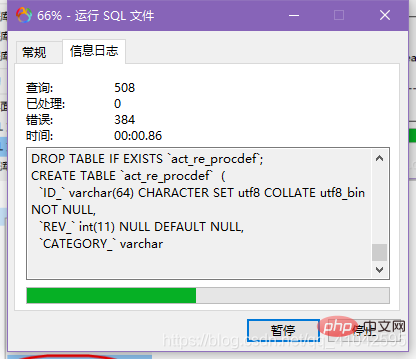
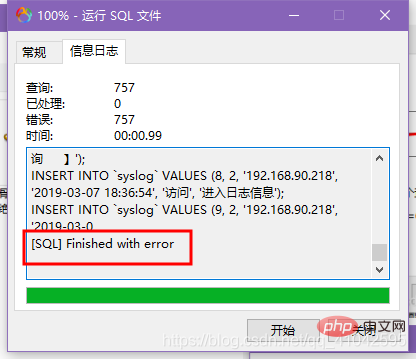
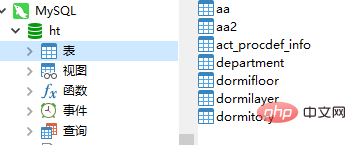
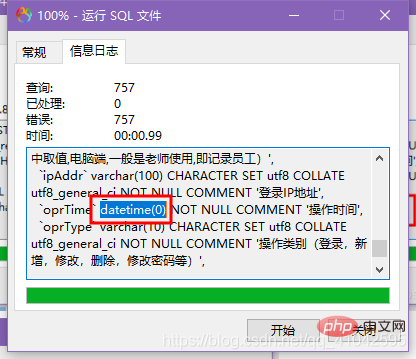
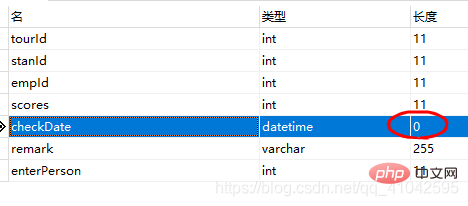
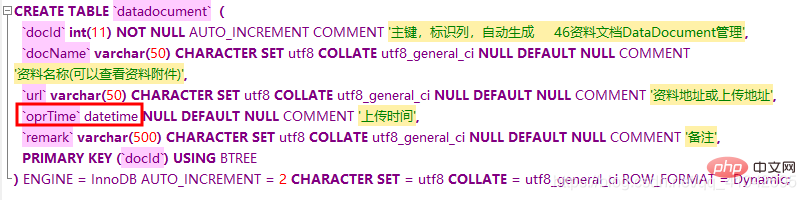
mysql tutorial"
The above is the detailed content of Why does 'check the manual that' appear when MySQL runs a SQL file?. For more information, please follow other related articles on the PHP Chinese website!
 tim mobile online
tim mobile online
 How to use unlocker
How to use unlocker
 What does CX mean in the currency circle?
What does CX mean in the currency circle?
 Is Bitcoin legal in China?
Is Bitcoin legal in China?
 Can data between Hongmeng system and Android system be interoperable?
Can data between Hongmeng system and Android system be interoperable?
 How to set page numbers in word
How to set page numbers in word
 Solution to Win7 folder properties not sharing tab page
Solution to Win7 folder properties not sharing tab page
 GAMMAINV function usage
GAMMAINV function usage
 How to adjust the smoke head in WIN10 system cf
How to adjust the smoke head in WIN10 system cf