 Web Front-end
Web Front-end
 JS Tutorial
JS Tutorial
 JS implements common TAB and pop-up layer effects (TAB labels, zebra crossings, mask layers, etc.)_javascript skills
JS implements common TAB and pop-up layer effects (TAB labels, zebra crossings, mask layers, etc.)_javascript skills
JS implements common TAB and pop-up layer effects (TAB labels, zebra crossings, mask layers, etc.)_javascript skills
The example in this article describes how to implement common TAB and pop-up layer effects with JS. Share it with everyone for your reference. The details are as follows:
Here is a demonstration of the simple implementation of tab binders (web page tags), zebra crossings, mask layers, and pop-up layers. The JS files inside can be pulled down and saved as JS code calls, or they can be copied and used in this web page. This small web page includes the trendy page tags, pop-up layers and zebra crossing effects that are currently popular on the Internet. It is very practical.
The screenshot of the running effect is as follows:
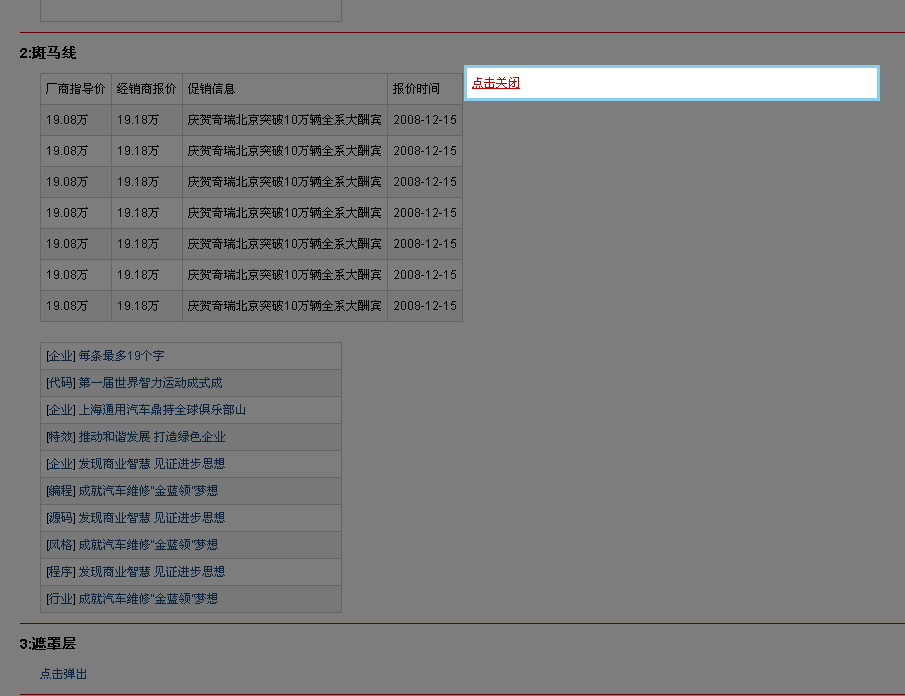
The online demo address is as follows:
http://demo.jb51.net/js/2015/js-tab-alert-bq-style-demo/
The specific code is as follows:
<!DOCTYPE html PUBLIC "-//W3C//DTD XHTML 1.0 Transitional//EN"
"http://www.w3.org/TR/xhtml1/DTD/xhtml1-transitional.dtd">
<html xmlns="http://www.w3.org/1999/xhtml">
<head>
<meta http-equiv="Content-Type" content="text/html; charset=utf-8" />
<title>tab活页夹,斑马线,遮罩层)的简单实现</title>
<style type="text/css">
* {margin:0;padding:0;list-style:none;font-size:12px;line-height:20px;font-family:Arial;}
h1,h2,h3 { font-size:14px; margin:10px 0;}
hr { margin:10px 0; height:1px;clear:both;border:0; background:#c00;}
a:link,a:visited{color:#164A84;text-decoration:none;}
a:hover,a:active{color:#c00;text-decoration:underline;}
table { border-collapse:collapse;border:1px solid #ccc;border-width:1px 1px 0 0; margin-left:20px;}
td,th { padding:5px;border:1px solid #ccc;border-width:0 0 1px 1px;}
</style>
<script type="text/javascript">
function BtHide(id){var Div = document.getElementById(id);if(Div){Div.style.display="none"}}
function BtShow(id){var Div = document.getElementById(id);if(Div){Div.style.display="block"}}
function BtTabRemove(index,head,divs) {
var tab_heads = document.getElementById(head);
if (tab_heads) {
var lis = tab_heads.getElementsByTagName("li"); var as = tab_heads.getElementsByTagName("a");
for(var i=0;i<as.length;i++){lis[i].className = "";BtHide(divs+"_"+i);if (i==index) {lis[i].className = "current";}}
BtShow(divs+"_"+index)}
}
function BtTabOn(head,divs){
var tab_heads=document.getElementById(head);
if (tab_heads) {
BtTabRemove(0,head,divs);
var alis=tab_heads.getElementsByTagName("a");
for(var i=0;i<alis.length;i++) {
alis[i].num=i;
alis[i].onclick = function(){BtTabRemove(this.num,head,divs);this.blur();return false;}
alis[i].onfocus = function(){BtTabRemove(this.num,head,divs)}}}
}
function BtZebraStrips(id,tag) {
var ListId = document.getElementById(id);
if(ListId){
var tags = ListId.getElementsByTagName(tag);
for(var i=0;i<tags.length;i++) {
tags[i].className += " barry"+i%2;
tags[i].onmouseover = function(){this.className += " hover"}
tags[i].onmouseout = function(){this.className = this.className.replace(" hover","")}}}
}
function BtPopload(showId){//蒙版生成div+iframe
var h = Math.max(document.documentElement.scrollHeight,document.documentElement.clientHeight) + 'px';
var w = document.documentElement.scrollWidth + 'px';
var popCss = "background:#000;opacity:0.3;filter:alpha(opacity=30);position:absolute;left:0;top:0;overflow:hidden;"
var exsit = document.getElementById("popBox");
if (!exsit) {
pop_Box = document.createElement("div");pop_Box.id = "popBox";
document.getElementsByTagName("body")[0].appendChild(pop_Box);
pop_Box.style.cssText = popCss;pop_Box.style.zIndex = "10";
pop_Box.style.height = h;pop_Box.style.width = w;
pop_Iframe = document.createElement("iframe");pop_Iframe.id = "popIframe";
document.getElementsByTagName("body")[0].appendChild(pop_Iframe);
pop_Iframe.style.cssText = popCss;pop_Iframe.style.zIndex = "9";
pop_Iframe.style.height = h;pop_Iframe.style.width = (parseInt(w)-5)+"px";
}
BtShow("popIframe");BtShow("popBox");BtShow(showId);
pop_Win = document.getElementById(showId);
pop_Win.style.position = "absolute";
pop_Win.style.zIndex = "11";
pop_Win.style.top = document.documentElement.scrollTop+document.documentElement.clientHeight/2-pop_Win.offsetHeight/2+ 'px';
pop_Win.style.left = (document.documentElement.clientWidth/2-pop_Win.offsetWidth/2) + 'px';
}
function BtPopShow(Bid,Did) {
var UploadBtn = document.getElementById(Bid);
if (UploadBtn){UploadBtn.onclick = function() {BtPopload(Did);return false;}}
}
function BtPopHide(Bid,Did) {
var UploadBtn = document.getElementById(Bid);
if (UploadBtn){UploadBtn.onclick = function() {BtHide(Did);BtHide("popBox");BtHide("popIframe");return false;}}
}
</script>
</head>
<body style="padding:0 40px;">
<style type="text/css">
.tabs {position:relative;width:300px;height:260px;border:1px solid #ccc;margin:0 20px;}
.tabs ul {width:200px;height:21px;overflow:hidden;position:absolute;top:0;left:0;}
.tabs ul li {float:left;width:60px;border-right:1px solid #ccc;border-bottom:1px solid #ccc;text-align:center;background:#f5f5f5;}
.tabs ul li.current { border-bottom:0; background:#fff;}
.tabs ul li a {color:#4a4a4a;display:block;width:100%;font-size:14px;text-decoration:none;}
.tabs ul li a:visited { color:#4a4a4a;}
.tabs .tablist {height:260px;overflow:hidden;}
.tabs .s {width:300px;height:460px;overflow:hidden;text-align:center;font-size:40px;color:#4a4a4a;line-height:160px; background:#fff;}
.tabs a.more { background:#fff;color:#4a4a4a;line-height:20px;float:right;padding:0 5px; font-family:Verdana;}
</style>
<h2>1:tab</h2>
<div class="tabs">
<ul id="head">
<li><a href="#s_0">S1</a></li>
<li><a href="#s_1">S2</a></li>
<li><a href="#s_2">S3</a></li>
</ul>
<div class="tablist">
<div class="s" id="s_0">
<a href="#" class="more">More s1</a>
s1 content
</div>
<div class="s" id="s_1">
<a href="#" class="more">More s2</a>
s2 content
</div>
<div class="s" id="s_2">
<a href="#" class="more">More s3</a>
s3 content
</div>
</div>
</div>
<script type="text/javascript">BtTabOn("head","s")</script>
<hr />
<style type="text/css">
.barry1 {background:#f5f5f5;}
.barry0 {background:#fff;}
.hover {background:#ddd;}
</style>
<h2>2:斑马线</h2>
<div class="hot_car" id="hot_car">
<table cellpadding="0" cellspacing="0">
<thead><tr><td>厂商指导价</td><td>经销商报价</td><td>促销信息</td><td>报价时间</td></tr></thead>
<tr><td>19.08万</td><td>19.18万</td> <td>庆贺奇瑞北京突破10万辆全系大酬宾</td><td>2008-12-15</td></tr>
<tr><td>19.08万</td><td>19.18万</td> <td>庆贺奇瑞北京突破10万辆全系大酬宾</td><td>2008-12-15</td></tr>
<tr><td>19.08万</td><td>19.18万</td> <td>庆贺奇瑞北京突破10万辆全系大酬宾</td><td>2008-12-15</td></tr>
<tr><td>19.08万</td><td>19.18万</td> <td>庆贺奇瑞北京突破10万辆全系大酬宾</td><td>2008-12-15</td></tr>
<tr><td>19.08万</td><td>19.18万</td> <td>庆贺奇瑞北京突破10万辆全系大酬宾</td><td>2008-12-15</td></tr>
<tr><td>19.08万</td><td>19.18万</td> <td>庆贺奇瑞北京突破10万辆全系大酬宾</td><td>2008-12-15</td></tr>
<tr><td>19.08万</td><td>19.18万</td> <td>庆贺奇瑞北京突破10万辆全系大酬宾</td><td>2008-12-15</td></tr>
</table>
</div>
<style type="text/css">
.ul { margin:20px 0 0 20px;width:300px;border:1px solid #ccc;border-bottom:0;}
.ul li { height:20px; padding:3px 5px;border-bottom:1px solid #ccc;}
</style>
<ul id="ul" class="ul">
<li><span>[<a href="#">企业</a>]</span> <a href="#">每条最多19个字 </a></li>
<li><span>[<a href="#">代码</a>]</span> <a href="#">第一届世界智力运动成式成</a></li>
<li><span>[<a href="#">企业</a>]</span> <a href="#">上海通用汽车鼎持全球俱乐部山 </a></li>
<li><span>[<a href="#">特效</a>]</span> <a href="#">推动和谐发展 打造绿色企业</a></li>
<li><span>[<a href="#">企业</a>]</span> <a href="#">发现商业智慧 见证进步思想</a></li>
<li><span>[<a href="#">编程</a>]</span> <a href="#">成就汽车维修“金蓝领”梦想</a></li>
<li><span>[<a href="#">源码</a>]</span> <a href="#">发现商业智慧 见证进步思想</a></li>
<li><span>[<a href="#">风格</a>]</span> <a href="#">成就汽车维修“金蓝领”梦想</a></li>
<li><span>[<a href="#">程序</a>]</span> <a href="#">发现商业智慧 见证进步思想</a></li>
<li><span>[<a href="#">行业</a>]</span> <a href="#">成就汽车维修“金蓝领”梦想</a></li>
</ul>
<script type="text/javascript">BtZebraStrips("hot_car","tr");BtZebraStrips("ul","li")</script>
<hr />
<style type="text/css">
.pop { border:3px solid skyblue;width:400px; background:#fff; padding:5px; display:none;}
</style>
<h2>3:遮罩层</h2>
<a href="#" id="open" style="margin-left:20px">点击弹出</a>
<div class="pop" id="pop"><a href="#" id="close">点击关闭</a></div>
<script type="text/javascript">BtPopShow("open","pop");BtPopHide("close","pop")</script>
<hr />
</body>
</html>I hope this article will be helpful to everyone’s JavaScript programming.

Hot AI Tools

Undresser.AI Undress
AI-powered app for creating realistic nude photos

AI Clothes Remover
Online AI tool for removing clothes from photos.

Undress AI Tool
Undress images for free

Clothoff.io
AI clothes remover

AI Hentai Generator
Generate AI Hentai for free.

Hot Article

Hot Tools

Notepad++7.3.1
Easy-to-use and free code editor

SublimeText3 Chinese version
Chinese version, very easy to use

Zend Studio 13.0.1
Powerful PHP integrated development environment

Dreamweaver CS6
Visual web development tools

SublimeText3 Mac version
God-level code editing software (SublimeText3)

Hot Topics
 How to use JS and Baidu Maps to implement map pan function
Nov 21, 2023 am 10:00 AM
How to use JS and Baidu Maps to implement map pan function
Nov 21, 2023 am 10:00 AM
How to use JS and Baidu Map to implement map pan function Baidu Map is a widely used map service platform, which is often used in web development to display geographical information, positioning and other functions. This article will introduce how to use JS and Baidu Map API to implement the map pan function, and provide specific code examples. 1. Preparation Before using Baidu Map API, you first need to apply for a developer account on Baidu Map Open Platform (http://lbsyun.baidu.com/) and create an application. Creation completed
 Essential tools for stock analysis: Learn the steps to draw candle charts with PHP and JS
Dec 17, 2023 pm 06:55 PM
Essential tools for stock analysis: Learn the steps to draw candle charts with PHP and JS
Dec 17, 2023 pm 06:55 PM
Essential tools for stock analysis: Learn the steps to draw candle charts in PHP and JS. Specific code examples are required. With the rapid development of the Internet and technology, stock trading has become one of the important ways for many investors. Stock analysis is an important part of investor decision-making, and candle charts are widely used in technical analysis. Learning how to draw candle charts using PHP and JS will provide investors with more intuitive information to help them make better decisions. A candlestick chart is a technical chart that displays stock prices in the form of candlesticks. It shows the stock price
 Recommended: Excellent JS open source face detection and recognition project
Apr 03, 2024 am 11:55 AM
Recommended: Excellent JS open source face detection and recognition project
Apr 03, 2024 am 11:55 AM
Face detection and recognition technology is already a relatively mature and widely used technology. Currently, the most widely used Internet application language is JS. Implementing face detection and recognition on the Web front-end has advantages and disadvantages compared to back-end face recognition. Advantages include reducing network interaction and real-time recognition, which greatly shortens user waiting time and improves user experience; disadvantages include: being limited by model size, the accuracy is also limited. How to use js to implement face detection on the web? In order to implement face recognition on the Web, you need to be familiar with related programming languages and technologies, such as JavaScript, HTML, CSS, WebRTC, etc. At the same time, you also need to master relevant computer vision and artificial intelligence technologies. It is worth noting that due to the design of the Web side
 How to create a stock candlestick chart using PHP and JS
Dec 17, 2023 am 08:08 AM
How to create a stock candlestick chart using PHP and JS
Dec 17, 2023 am 08:08 AM
How to use PHP and JS to create a stock candle chart. A stock candle chart is a common technical analysis graphic in the stock market. It helps investors understand stocks more intuitively by drawing data such as the opening price, closing price, highest price and lowest price of the stock. price fluctuations. This article will teach you how to create stock candle charts using PHP and JS, with specific code examples. 1. Preparation Before starting, we need to prepare the following environment: 1. A server running PHP 2. A browser that supports HTML5 and Canvas 3
 Solve the problem that CentOS7's Tab key cannot complete commands
Jan 17, 2024 pm 01:30 PM
Solve the problem that CentOS7's Tab key cannot complete commands
Jan 17, 2024 pm 01:30 PM
Today I was doing an experiment on centOS and found that the customary tab key completion method used under Ubuntu could not be used. So I was very curious. After searching for information and testing it myself, I recorded the possible solutions as follows: 1) First, you need to Run the following command in the terminal: #yuminstallbash-completion//You can also use wildcard installation: yuminstallbash-c* or you can install some initialization package groups yum-ygroupinstallBaseCompatibilitylibrariesDebuggingToolsDial-upNetworkingsupppo
 PHP and JS Development Tips: Master the Method of Drawing Stock Candle Charts
Dec 18, 2023 pm 03:39 PM
PHP and JS Development Tips: Master the Method of Drawing Stock Candle Charts
Dec 18, 2023 pm 03:39 PM
With the rapid development of Internet finance, stock investment has become the choice of more and more people. In stock trading, candle charts are a commonly used technical analysis method. It can show the changing trend of stock prices and help investors make more accurate decisions. This article will introduce the development skills of PHP and JS, lead readers to understand how to draw stock candle charts, and provide specific code examples. 1. Understanding Stock Candle Charts Before introducing how to draw stock candle charts, we first need to understand what a candle chart is. Candlestick charts were developed by the Japanese
 How to use JS and Baidu Maps to implement map polygon drawing function
Nov 21, 2023 am 10:53 AM
How to use JS and Baidu Maps to implement map polygon drawing function
Nov 21, 2023 am 10:53 AM
How to use JS and Baidu Maps to implement map polygon drawing function. In modern web development, map applications have become one of the common functions. Drawing polygons on the map can help us mark specific areas for users to view and analyze. This article will introduce how to use JS and Baidu Map API to implement map polygon drawing function, and provide specific code examples. First, we need to introduce Baidu Map API. You can use the following code to import the JavaScript of Baidu Map API in an HTML file
 How to use JS and Baidu Maps to implement map heat map function
Nov 21, 2023 am 09:33 AM
How to use JS and Baidu Maps to implement map heat map function
Nov 21, 2023 am 09:33 AM
How to use JS and Baidu Maps to implement the map heat map function Introduction: With the rapid development of the Internet and mobile devices, maps have become a common application scenario. As a visual display method, heat maps can help us understand the distribution of data more intuitively. This article will introduce how to use JS and Baidu Map API to implement the map heat map function, and provide specific code examples. Preparation work: Before starting, you need to prepare the following items: a Baidu developer account, create an application, and obtain the corresponding AP





