
Difference: 1. Less is a CSS preprocessing language, while css is a computer language used to express file styles such as HTML or XML; 2. Less extends the CSS language and adds features that css itself does not have Variables, functions and other features; 3. CSS can be directly recognized by the browser, while less needs to be compiled into CSS first.
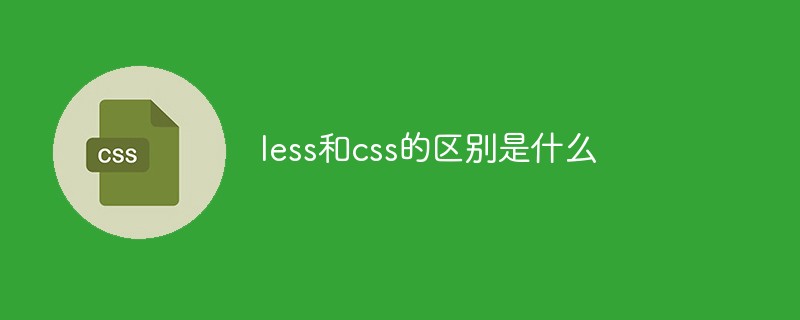
The operating environment of this tutorial: Windows 7 system, CSS3&&less version 2.6, Dell G3 computer.
LESS is a CSS preprocessor that enables customizable, manageable and reusable style sheets for websites. LESS is a dynamic style sheet language that extends the capabilities of CSS. LESS is also cross-browser friendly.
Less allows us to define variables, use nested declarations, define functions, etc. Strictly speaking, Less consists of two parts: (1) Less syntax and (2) Less preprocessor. After all, browsers only understand CSS, so Less files need to be compiled into CSS through the Less preprocessor.
The difference between less and css
1. Less is a CSS preprocessing language, and css is a computer language used to express file styles such as HTML or XML. .
2. Less extends the CSS language and adds features such as variables, mixins, and functions.
3. CSS can be directly recognized by the browser, while less needs to be compiled into CSS first.
Learning video sharing: css video tutorial
The above is the detailed content of What is the difference between less and css. For more information, please follow other related articles on the PHP Chinese website!