
Input can only input numbers: Use the oninput attribute in the input tag with a regular expression to add an input restriction event. The syntax format is "".

The operating environment of this tutorial: Windows 7 system, HTML5 version, Dell G3 computer.
Add in the input tagoninput = "value=value.replace(/[^\ d]/g,'')"Code is enough
Example:
<input type="text" oninput = "value=value.replace(/[^\d]/g,'')">
Rendering
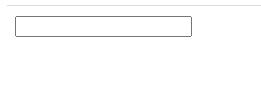
Description:
The oninput event is triggered when the user inputs.
This event is triggered when the value of the or