
The following tutorial column from laravel will introduce to you how to check the version used by laravel. I hope it will be helpful to friends in need!

#The following are two methods to check the version of laravel used in the project!
Method 1:
Use php artisan --version, anyone who can understand this command must have Have preliminary knowledge of Laravel.
Introducing another method that does not require commands and goes directly to the file to view it.
Method 2:
In the project Find vendor\laravel\framework\src\Illuminate\Foundation\Application.php in the file. After opening, you can see the version information at about line 28. This method is very manual. But it's also very accurate.
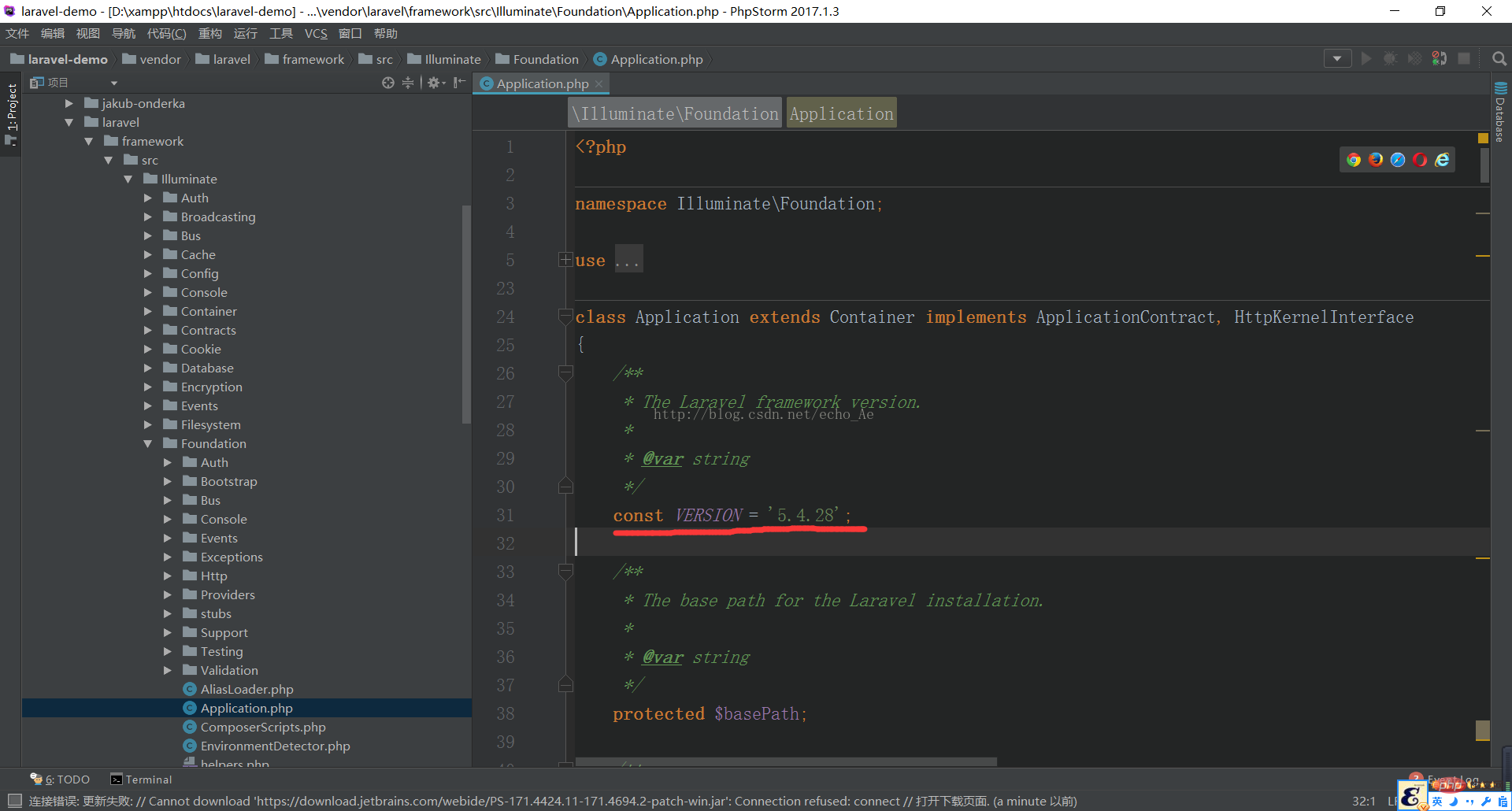
Related recommendations: The latest five Laravel video tutorials
The above is the detailed content of How to check the version used by laravel. For more information, please follow other related articles on the PHP Chinese website!