
How to install php5 on Linux: first download the "php-5.6.2.tar.gz" package; then decompress it; then compile and install through "make install"; finally modify the configuration php.ini and other related files That’s it.

The operating environment of this article: linux5.9.8 system, PHP5.6 version, Dell G3 computer.
多版本的安装: 1.区分php安装的目录 2.fpm的配置:端口号的区分 3.nginx配置文件要区分:fastcgi_pass 127.0.0.1:9000;
1. 下载包 wget http://mirrors.sohu.com/php/php-5.6.2.tar.gz 2. 解压 tar -zxvf php-5.6.2.tar.gz cd php-5.6.2.tar.gz 3. 编译安装 依赖的话提示缺啥就安装 './configure' '--prefix=/usr/local/php5.4.9' '--enable-fpm' '--enable-inline-optimization' '--disable-debug' '--disable-rpath' '--enable-shared' '--enable-soap' '--with-xmlrpc' '--with-openssl' '--with-mcrypt' '--with-pcre-regex' '--with-sqlite3' '--with-zlib' '--enable-bcmath' '--with-iconv' '--with-bz2' '--enable-calendar' '--with-curl' '--with-cdb' '--enable-dom' '--enable-exif' '--enable-fileinfo' '--enable-filter' '--with-pcre-dir' '--enable-ftp' '--with-gd' '--with-openssl-dir' '--with-jpeg-dir' '--with-png-dir' '--with-freetype-dir' '--enable-gd-native-ttf' '--enable-gd-jis-conv' '--with-gettext' '--with-gmp' '--with-mhash' '--enable-json' '--enable-mbstring' '--enable-mbregex' '--enable-mbregex-backtrack' '--with-libmbfl' '--with-onig' '--with-mysql=mysqlnd' '--enable-pdo' '--with-mysqli=mysqlnd' '--with-pdo-mysql=mysqlnd' '--with-zlib-dir' '--with-pdo-sqlite' '--with-readline' '--enable-session' '--enable-shmop' '--enable-simplexml' '--enable-sockets' '--enable-sysvmsg' '--enable-sysvsem' '--enable-sysvshm' '--enable-wddx' '--with-libxml-dir' '--with-xsl' '--enable-zip' '--enable-mysqlnd-compression-support' '--with-pear' make && make install 4. fpm配置文件 cp /usr/local/php5.6.2/etc/php-fpm.conf.default /usr/local/php5.6.2/etc/php-fpm.conf vim /usr/local/php5.6.2/etc/php-fpm.conf
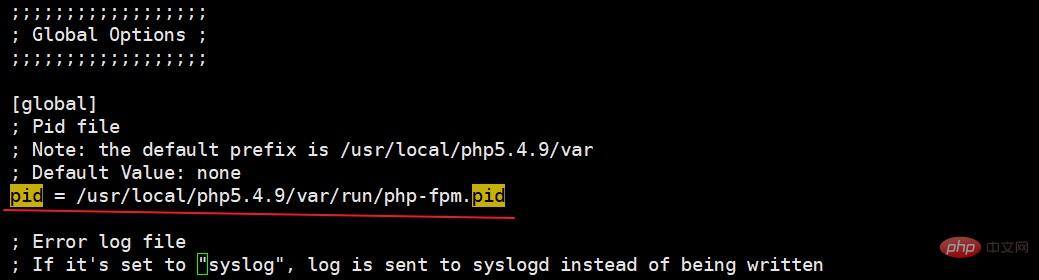
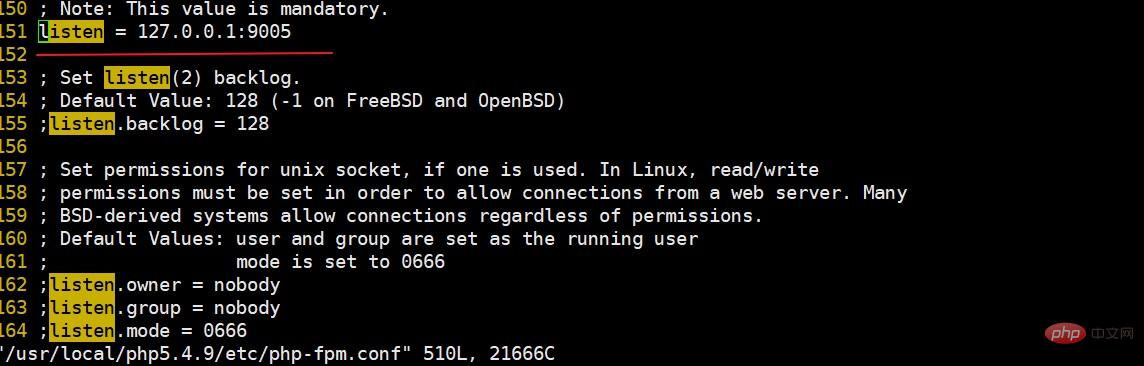
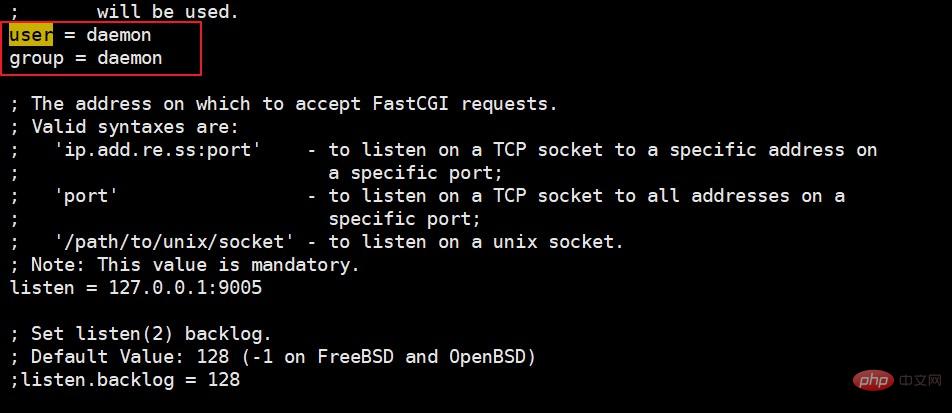
修改用户和组、修改端口 5. 配置php.ini文件 cp php.ini-development /usr/local/php5.6.2/lib/php.ini 6. 配置fpm自启服务 cp sapi/fpm/php-fpm.service /usr/lib/systemd/system/php5-fpm.service vim /usr/lib/systemd/system/php5-fpm.service 修改路径前缀
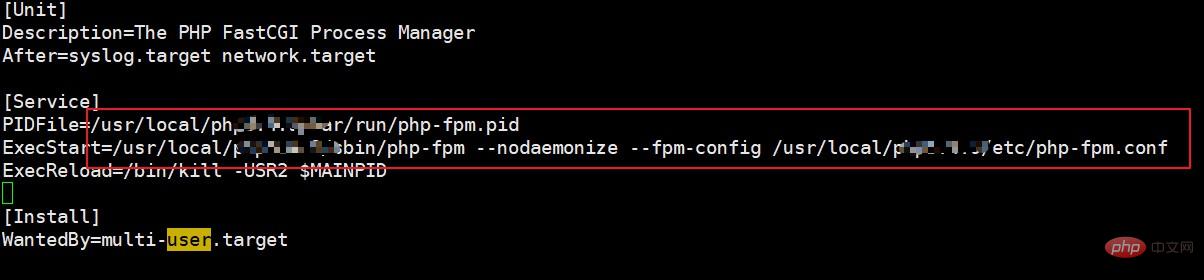
Recommended learning: "PHP Video Tutorial"
systemctl daemon-reload systemctl enable php5-fpm systemctl start php5-fpm systemctl status php5-fpm 7. 配置nginx 修改成php5-fpm 开启的端口号 fastcgi_pass 127.0.0.1:9005; nginx -s reload
The above is the detailed content of How to install php5 on linux. For more information, please follow other related articles on the PHP Chinese website!




