
The cmd command to run the exe file is "start [file name.exe]". The specific running method is: first click "Run" and enter "cmd" in the input field; then execute the "cd [file path]" command to jump to the folder where the exe program is located; finally execute "start [file name.exe] "Just give the order.

The operating environment of this tutorial: Windows 7 system, Dell G3 computer.
Open the Start menu on Windows. Click the Start button in the lower left corner of the desktop to open the Start menu.
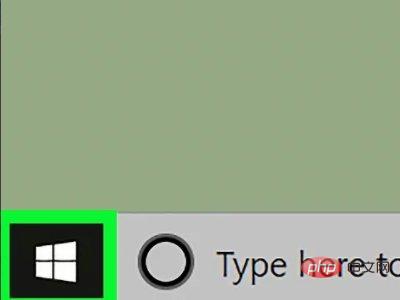
#Enter and search for cmd in the Start menu. "Command Prompt" should appear at the top of the search results.
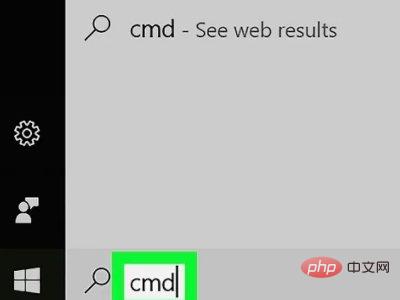
Click Command Prompt in the Start menu. A new Command Prompt window will open.
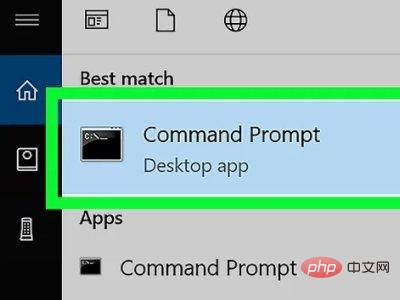
Enter cd [file path] in the window. You can use this command to navigate to the folder where the exe program you want to run is located.
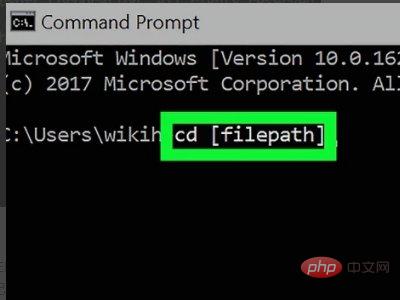
#Find the path to the folder where the exe program is located. Open the folder where the program is located in a File Explorer window, and then copy or write down the file path in the address bar at the top of the window.
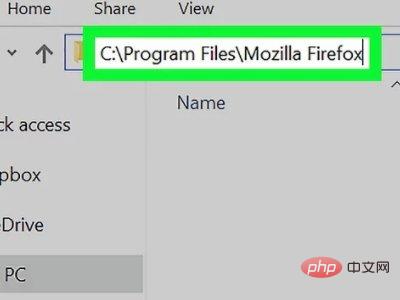
Replace [file path] in the command with the file path of the program. After redirecting to this path, you can execute the command here and run the exe file in the folder.
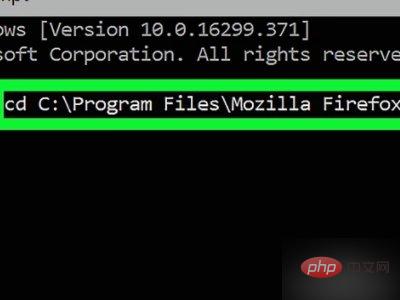
#Enter start [file name.exe] in the window. You can run programs in the current path with this command.
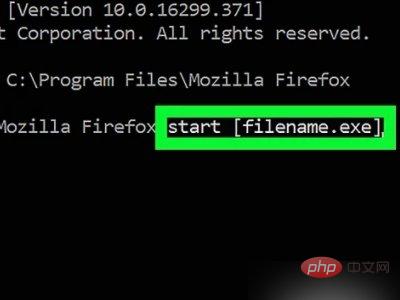
For more computer-related knowledge, please visit the FAQ column!
The above is the detailed content of What is the cmd command to run an exe file?. For more information, please follow other related articles on the PHP Chinese website!
 The difference between powershell and cmd
The difference between powershell and cmd
 How to run cmd as administrator
How to run cmd as administrator
 How to enter the d drive with cmd
How to enter the d drive with cmd
 CMD close port command
CMD close port command
 propertydescriptor usage
propertydescriptor usage
 How to activate computer windows
How to activate computer windows
 How to bind data in dropdownlist
How to bind data in dropdownlist
 What are the video server configuration parameters?
What are the video server configuration parameters?
 What are the java flow control statements?
What are the java flow control statements?




