
In CSS, the selector is a mode for selecting elements that need to be styled; the css selector specifies the object of the css style, that is, which elements in the web page the "style" acts on, the syntax format "selector" {style}". Elements in HTML pages are controlled through CSS selectors.
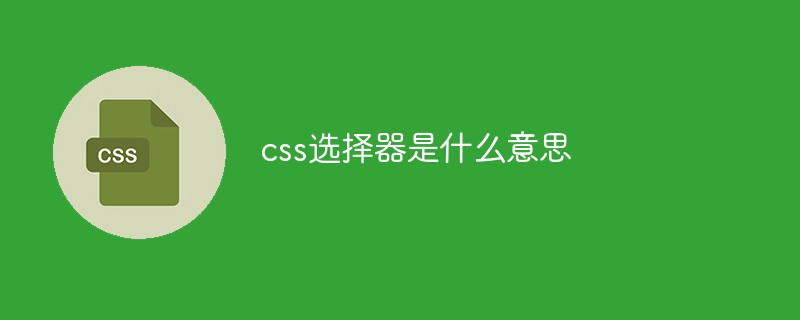
The operating environment of this tutorial: Windows 7 system, CSS3&&HTML5 version, Dell G3 computer.
In CSS, a selector is a mode for selecting elements that need to be styled.
To use CSS to achieve one-to-one, one-to-many or many-to-one control of elements in an HTML page, you need to use CSS selectors. Elements in HTML pages are controlled through CSS selectors.
Each css style definition consists of two parts, the form is as follows: [code] Selector {style} [/code] The part before {} is the "selector". The "selector" specifies the object of the "style" in {}, that is, which elements in the web page the "style" acts on.
What selectors are there in css
| Selector | Example | Example description |
|---|---|---|
| .class | .intro | Select all elements with class="intro". |
| .class1.class2 | .name1.name2 | Select the class attribute that also contains All elements of name1 and name2. |
| .class1 .class2 | .name1 .name2 | Select as the class name name1 element Descendants of all classname name2 elements. |
| #id | #firstname | Select the element with id="firstname". |
| * | * | Select all elements. |
| element | p | Selects all elements. |
| ##element.class | p.introSelect all with class="intro" | |
| ,elementdiv, p | Select all elements and All elements. |
|
| elementdiv p | Select all < within the element ;p> element. |
|
| element##div > pSelect the parent element is < All elements within a div>. |
element | |
|
##div pSelect the first element immediately following elements. |
element1 | ~|
|
p ~ ulSelect the element preceded by for each
|
[ | attribute | ]
| Selects all elements with the target attribute. | [ | attribute | =
| [target=_blank]Select with target All elements with the ="_blank" attribute. | [ | attribute | ~=
| [title~=flower]Select title The attribute contains all elements with the word "flower". | [ | attribute | |=
| [lang|=en]Select lang All elements whose attribute value starts with "en". | [ | attribute | ^=
| a[href^="https"]Select every element whose src attribute value starts with "https". | [ | attribute | $=
| a[href$=".pdf"]Select all elements whose src attribute ends with ".pdf". | [ | attribute | *=
| a[href*="w3schools"]Select each element whose href attribute value contains the "abc" substring. | :active | a:active |
| ::after | p::after | |
| ::before | p::before | |
| :checked | input:checked | |
| :default | input:default | |
| :disabled | input:disabled | |
| :empty | p:empty | |
| :enabled | input:enabled | |
| :first-child | p:first-child | |
| ::first-letter | p::first-letter | |
| ::first-line | p::first-line | |
| :first-of-type | p:first-of-type | |
| :focus | input:focus | |
| :fullscreen | :fullscreen | |
| :hover | a:hover | |
| :in-range | input:in-range | |
| :indeterminate | input:indeterminate | |
| :invalid | input:invalid | |
| :lang( | language | )|
| Select the lang attribute equal to "it" (Italian ) for each element. |
||
| :last-child | p:last-child | Selects each element that is the last child element of its parent element. |
| :last-of-type | p:last-of-type | Selects the last element that belongs to its parent element Each element. |
| :link | a:link | Select all unvisited links. |
| :not(selector) | :not(p) | Select each element that is not a element. |
| :nth-child(n) | p:nth-child(2) | Select the element that belongs to its parent The second child of each element. |
| :nth-last-child(n) | p:nth-last-child(2) | Same as above , counting from the last child element. |
| :nth-of-type(n) | p:nth-of-type(2) | Select Each element that belongs to the second element of its parent. |
| :nth-last-of-type(n) | p:nth-last-of-type(2) | Same as above, but start counting from the last child element. |
| :only-of-type | p:only-of-type | Select the only element that belongs to its parent element Each element. |
| :only-child | p:only-child | Selects each element that is the only child element of its parent element . |
| :optional | input:optional | Select input elements without the "required" attribute. |
| :out-of-range | input:out-of-range | Select input elements whose values exceed the specified range. |
| ::placeholder | input::placeholder | Select the input element that has the "placeholder" attribute specified. |
| :read-only | input:read-only | Select the input element that has specified the "readonly" attribute. |
| :read-write | input:read-write | Select input elements that do not specify the "readonly" attribute. |
| :required | input:required | Select the input element that has the "required" attribute specified. |
| :root | :root | Select the root element of the document. |
| ::selection | ::selection | Select the part of the element that the user has selected. |
| :target | #news:target | Select the currently active #news element. |
| :valid | input:valid | Selects all input elements with valid values. |
| :visited | a:visited | Select all visited links. |
(Learning video sharing: css video tutorial)
The above is the detailed content of What does css selector mean?. For more information, please follow other related articles on the PHP Chinese website!