
The shortcut keys are: 1. Comment, "Ctrl /"; 2. Select the selected word, "alt f3"; 3. New, "Ctrl N"; 4. Quickly close the label, "Alt." ; 5. Close the current document, "Ctrl W"; 6. Add a blank line, "Ctrl Enter"; 7. Replace, "Ctrl H", etc.
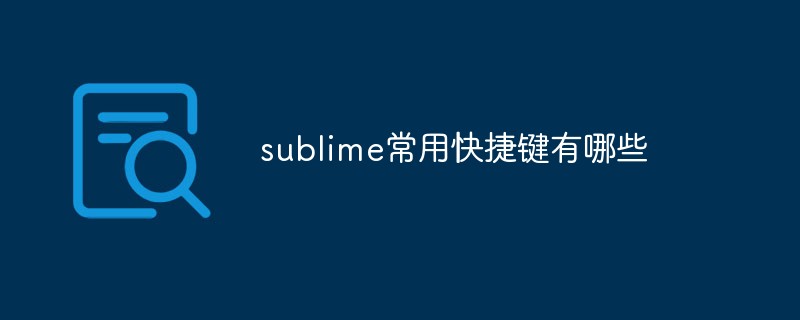
The operating environment of this tutorial: Windows 7 system, Sublime Text version 3.3176, Dell G3 computer.
1.Ctrl / ------------------------Comment
2.Ctrl scroll-------- ----------Enlarge/reduce font size
3.Ctrl N-----------------------New, Ctrl S Save (generally used to create a new project name)
4.Alt . -----------------------Quickly close tags
5.Ctrl Shift k ------------------Delete a line
6.Ctrl Enter------------ -------Add a blank line
7.Ctrl Shift V ---------------Keep indentation during pasting
8 .Alt F3 ----------------------Select the selected word
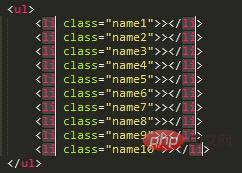
9.Ctrl W -- --------------------Close the current document
10.Ctrl H -------------------- ----Replace
11.Ctrl D ---------------------Multi-line cursor selection can be used with Ctrl K to deselect part of the cursor, resulting in Another way to use the cursor is to hold down Shift and right-click the mouse to drag the cursor
12.Ctrl F3----------------Same as above, but It selects all matches in the file. Be careful with this as it selects all matches in a file
13.Ctrl Shift D-------------Copy this line of text
14 .SHift Tab ------------------Remove indent
15.Ctrl Shift P -------------Command Mode, you can select the document syntax mode in the lower right corner of the software.
Command:
sshtml fuzzy matching-----Switch the syntax to html mode. In the same way, the corresponding file name of ss matches the corresponding mode. Such as ssphp, ssjava, etc.
16.Ctrl P ------------------------The explanation on the menu is gotoanythings, use "#" to match,
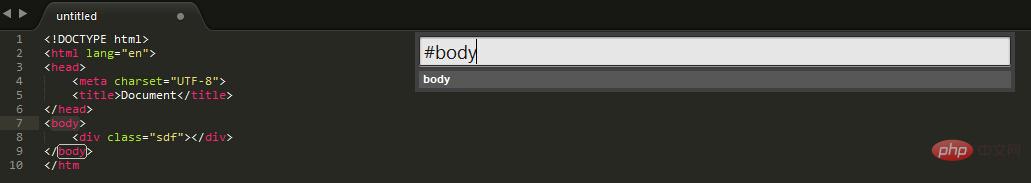
Use "@" to match the corresponding class in the js file
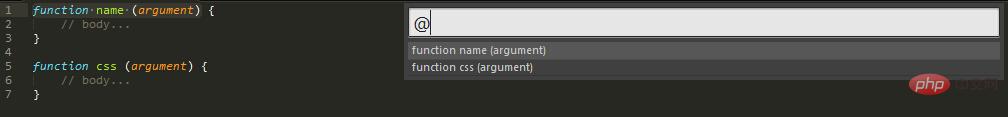
Some commonly used ones:
border-top: 1px solid #000; --------bt
color: #fff; -------------------- ---c#fff
display: inline-block; -------------d:i-b
text-decoration: line-through; -- ---tdl
(Related video tutorial recommendation: java video tutorial)
The above is the detailed content of What are the commonly used shortcut keys for sublime?. For more information, please follow other related articles on the PHP Chinese website!
 pr shortcut key
pr shortcut key
 ps exit full screen shortcut key
ps exit full screen shortcut key
 wps replacement shortcut keys
wps replacement shortcut keys
 ps curve shortcut key
ps curve shortcut key
 Window switching shortcut keys
Window switching shortcut keys
 Introduction to shortcut keys for minimizing windows windows
Introduction to shortcut keys for minimizing windows windows
 What is the shortcut key for copying and pasting ctrl?
What is the shortcut key for copying and pasting ctrl?
 What should I do if the copy shortcut key doesn't work?
What should I do if the copy shortcut key doesn't work?