
Zoom is an attribute in CSS, which means "zoom". It is used to set or retrieve the zoom ratio of an object, which allows the web page to realize the zoom function in IE7. Zoom is a proprietary CSS property of IE browser and is not supported by Firefox and other browsers.
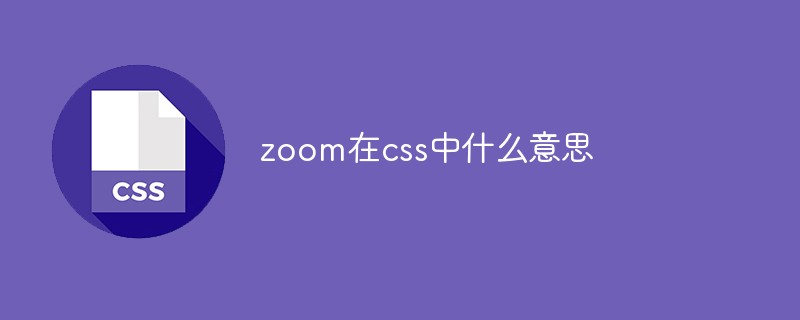
The operating environment of this tutorial: Windows 7 system, CSS3 version, Dell G3 computer.
The zoom attribute is a proprietary attribute of IE browser and is not supported by other browsers such as Firefox. The zoom property sets or retrieves the zoom ratio of an object.
Syntax:
zoom:normal | <number> | <percentage>
Default value: normal
Applies to: all elements
Inheritance: Yes
Values:
normal:
Use the actual dimensions of the object.
Use floating point numbers to define the scaling ratio. Negative values are not allowed
Use a percentage to define the scaling. Negative values are not allowed
#How to use the zoom attribute?
1. Use the zoom attribute in CSS to enable the web page to realize the zoom function in IE7.
For example, if you want your webpage to be reduced to half of its original size, then add style="zoom:0.5" to the body,
For example: Code
2. Use zoom and overflow to solve the floating problem of nested containers under IE6, IE7, and Firefox browsers
Learning video sharing: css video tutorial
The above is the detailed content of What does zoom mean in css?. For more information, please follow other related articles on the PHP Chinese website!