How to capture small icons from png with css
Css method to intercept small icons from png: first use the background attribute to introduce the png image, use the no-repeat attribute value to set the image to be non-repeating; then use the background-position attribute to set the initial position of the image for precise positioning.
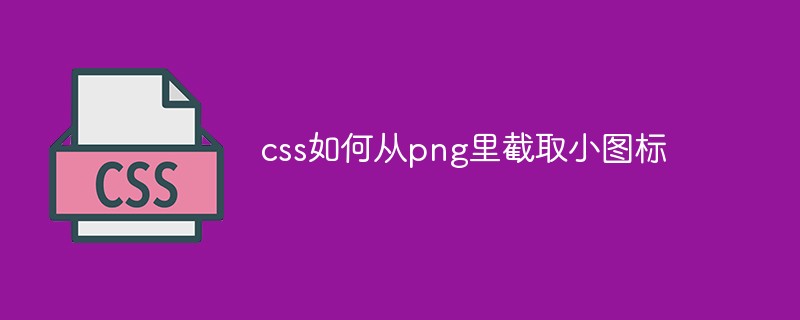
The operating environment of this tutorial: Windows 7 system, CSS3&&HTML5 version, Dell G3 computer.
css file
.icon
{
background: url(icon.png) no-repeat; /*url为png图片的路径*/
/*width和line-height分别对应每个小图标的宽和高*/
width: 20px;
line-height: :20px;
display: inline-block;
}
.icon-small
{ /*png图片左上角为原点,往右往下均为负值*/
background-position: -150px 0px;/*对应小图标的坐标*/
}html file
<!-- 联想一下Bootstrap 字体图标(Glyphicons)
<span class="glyphicon glyphicon-search"></span>
-->
<div class="icon icon-small"></div>Why are the background images of one page or multiple pages integrated into one image?
When we visit a website, we will make an HTTP request to the server. In addition to factors such as the speed of opening the website, processing and page size, image size, network speed, etc., another important factor is the HTTP request. number. The more HTTP requests there are, the slower the website will open. When an HTTP request is made to the server, the delay caused by the page opening speed is about 0.01 seconds. A connection and a picture will make a request. If HTTP Too many requests will cause a lot of delays on the page, and the access speed will naturally be slow.
If all background images are integrated into one image, only one HTTP request will be made to the server, the number of requests will be greatly reduced, and the delay will be small. Then use the background-image and background-position properties of CSS to realize the required background image and position it to achieve the desired expression effect of the page.
Recommended learning: css video tutorial
The above is the detailed content of How to capture small icons from png with css. For more information, please follow other related articles on the PHP Chinese website!

Hot AI Tools

Undresser.AI Undress
AI-powered app for creating realistic nude photos

AI Clothes Remover
Online AI tool for removing clothes from photos.

Undress AI Tool
Undress images for free

Clothoff.io
AI clothes remover

AI Hentai Generator
Generate AI Hentai for free.

Hot Article

Hot Tools

Notepad++7.3.1
Easy-to-use and free code editor

SublimeText3 Chinese version
Chinese version, very easy to use

Zend Studio 13.0.1
Powerful PHP integrated development environment

Dreamweaver CS6
Visual web development tools

SublimeText3 Mac version
God-level code editing software (SublimeText3)

Hot Topics
 How to set unknown attributes in vscode vscode method to set unknown attributes
May 09, 2024 pm 02:43 PM
How to set unknown attributes in vscode vscode method to set unknown attributes
May 09, 2024 pm 02:43 PM
1. First, open the settings icon in the lower left corner and click the settings option. 2. Then, find the CSS column in the jumped window. 3. Finally, change the drop-down option in the unknownproperties menu to the error button.
 Graphical steps for setting the default properties of CSS in Visual Studio 2019
May 09, 2024 pm 02:01 PM
Graphical steps for setting the default properties of CSS in Visual Studio 2019
May 09, 2024 pm 02:01 PM
1. Open Visual Studio 2019, find its option settings, and click CSS. 2. Here you can see the technical settings of the following attributes. 3. Now you can set text and fill borders here. 4. At this time, you can also set the floating positioning here. 5. At this moment, you can also set the border and background here to complete the operation. 6. Finally, click the OK button here to set the CSS default properties.
 How to isolate styles in components in vue
May 09, 2024 pm 03:57 PM
How to isolate styles in components in vue
May 09, 2024 pm 03:57 PM
Style isolation in Vue components can be achieved in four ways: Use scoped styles to create isolated scopes. Use CSS Modules to generate CSS files with unique class names. Organize class names using BEM conventions to maintain modularity and reusability. In rare cases, it is possible to inject styles directly into the component, but this is not recommended.
 How to register for Bitstamp exchange pro? Is it safe? Is it formal?
Aug 13, 2024 pm 06:36 PM
How to register for Bitstamp exchange pro? Is it safe? Is it formal?
Aug 13, 2024 pm 06:36 PM
How to register BitstampPro? Visit the BitstampPro website. Fill in your personal information and email address. Create a password and accept the terms. Verify email address. Is BitstampPro safe? Authentication required. Enforce the use of two-factor authentication. Most assets are stored in cold storage. Use HTTPS to encrypt communication. Conduct regular security audits. Is BitstampPro legitimate? Registered in Luxembourg. Regulated by the Luxembourg Financial Supervisory Committee. Comply with anti-money laundering and know-your-customer regulations.
 How to implement the custom table function of clicking to add data in dcat admin?
Apr 01, 2025 am 07:09 AM
How to implement the custom table function of clicking to add data in dcat admin?
Apr 01, 2025 am 07:09 AM
How to implement the table function of custom click to add data in dcatadmin (laravel-admin) When using dcat...
 The latest ranking list of virtual currency trading platform APP (inventory of top 10 virtual currency trading platforms)
Mar 04, 2025 pm 03:51 PM
The latest ranking list of virtual currency trading platform APP (inventory of top 10 virtual currency trading platforms)
Mar 04, 2025 pm 03:51 PM
This article lists the top ten leading cryptocurrency exchanges in the world, including OKX, Binance, Gate.io, Huobi, Kraken, Coinbase, KuCoin, Crypto.com, Bitfinex and Bitstamp. With their strong technical strength, rich product lines, strict compliance operations and innovative ecological construction, these exchanges have taken the lead in the global cryptocurrency market. The article will introduce their special functions, technical architecture, security measures, compliance qualifications and ecosystem construction respectively, providing reference for investors to choose a suitable trading platform.
 What is the format of the source file?
May 09, 2024 pm 10:51 PM
What is the format of the source file?
May 09, 2024 pm 10:51 PM
Source files are uncompiled files containing original code or data, and their formats vary between programming languages and applications. Common formats include text files (.txt, .csv), programming languages (such as .py, .java), markup languages (such as .html, .css), image files (such as .png, .jpg), video files (such as .mp4, .avi), and other formats such as JSON (.json), PDF (.pdf), Word document (.doc), etc.
 What does z-index mean?
May 09, 2024 pm 11:21 PM
What does z-index mean?
May 09, 2024 pm 11:21 PM
z-index is a CSS property that controls the order in which elements overlap on the page, similar to the order in which paper is stacked. Here's how it works: Every element has a default z-index value of 0. Elements with higher z-index values will overwrite elements with lower z-index values. z-index can be used to create floating elements, control the order of overlapping elements, and create three-dimensional effects. When using, you need to consider things such as avoiding overuse, using negative values, and paying attention to browser compatibility.






