
Solution: First open the browser and download the missing dll file; then select the software, right-click the mouse, and select "Open the location of the file" in the pop-up right-click menu of the missing mouse; then copy the downloaded dll Just copy the file into it.
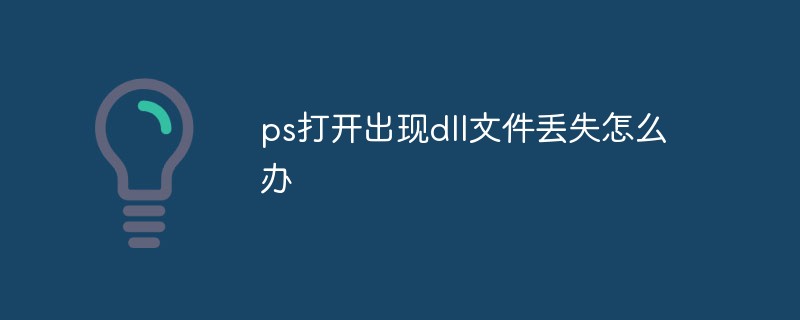
The operating environment of this tutorial: Windows 7 system, Dell G3 computer.
First of all, we need to understand the impact of missing dll. Generally, the program cannot be started and we are prompted to reinstall it.
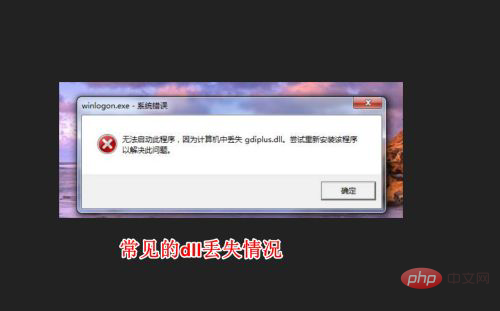
Next, we need to download the corresponding dll file based on the missing dll.
Such as the common PlugPlug.dll file in ps.

After the download is completed, we need to find the file location where the dll should be stored. We directly right-click on the PS shortcut and select the open file location.
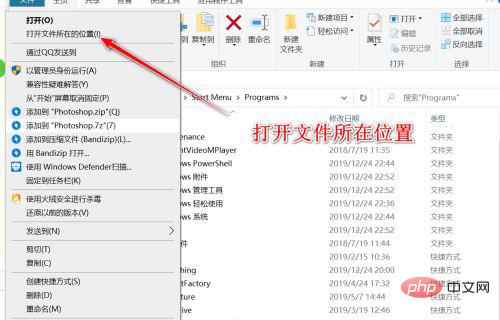
In the opened folder, we copy the missing dll file into it.
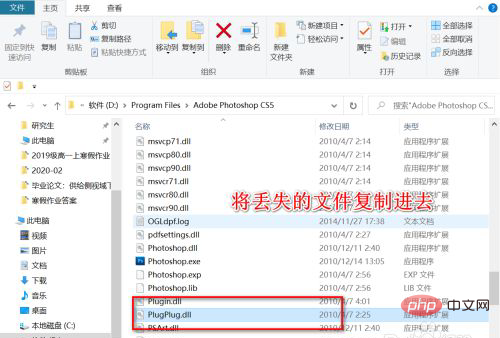
Recommended: "ps tutorial"
The above is the detailed content of What to do if the dll file is missing when opening ps. For more information, please follow other related articles on the PHP Chinese website!