
Solution: First open "Control Panel" - "Administrative Tools", double-click to open "Services"; then double-click "Print Spooler", change "Startup Type" to "Automatic"; finally double-click "Printer Extensions and Notifications" and click the "Start" button.
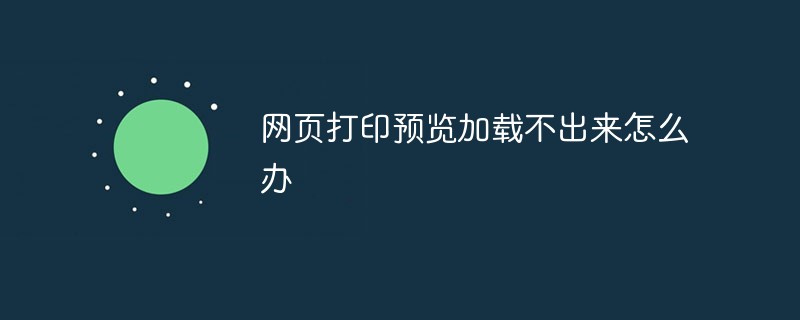
The operating environment of this article: Windows 7 system, DELL G3 computer.
Open the Control Panel
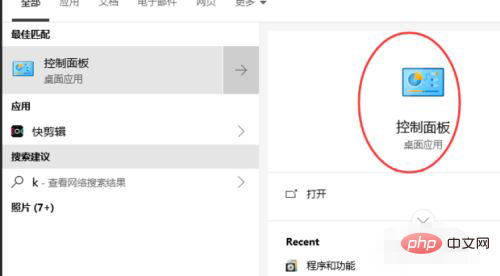
Click on Management Tools.
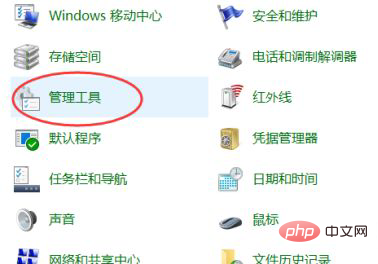
Double-click to open the service
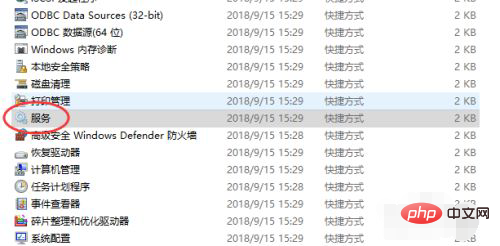
Double-click Print Spooler
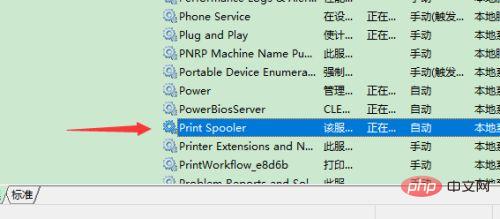
Change the startup type to automatic.
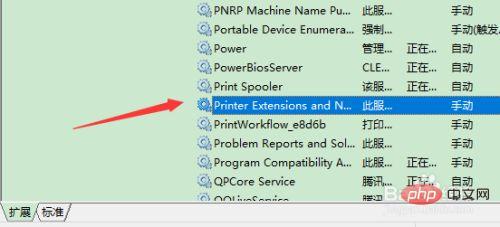
Double-click Printer Extensions and Notifications.
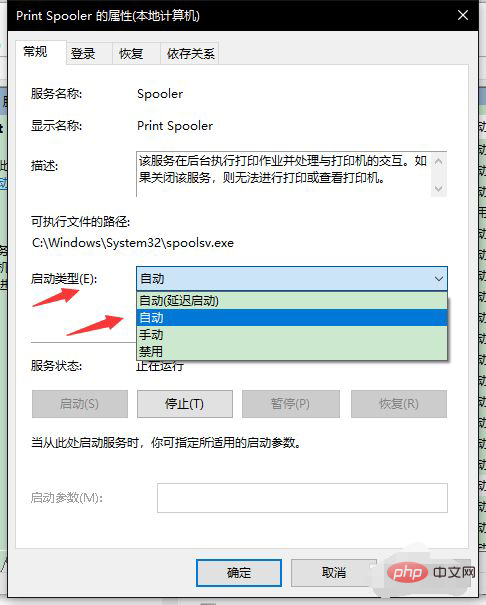
Then click Start.
For more computer-related knowledge, please visit the FAQ column!
The above is the detailed content of What should I do if the web page print preview cannot be loaded?. For more information, please follow other related articles on the PHP Chinese website!