How many bytes do Chinese characters occupy in UTF8 encoding?
In UTF-8 encoding, one Chinese character is equal to three bytes, one Chinese punctuation mark occupies three bytes; one English character is equal to one byte, one English punctuation mark occupies one byte; one number symbol equals one byte.
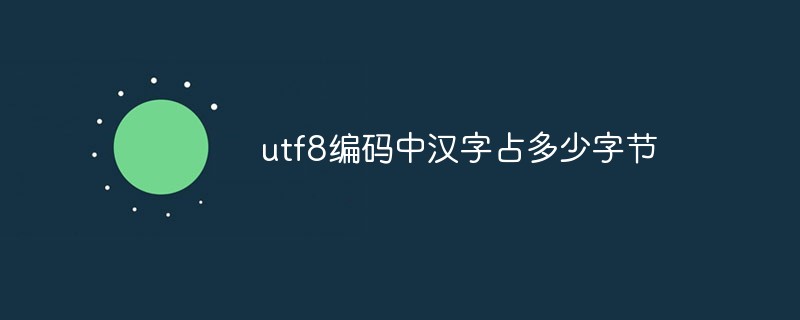
The operating environment of this article: Windows 10 system, DELL G3 computer.
In UTF-8 encoding: one Chinese character is equal to three bytes, and Chinese punctuation occupies three bytes.
One English character is equal to one byte, and English punctuation occupies one byte.
Unicode encoding: One English code is equal to two bytes, and one Chinese character (including traditional Chinese) is equal to two bytes. Chinese punctuation occupies two bytes, and English punctuation takes up two bytes.
Extended information:
UTF-8 uses 1~4 bytes to encode each character:
1. One US-ASCIl character only Requires 1 byte encoding (Unicode range is U 0000~U 007F).
2. Latin, Greek, Cyrillic, Armenian, Hebrew, Arabic, Syriac and other letters with diacritical marks require 2-byte encoding (Unicode range is represented by U 0080~U 07FF).
3. Characters in other languages (including Chinese, Japanese and Korean characters, Southeast Asian characters, Middle Eastern characters, etc.) include most commonly used characters and use 3-byte encoding.
4. Other rarely used language characters use 4-byte encoding.
For more computer-related knowledge, please visit the FAQ column!
The above is the detailed content of How many bytes do Chinese characters occupy in UTF8 encoding?. For more information, please follow other related articles on the PHP Chinese website!

Hot AI Tools

Undresser.AI Undress
AI-powered app for creating realistic nude photos

AI Clothes Remover
Online AI tool for removing clothes from photos.

Undress AI Tool
Undress images for free

Clothoff.io
AI clothes remover

Video Face Swap
Swap faces in any video effortlessly with our completely free AI face swap tool!

Hot Article

Hot Tools

Notepad++7.3.1
Easy-to-use and free code editor

SublimeText3 Chinese version
Chinese version, very easy to use

Zend Studio 13.0.1
Powerful PHP integrated development environment

Dreamweaver CS6
Visual web development tools

SublimeText3 Mac version
God-level code editing software (SublimeText3)

Hot Topics
 1386
1386
 52
52


