What are the 4 basic symbols of data flow diagrams?
The four basic symbols of the data flow chart: 1. External entities refer to people or things outside the system and related to the system. It explains the external source and destination of the data; 2. Processing refers to the Data logical processing is used to change data values; 3. Data flow refers to the input or output of the processing function; 4. Data storage refers to the place where data is saved and is used to store data.
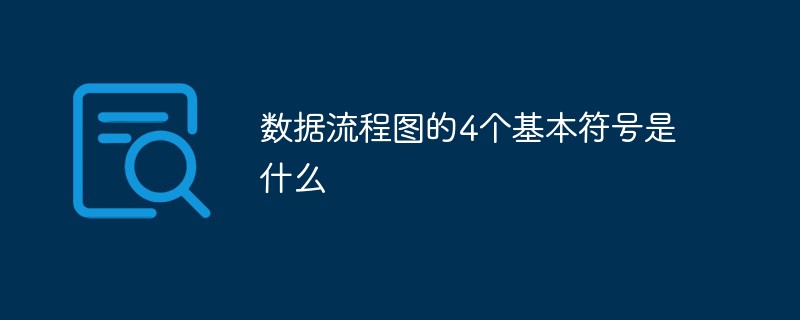
The operating environment of this tutorial: Windows 7 system, Dell G3 computer.
Data flow diagram (DFD for short) is a major tool that can comprehensively describe the logical model of an information system. In short, it describes the movement and transformation process of data flow and processing in the system process in a graphical way, reflecting the flow direction of data, natural logical process and necessary logical data storage. After reading this definition, it still seems difficult to clarify. Don’t be confused, this article will introduce you to the meaning and examples of graphic symbols used in data flow diagrams in detail.
Basic symbols of data flow diagram
Data flow diagram usually uses four basic graphical symbols: external entity; processing process; data flow; data storage (See below).

Data flow diagram symbol meaning
1. External entity (Entity): refers to something outside the system A person or thing that has a connection to the system and describes the external sources and destinations of the data. Usually external entities are represented by square boxes in the data flow diagram, with the name of the external entity written in the box. If you want to distinguish between multiple different external entities, you can label each entity with a lowercase letter.
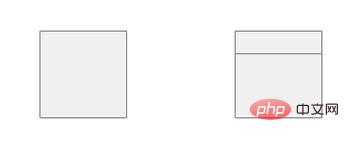
2. Process : refers to the logical processing of data, used to change data values. Processes are represented by ovals in data flow diagrams.

3. Data Flow: refers to the input or output of the processing function. It is represented by a horizontal, curved or vertical connecting line, and an arrow indicates the direction of flow. You can indicate the data flow name next to the arrow.

4. Data Store: represents the place where data is saved, which is used to store data. It is represented by an open narrow rectangle. You can write the data storage name inside the rectangle. For the convenience of distinction and reference, add a small box at the left end and mark it with a logo consisting of the letters D, M, T and numbers.
"D" — refers to a permanent computer file.
"M" - refers to a manual file.
"T" - refers to a temporary storage that will be deleted after processing.
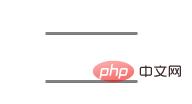
Examples of using data flow chart symbols
Understand these flow chart symbols, and you can try your hand at drawing data Flow chart. By the way, a usage example of data flow diagram symbols is attached for your reference. For more flowchart illustrations, please visit Flowchart Templates.
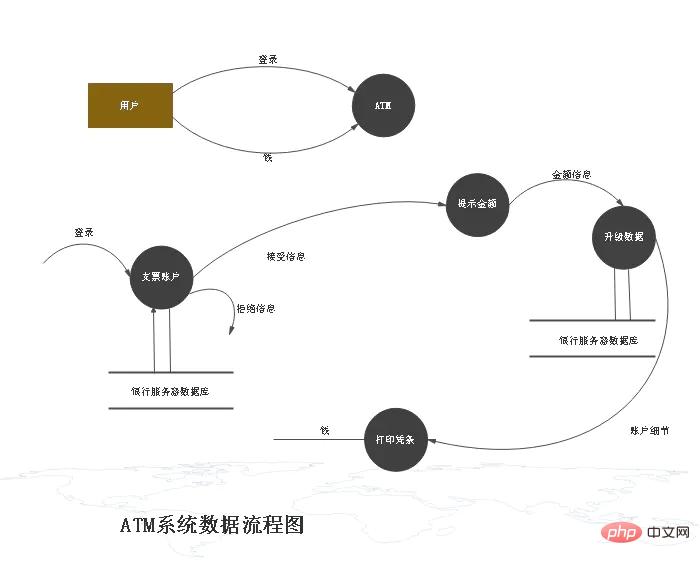
For more related knowledge, please visit the FAQ column!
The above is the detailed content of What are the 4 basic symbols of data flow diagrams?. For more information, please follow other related articles on the PHP Chinese website!

Hot AI Tools

Undresser.AI Undress
AI-powered app for creating realistic nude photos

AI Clothes Remover
Online AI tool for removing clothes from photos.

Undress AI Tool
Undress images for free

Clothoff.io
AI clothes remover

AI Hentai Generator
Generate AI Hentai for free.

Hot Article

Hot Tools

Notepad++7.3.1
Easy-to-use and free code editor

SublimeText3 Chinese version
Chinese version, very easy to use

Zend Studio 13.0.1
Powerful PHP integrated development environment

Dreamweaver CS6
Visual web development tools

SublimeText3 Mac version
God-level code editing software (SublimeText3)

Hot Topics
 1382
1382
 52
52


