
Solution: First press the "win r" key combination on the keyboard to open the run window, execute "regedit" in the window to bring up the registrar editor; then search for the "featuretestcontrol" option on the pop-up page. Double-click the option; finally change the value to "fff" and click the "OK" button.

The operating environment of this tutorial: Windows 10 system, Dell G3 computer.
In win10, use the shortcut key "Win R" to open the run window and enter "regedit" and press OK to bring up the registry editor;
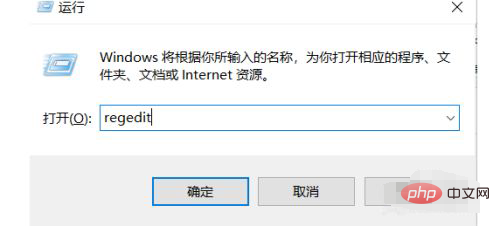
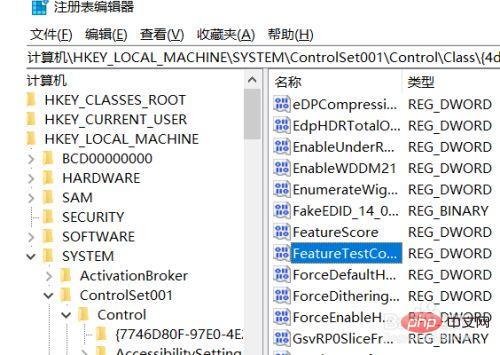
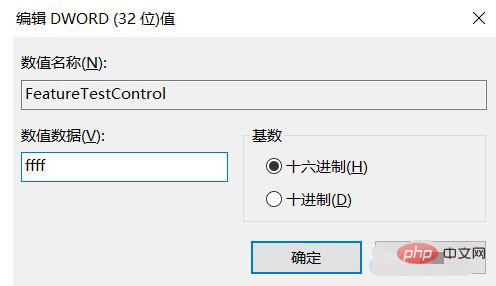
FAQ column!
The above is the detailed content of What to do if brightness adjustment fails on Windows 10 computer. For more information, please follow other related articles on the PHP Chinese website!