
This article will introduce to you how to use PhpSpreadsheet to import and export Excel. It has certain reference value. Friends in need can refer to it. I hope it will be helpful to everyone.
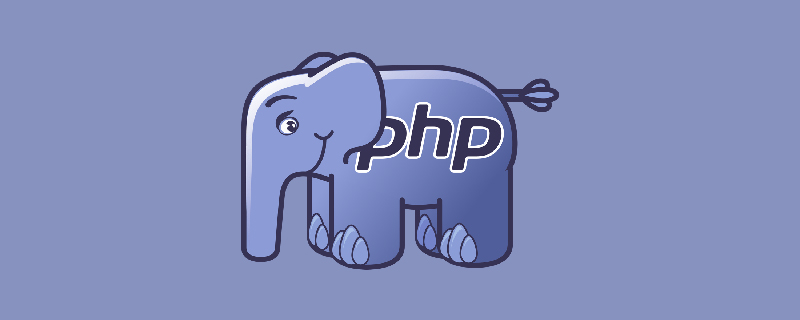
Recently, the company has to do reporting functions, including various financial statements, salary reports, attendance reports, etc. The complexity is so great There are so many people, so I specially encapsulate the import & export operations suitable for various major scenes. I hope that the masters from all walks of life will pay attention to the shortcomings so that I can continue to improve.
Since PHPExcel has stopped updating and maintaining, phpspreadsheet is supported. Students who don’t know how to pull the project package through composer can check out the article Learning Composer. Introduction method:
composer require phpoffice/phpspreadsheet
Since my project requires various operations such as centering, background, cell format, etc., I introduce a lot of them. When you use it, you can use it according to your actual situation. Need to be introduced.
use PhpOffice\PhpSpreadsheet\Reader\Xlsx;use PhpOffice\PhpSpreadsheet\Reader\Xls;use PhpOffice\PhpSpreadsheet\IOFactory;use PhpOffice\PhpSpreadsheet\Cell\Coordinate;use PhpOffice\PhpSpreadsheet\Spreadsheet;use PhpOffice\PhpSpreadsheet\Worksheet\PageSetup;use PhpOffice\PhpSpreadsheet\Cell\DataType;use PhpOffice\PhpSpreadsheet\Style\Fill;use PhpOffice\PhpSpreadsheet\Style\Color;use PhpOffice\PhpSpreadsheet\Style\Alignment;use PhpOffice\PhpSpreadsheet\Style\Border;use PhpOffice\PhpSpreadsheet\Style\NumberFormat;
In addition to simply processing Excel data, you can also extract merged items, formula items, and cell formats in Excel. After extraction, you can according to business needs After corresponding processing, it is stored for subsequent operations.
/**
* 使用PHPEXECL导入
*
* @param string $file 文件地址
* @param int $sheet 工作表sheet(传0则获取第一个sheet)
* @param int $columnCnt 列数(传0则自动获取最大列)
* @param array $options 操作选项
* array mergeCells 合并单元格数组
* array formula 公式数组
* array format 单元格格式数组
*
* @return array
* @throws Exception
*/function importExecl(string $file = '', int $sheet = 0, int $columnCnt = 0, &$options = []){
try {
/* 转码 */
$file = iconv("utf-8", "gb2312", $file);
if (empty($file) OR !file_exists($file)) {
throw new \Exception('文件不存在!');
}
/** @var Xlsx $objRead */
$objRead = IOFactory::createReader('Xlsx');
if (!$objRead->canRead($file)) {
/** @var Xls $objRead */
$objRead = IOFactory::createReader('Xls');
if (!$objRead->canRead($file)) {
throw new \Exception('只支持导入Excel文件!');
}
}
/* 如果不需要获取特殊操作,则只读内容,可以大幅度提升读取Excel效率 */
empty($options) && $objRead->setReadDataOnly(true);
/* 建立excel对象 */
$obj = $objRead->load($file);
/* 获取指定的sheet表 */
$currSheet = $obj->getSheet($sheet);
if (isset($options['mergeCells'])) {
/* 读取合并行列 */
$options['mergeCells'] = $currSheet->getMergeCells();
}
if (0 == $columnCnt) {
/* 取得最大的列号 */
$columnH = $currSheet->getHighestColumn();
/* 兼容原逻辑,循环时使用的是小于等于 */
$columnCnt = Coordinate::columnIndexFromString($columnH);
}
/* 获取总行数 */
$rowCnt = $currSheet->getHighestRow();
$data = [];
/* 读取内容 */
for ($_row = 1; $_row <= $rowCnt; $_row++) {
$isNull = true;
for ($_column = 1; $_column <= $columnCnt; $_column++) {
$cellName = Coordinate::stringFromColumnIndex($_column);
$cellId = $cellName . $_row;
$cell = $currSheet->getCell($cellId);
if (isset($options['format'])) {
/* 获取格式 */
$format = $cell->getStyle()->getNumberFormat()->getFormatCode();
/* 记录格式 */
$options['format'][$_row][$cellName] = $format;
}
if (isset($options['formula'])) {
/* 获取公式,公式均为=号开头数据 */
$formula = $currSheet->getCell($cellId)->getValue();
if (0 === strpos($formula, '=')) {
$options['formula'][$cellName . $_row] = $formula;
}
}
if (isset($format) && 'm/d/yyyy' == $format) {
/* 日期格式翻转处理 */
$cell->getStyle()->getNumberFormat()->setFormatCode('yyyy/mm/dd');
}
$data[$_row][$cellName] = trim($currSheet->getCell($cellId)->getFormattedValue());
if (!empty($data[$_row][$cellName])) {
$isNull = false;
}
}
/* 判断是否整行数据为空,是的话删除该行数据 */
if ($isNull) {
unset($data[$_row]);
}
}
return $data;
} catch (\Exception $e) {
throw $e;
}}After the data is processed, the exported Excel can be configured in various ways through additional configurations, such as print style, locked rows, background color, width, etc.
/**
* Excel导出,TODO 可继续优化
*
* @param array $datas 导出数据,格式['A1' => 'XXXX公司报表', 'B1' => '序号']
* @param string $fileName 导出文件名称
* @param array $options 操作选项,例如:
* bool print 设置打印格式
* string freezePane 锁定行数,例如表头为第一行,则锁定表头输入A2
* array setARGB 设置背景色,例如['A1', 'C1']
* array setWidth 设置宽度,例如['A' => 30, 'C' => 20]
* bool setBorder 设置单元格边框
* array mergeCells 设置合并单元格,例如['A1:J1' => 'A1:J1']
* array formula 设置公式,例如['F2' => '=IF(D2>0,E42/D2,0)']
* array format 设置格式,整列设置,例如['A' => 'General']
* array alignCenter 设置居中样式,例如['A1', 'A2']
* array bold 设置加粗样式,例如['A1', 'A2']
* string savePath 保存路径,设置后则文件保存到服务器,不通过浏览器下载
*/function exportExcel(array $datas, string $fileName = '', array $options = []): bool{
try {
if (empty($datas)) {
return false;
}
set_time_limit(0);
/** @var Spreadsheet $objSpreadsheet */
$objSpreadsheet = app(Spreadsheet::class);
/* 设置默认文字居左,上下居中 */
$styleArray = [
'alignment' => [
'horizontal' => Alignment::HORIZONTAL_LEFT,
'vertical' => Alignment::VERTICAL_CENTER,
],
];
$objSpreadsheet->getDefaultStyle()->applyFromArray($styleArray);
/* 设置Excel Sheet */
$activeSheet = $objSpreadsheet->setActiveSheetIndex(0);
/* 打印设置 */
if (isset($options['print']) && $options['print']) {
/* 设置打印为A4效果 */
$activeSheet->getPageSetup()->setPaperSize(PageSetup:: PAPERSIZE_A4);
/* 设置打印时边距 */
$pValue = 1 / 2.54;
$activeSheet->getPageMargins()->setTop($pValue / 2);
$activeSheet->getPageMargins()->setBottom($pValue * 2);
$activeSheet->getPageMargins()->setLeft($pValue / 2);
$activeSheet->getPageMargins()->setRight($pValue / 2);
}
/* 行数据处理 */
foreach ($datas as $sKey => $sItem) {
/* 默认文本格式 */
$pDataType = DataType::TYPE_STRING;
/* 设置单元格格式 */
if (isset($options['format']) && !empty($options['format'])) {
$colRow = Coordinate::coordinateFromString($sKey);
/* 存在该列格式并且有特殊格式 */
if (isset($options['format'][$colRow[0]]) &&
NumberFormat::FORMAT_GENERAL != $options['format'][$colRow[0]]) {
$activeSheet->getStyle($sKey)->getNumberFormat()
->setFormatCode($options['format'][$colRow[0]]);
if (false !== strpos($options['format'][$colRow[0]], '0.00') &&
is_numeric(str_replace(['¥', ','], '', $sItem))) {
/* 数字格式转换为数字单元格 */
$pDataType = DataType::TYPE_NUMERIC;
$sItem = str_replace(['¥', ','], '', $sItem);
}
} elseif (is_int($sItem)) {
$pDataType = DataType::TYPE_NUMERIC;
}
}
$activeSheet->setCellValueExplicit($sKey, $sItem, $pDataType);
/* 存在:形式的合并行列,列入A1:B2,则对应合并 */
if (false !== strstr($sKey, ":")) {
$options['mergeCells'][$sKey] = $sKey;
}
}
unset($datas);
/* 设置锁定行 */
if (isset($options['freezePane']) && !empty($options['freezePane'])) {
$activeSheet->freezePane($options['freezePane']);
unset($options['freezePane']);
}
/* 设置宽度 */
if (isset($options['setWidth']) && !empty($options['setWidth'])) {
foreach ($options['setWidth'] as $swKey => $swItem) {
$activeSheet->getColumnDimension($swKey)->setWidth($swItem);
}
unset($options['setWidth']);
}
/* 设置背景色 */
if (isset($options['setARGB']) && !empty($options['setARGB'])) {
foreach ($options['setARGB'] as $sItem) {
$activeSheet->getStyle($sItem)
->getFill()->setFillType(Fill::FILL_SOLID)
->getStartColor()->setARGB(Color::COLOR_YELLOW);
}
unset($options['setARGB']);
}
/* 设置公式 */
if (isset($options['formula']) && !empty($options['formula'])) {
foreach ($options['formula'] as $fKey => $fItem) {
$activeSheet->setCellValue($fKey, $fItem);
}
unset($options['formula']);
}
/* 合并行列处理 */
if (isset($options['mergeCells']) && !empty($options['mergeCells'])) {
$activeSheet->setMergeCells($options['mergeCells']);
unset($options['mergeCells']);
}
/* 设置居中 */
if (isset($options['alignCenter']) && !empty($options['alignCenter'])) {
$styleArray = [
'alignment' => [
'horizontal' => Alignment::HORIZONTAL_CENTER,
'vertical' => Alignment::VERTICAL_CENTER,
],
];
foreach ($options['alignCenter'] as $acItem) {
$activeSheet->getStyle($acItem)->applyFromArray($styleArray);
}
unset($options['alignCenter']);
}
/* 设置加粗 */
if (isset($options['bold']) && !empty($options['bold'])) {
foreach ($options['bold'] as $bItem) {
$activeSheet->getStyle($bItem)->getFont()->setBold(true);
}
unset($options['bold']);
}
/* 设置单元格边框,整个表格设置即可,必须在数据填充后才可以获取到最大行列 */
if (isset($options['setBorder']) && $options['setBorder']) {
$border = [
'borders' => [
'allBorders' => [
'borderStyle' => Border::BORDER_THIN, // 设置border样式
'color' => ['argb' => 'FF000000'], // 设置border颜色
],
],
];
$setBorder = 'A1:' . $activeSheet->getHighestColumn() . $activeSheet->getHighestRow();
$activeSheet->getStyle($setBorder)->applyFromArray($border);
unset($options['setBorder']);
}
$fileName = !empty($fileName) ? $fileName : (date('YmdHis') . '.xlsx');
if (!isset($options['savePath'])) {
/* 直接导出Excel,无需保存到本地,输出07Excel文件 */
header('Content-Type: application/vnd.openxmlformats-officedocument.spreadsheetml.sheet');
header(
"Content-Disposition:attachment;filename=" . iconv(
"utf-8", "GB2312//TRANSLIT", $fileName
)
);
header('Cache-Control: max-age=0');//禁止缓存
$savePath = 'php://output';
} else {
$savePath = $options['savePath'];
}
ob_clean();
ob_start();
$objWriter = IOFactory::createWriter($objSpreadsheet, 'Xlsx');
$objWriter->save($savePath);
/* 释放内存 */
$objSpreadsheet->disconnectWorksheets();
unset($objSpreadsheet);
ob_end_flush();
return true;
} catch (Exception $e) {
return false;
}}Recommended learning: php video tutorial
The above is the detailed content of How to import and export Excel using PhpSpreadsheet. For more information, please follow other related articles on the PHP Chinese website!
 setInterval
setInterval
 What is the shortcut key for brush size?
What is the shortcut key for brush size?
 Detailed explanation of linux dd command
Detailed explanation of linux dd command
 How to solve disk parameter errors
How to solve disk parameter errors
 What are the SEO diagnostic methods?
What are the SEO diagnostic methods?
 What are the css3 gradient properties?
What are the css3 gradient properties?
 The most promising coin in 2024
The most promising coin in 2024
 What does pycharm mean when running in parallel?
What does pycharm mean when running in parallel?
 The difference between PD fast charging and general fast charging
The difference between PD fast charging and general fast charging